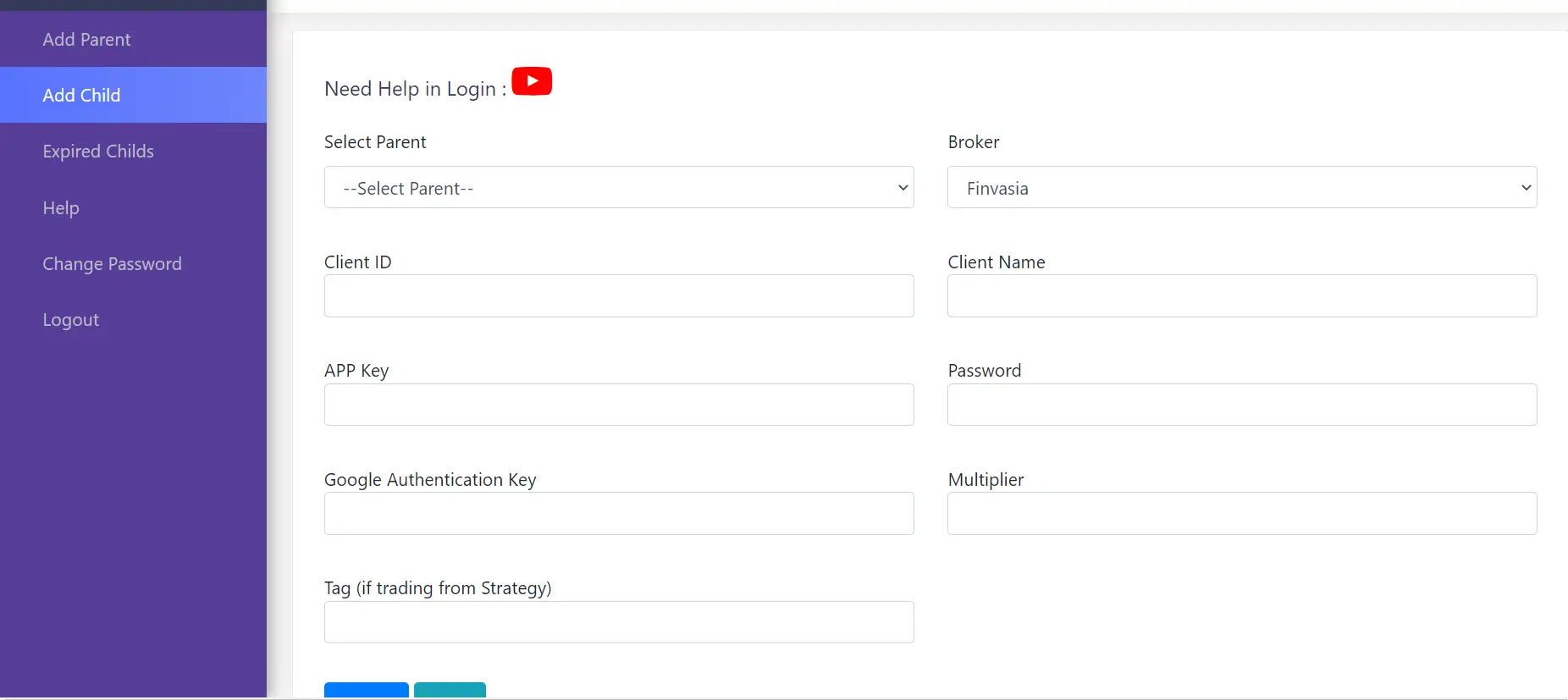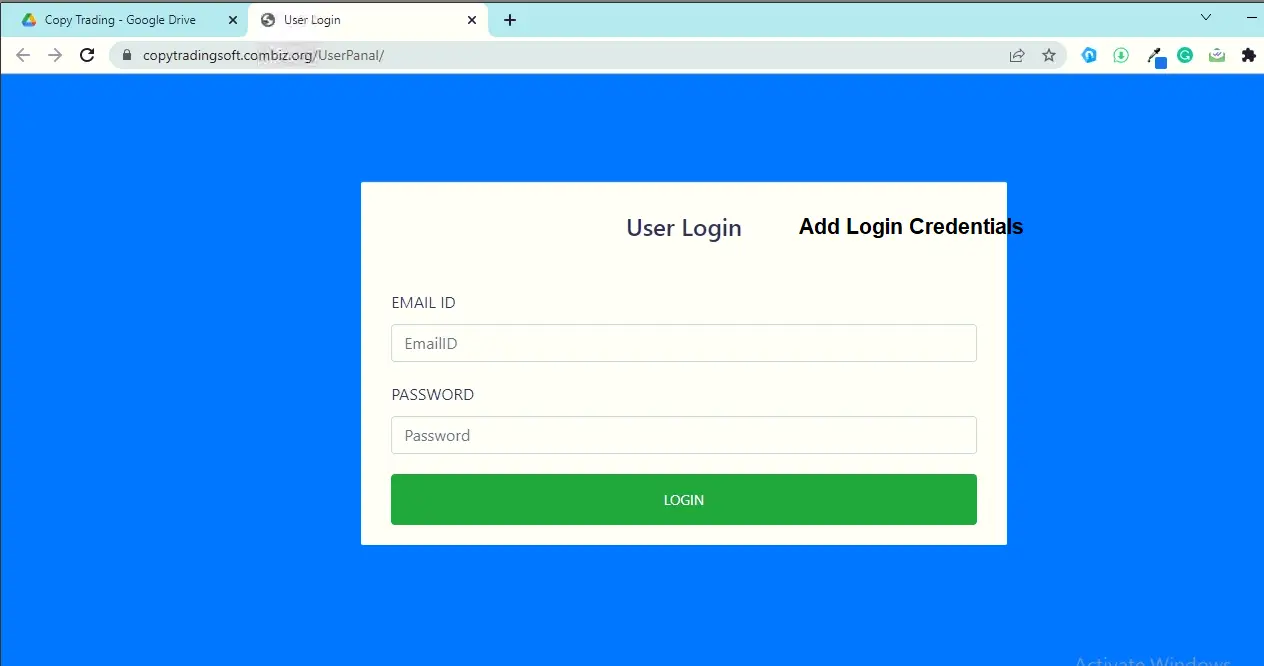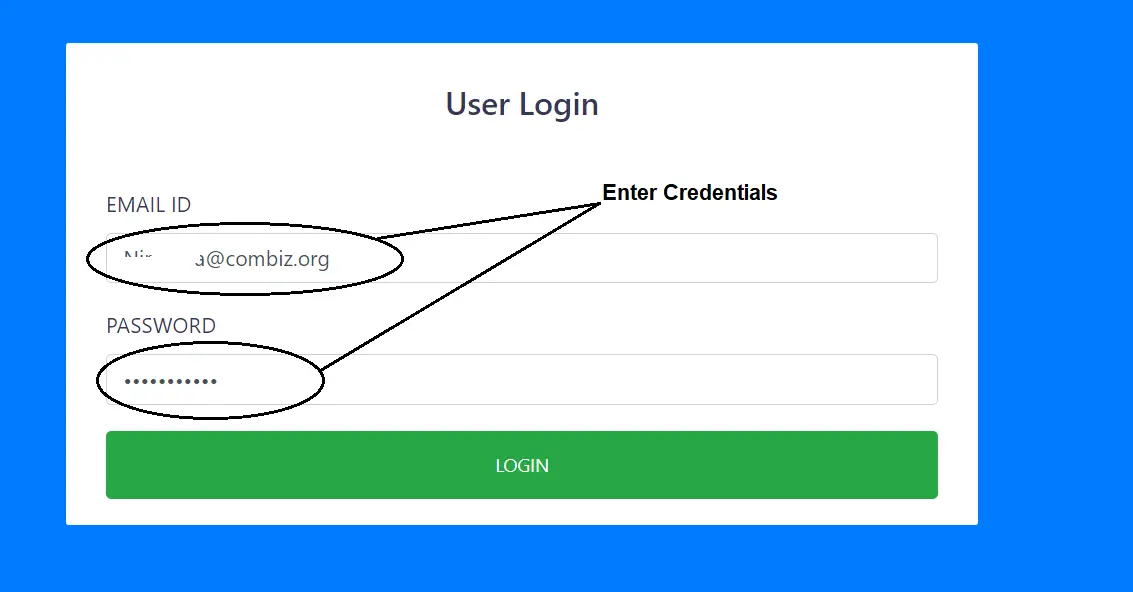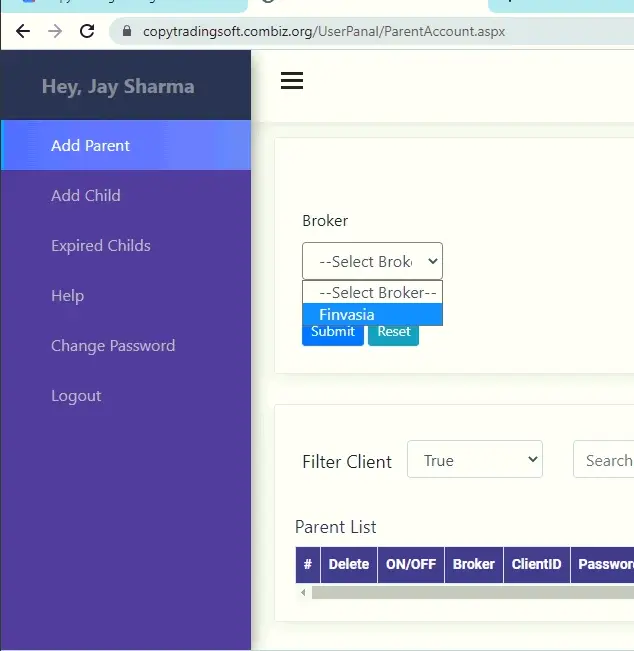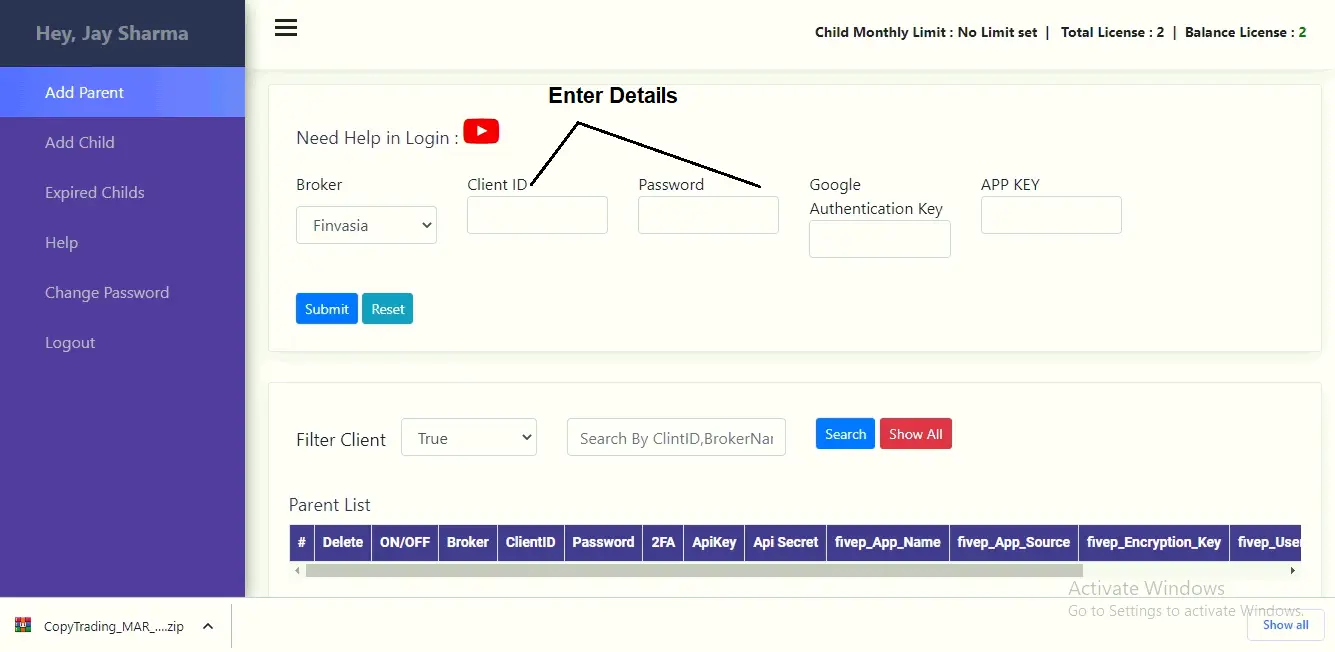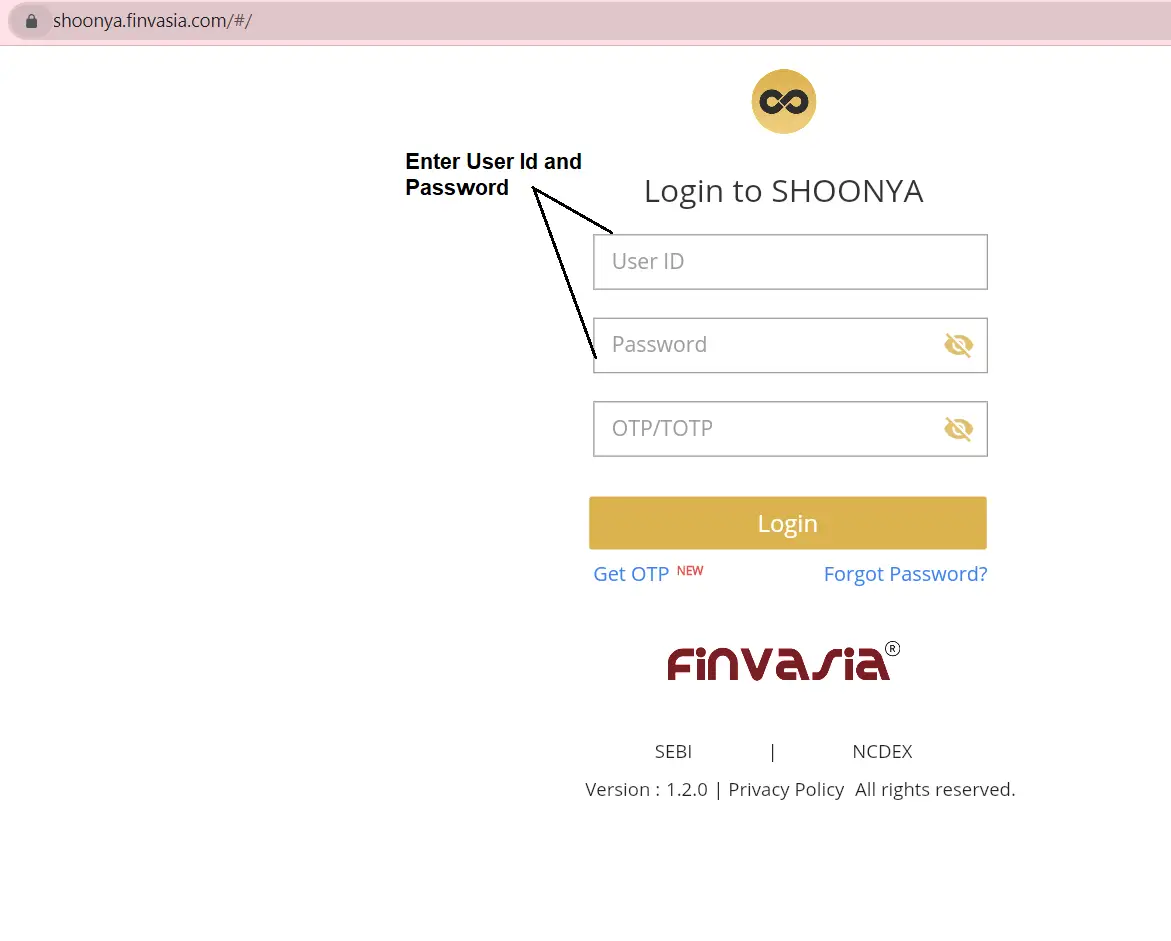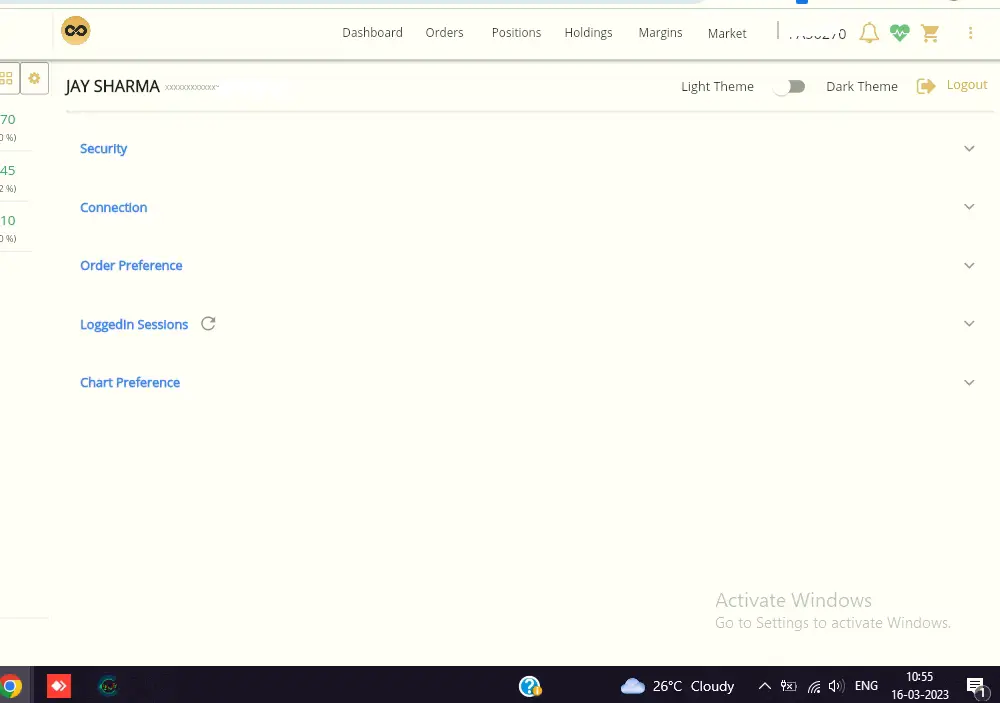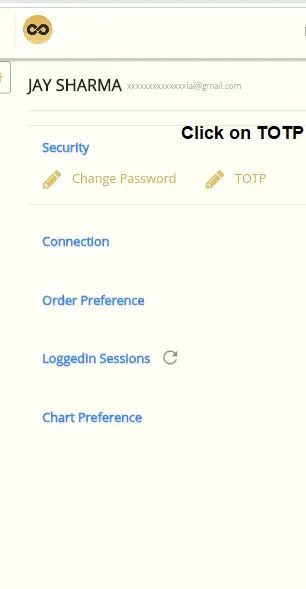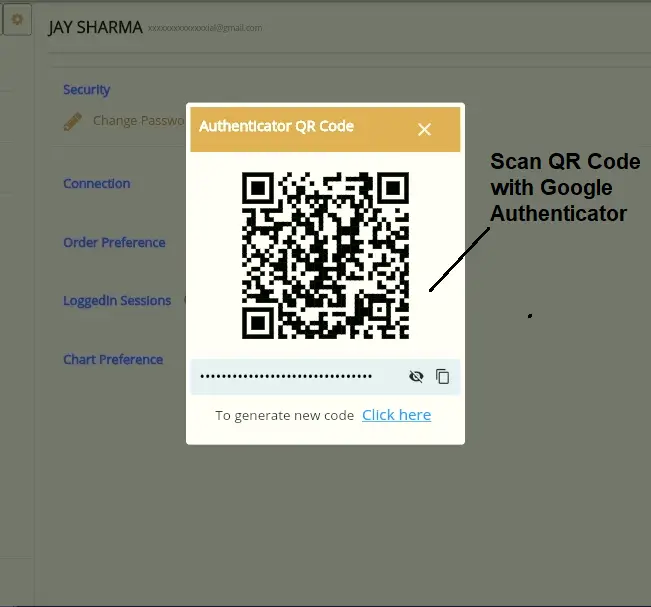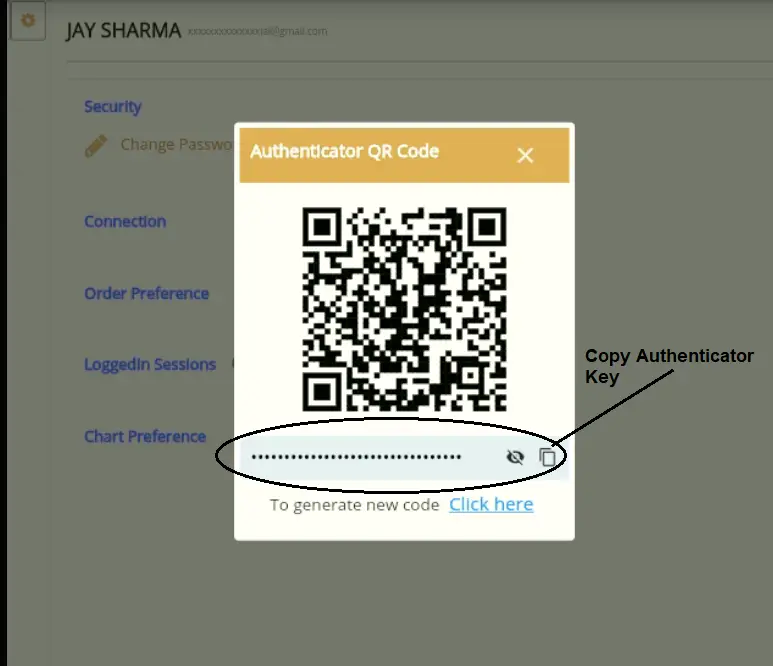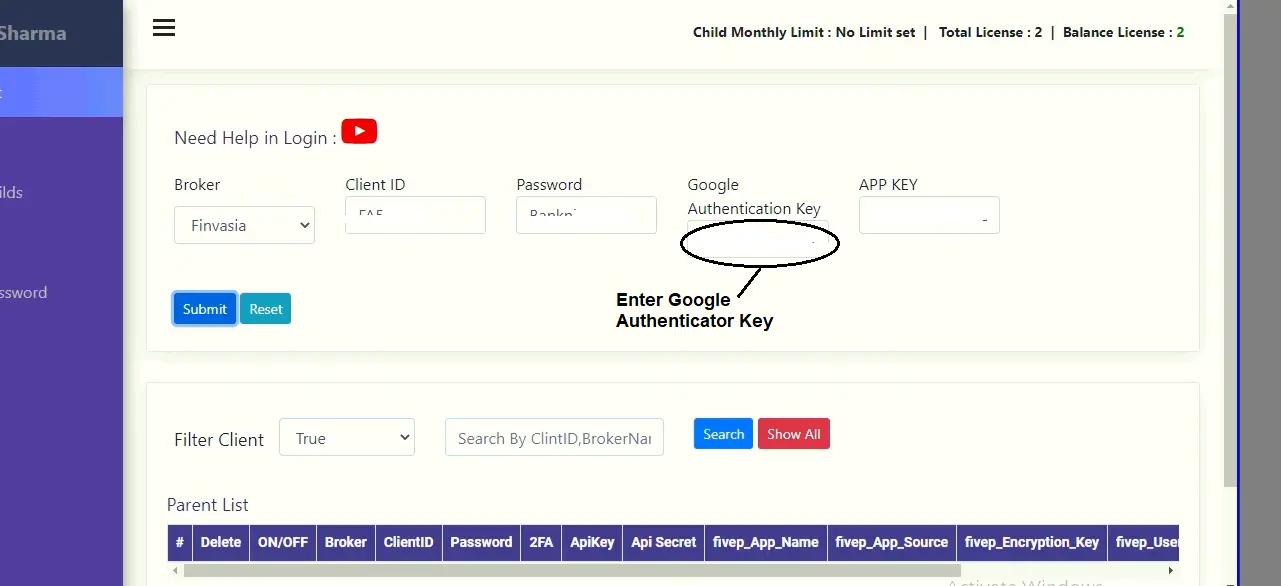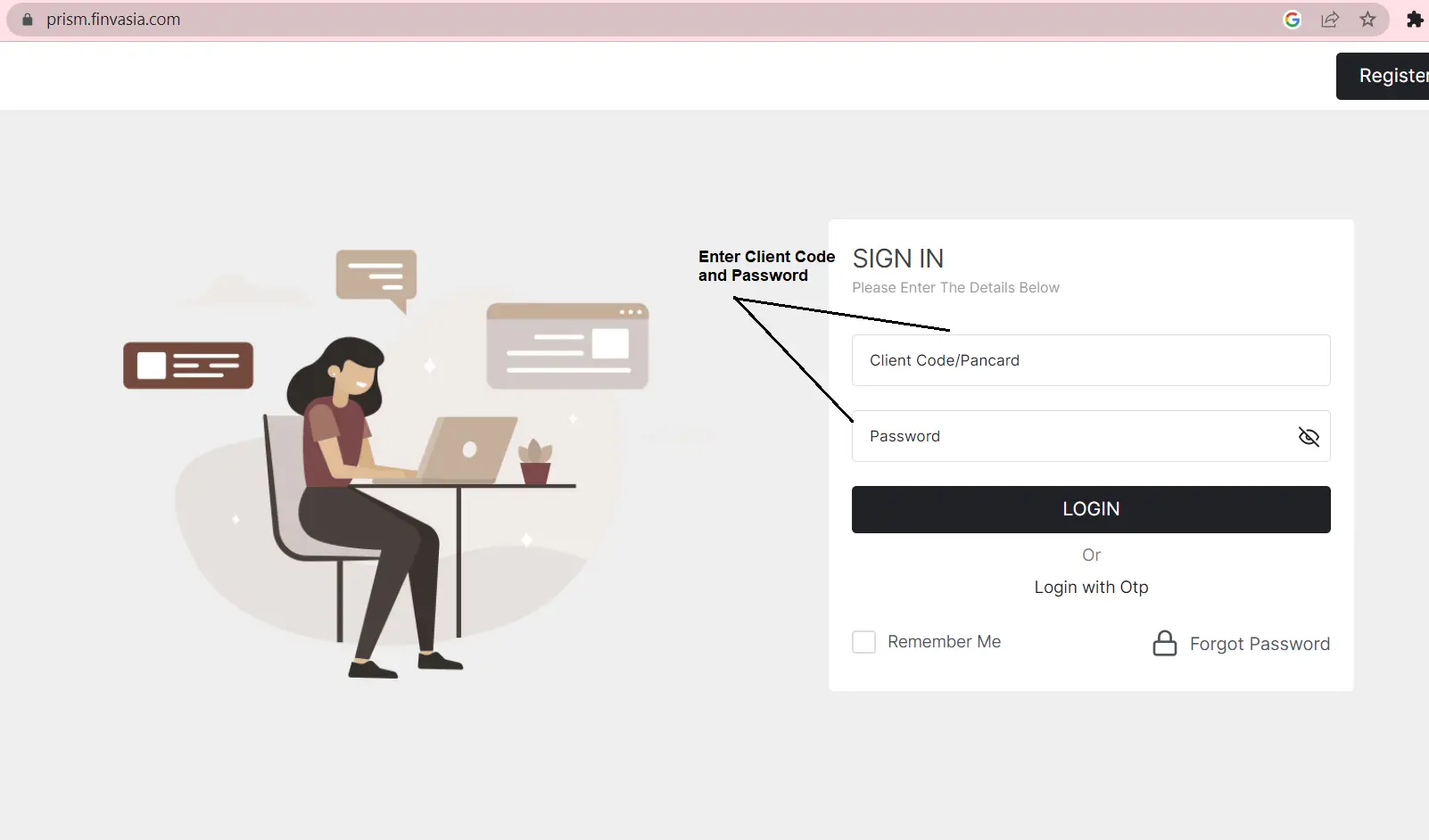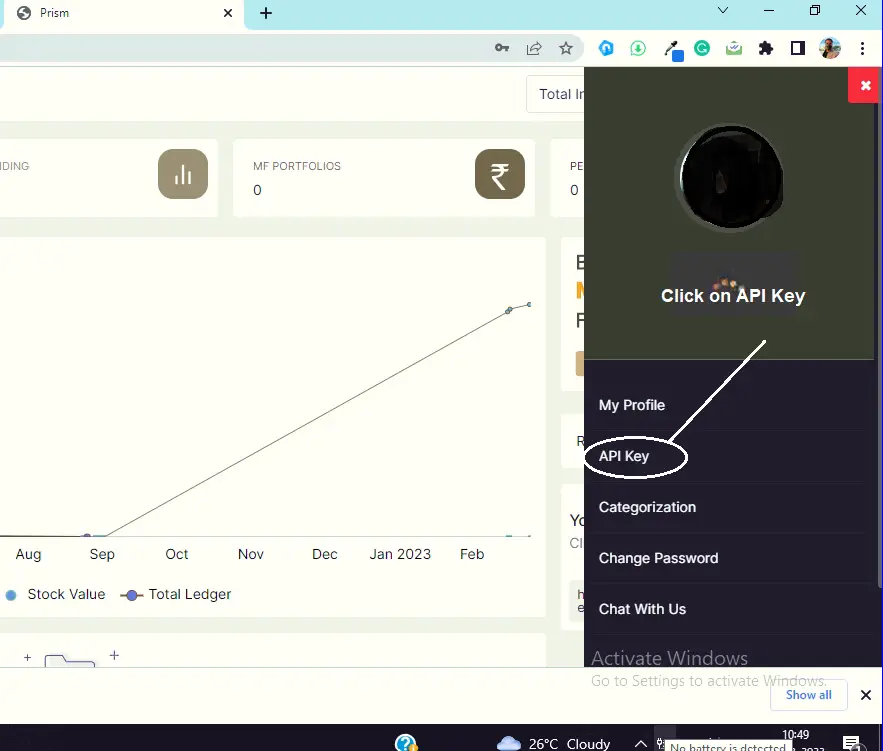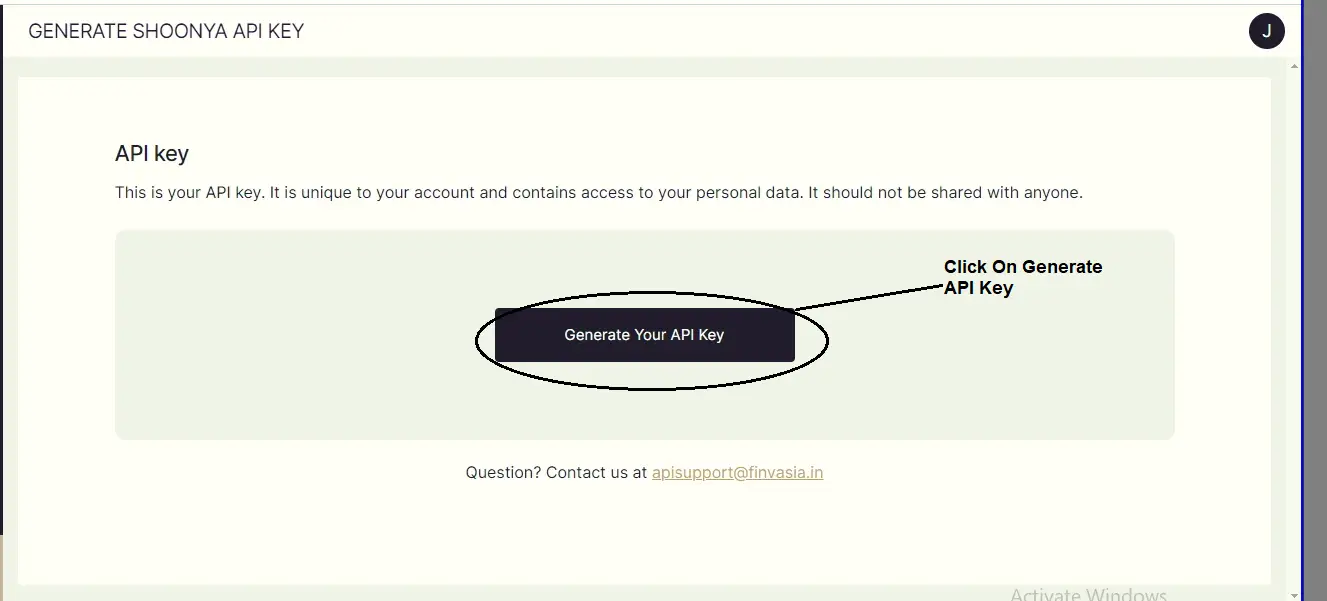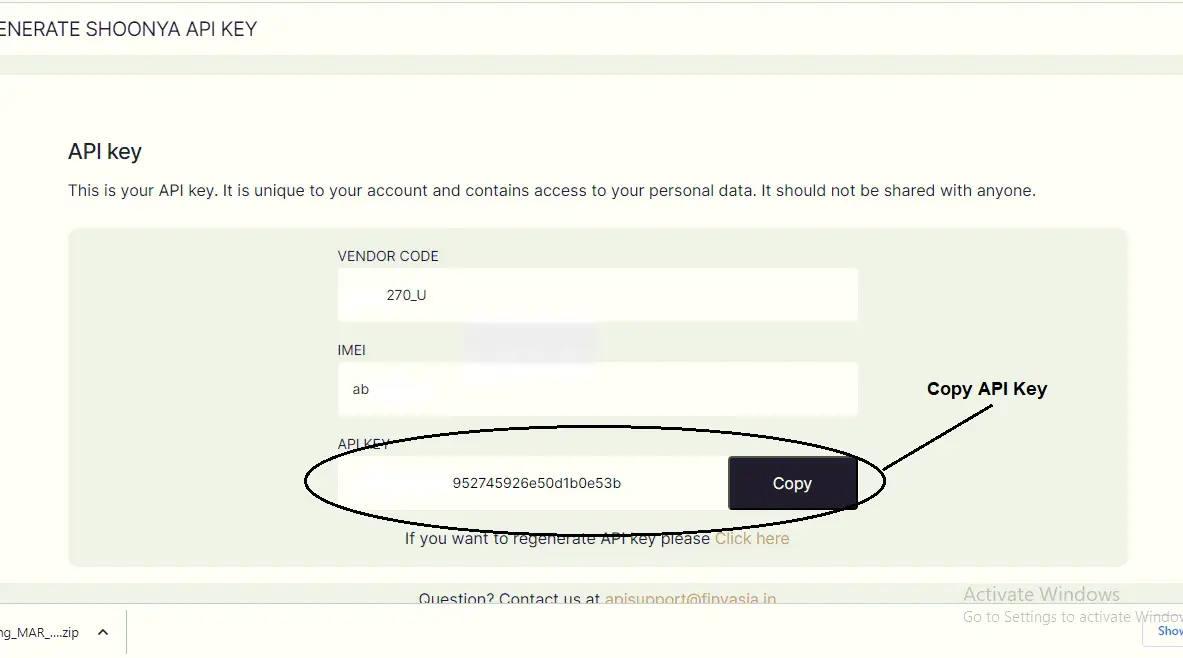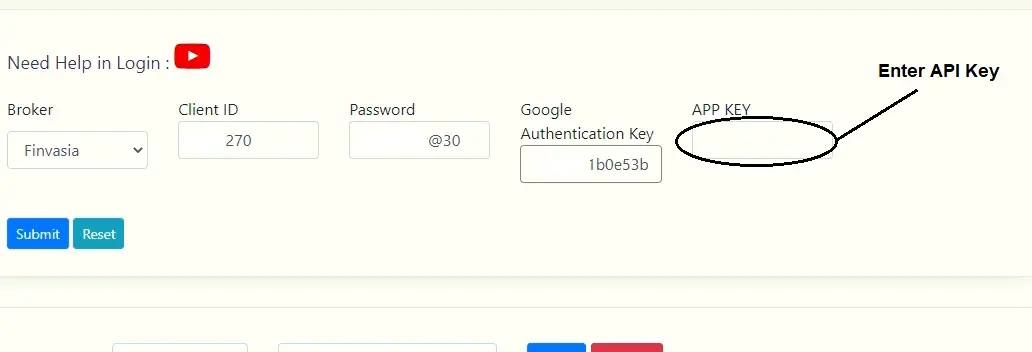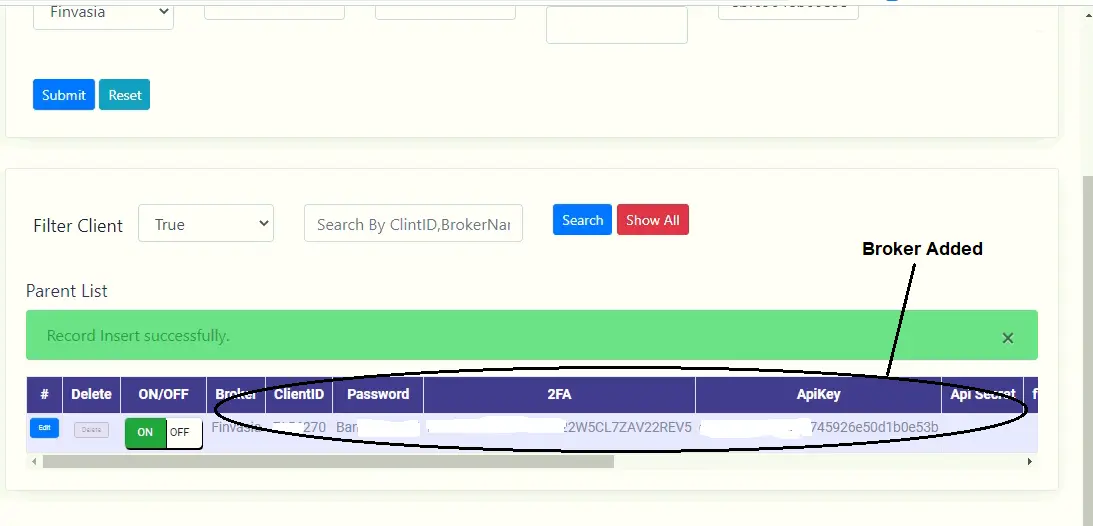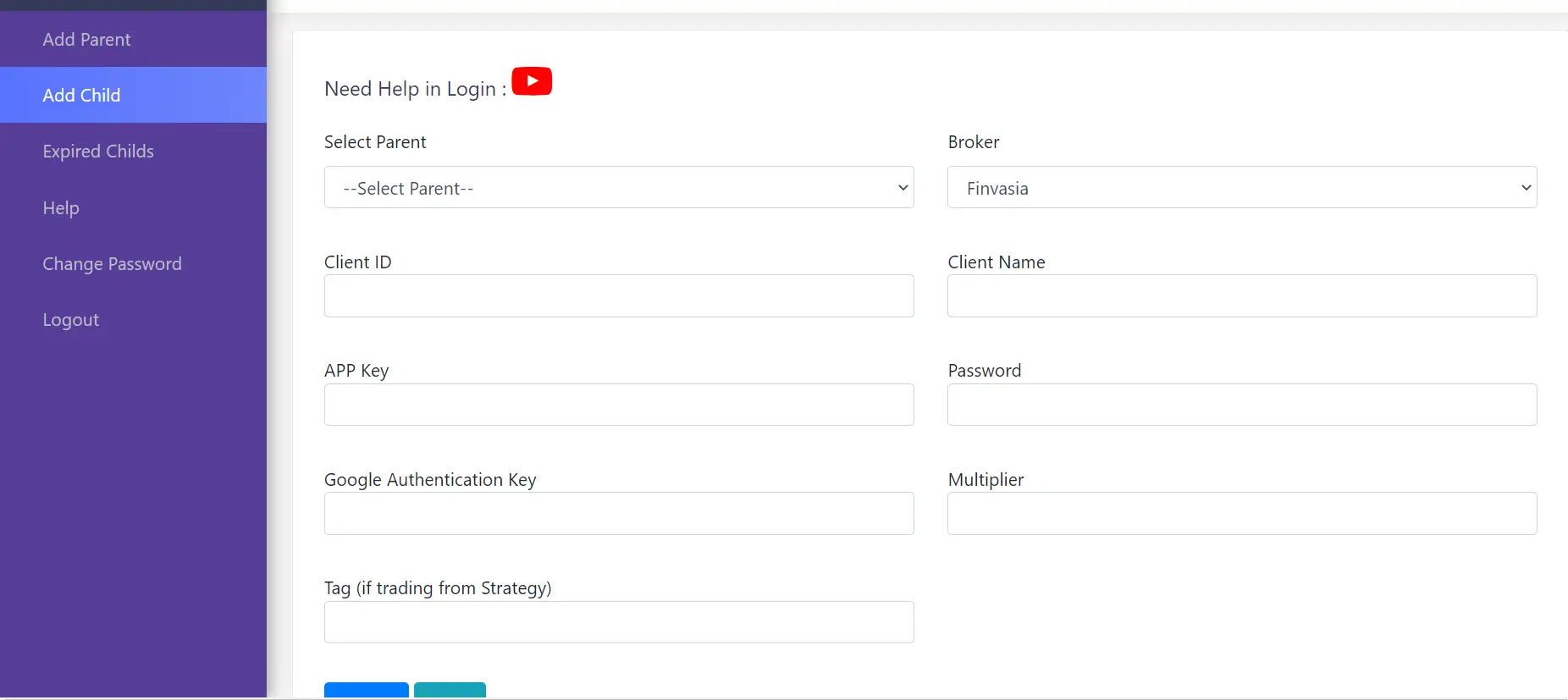Copy Trading Installation with "Finvasia" in Indian Stock Market
Step-by-Step "Installation Instructions"
1.
Click on "Click here" below to login in to web panel for adding Parents and Childs in Copy Trading.
Click Here
C 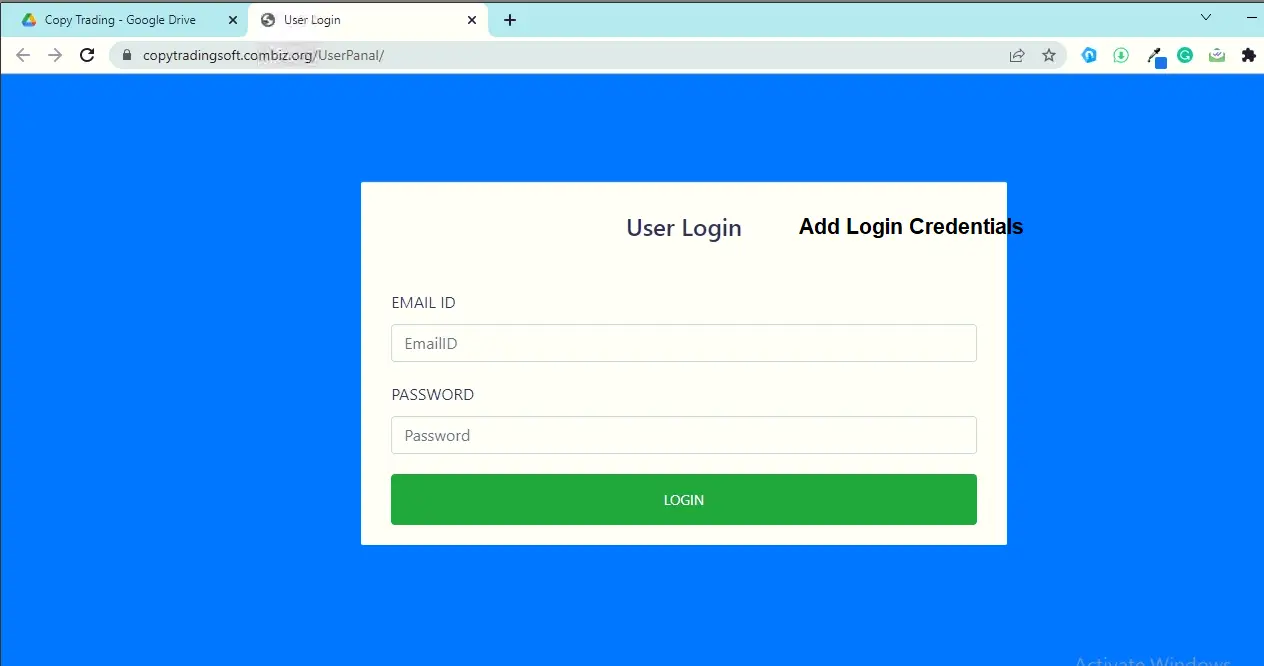
2. Enter your Login Credentials (Id and Password) and click Login
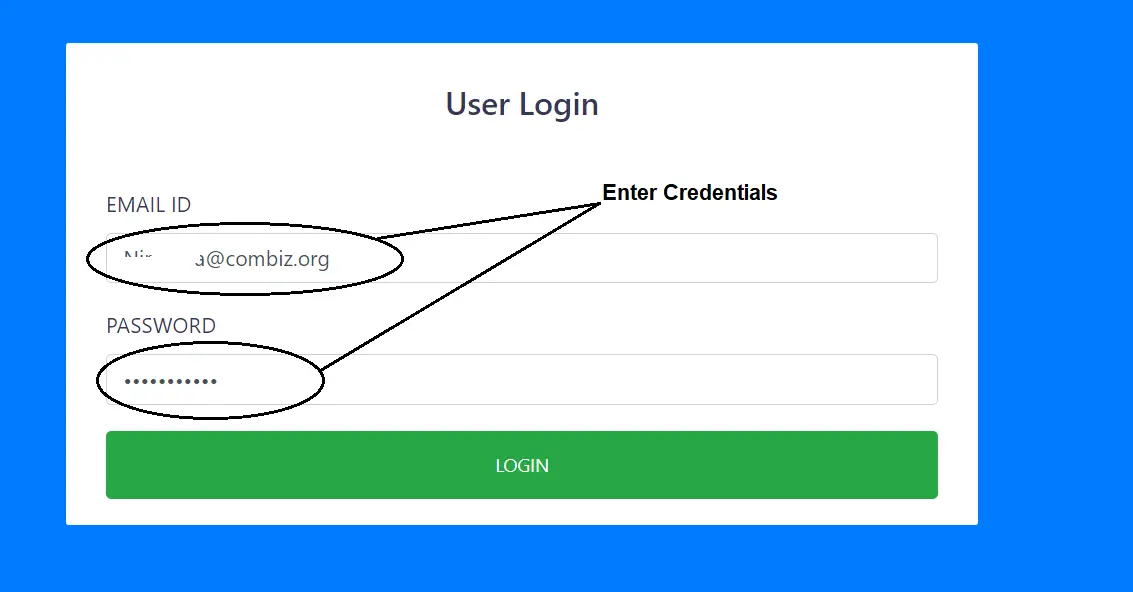
3. Click on "Add Parents" and Select the
Broker from dropdowns, which you want to add as Parents Accounts.
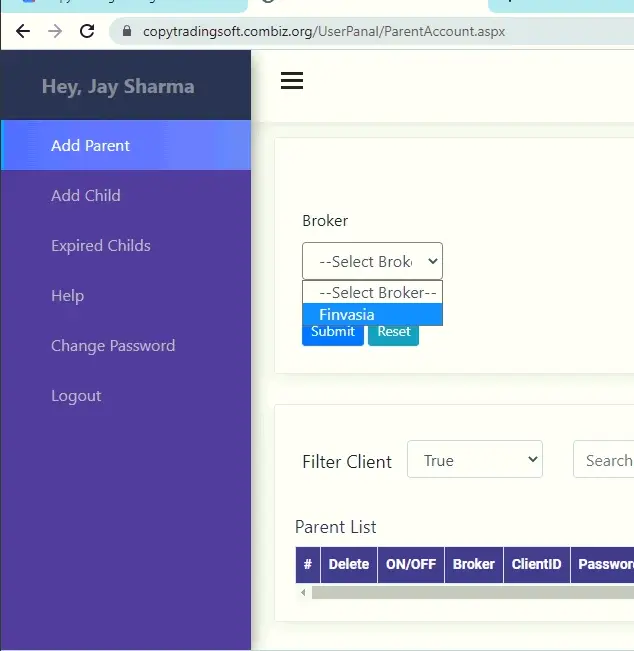
4. Enter the "client Id" and "password" on Copy Trading Software. check further steps to get Google authentication key and APP Key (API key)
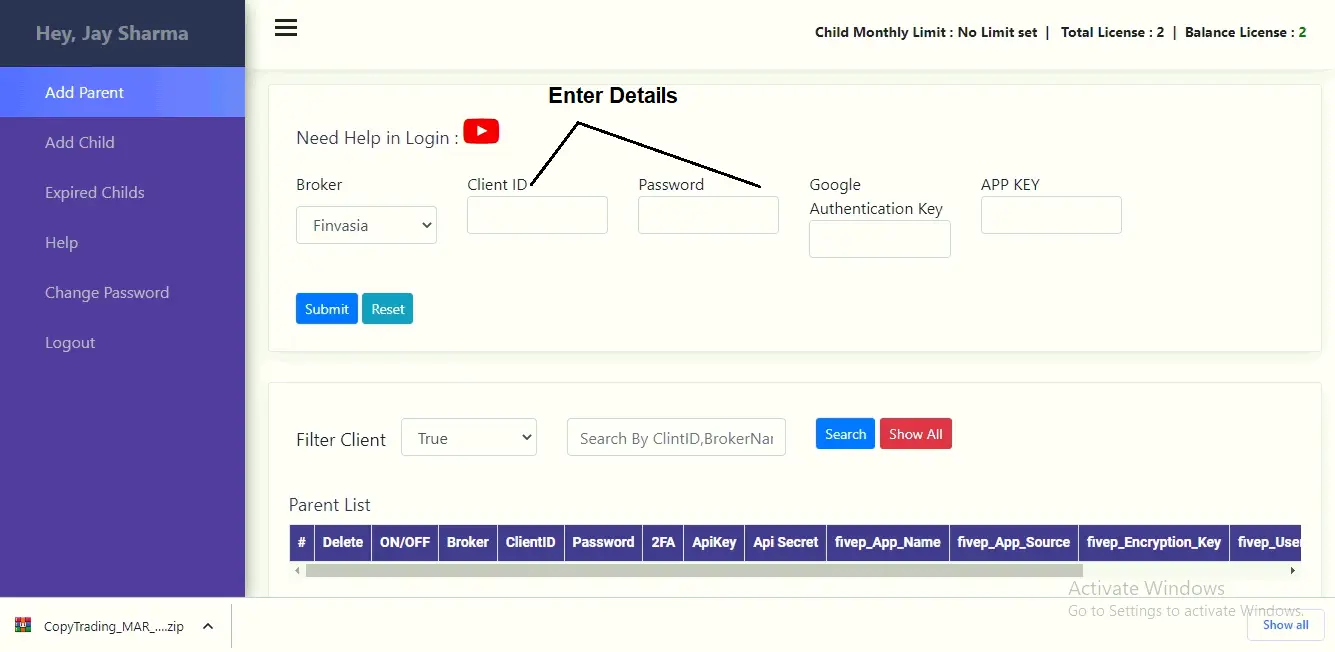
5. For "Google Authentication Key", Login to Shoonya Below Link
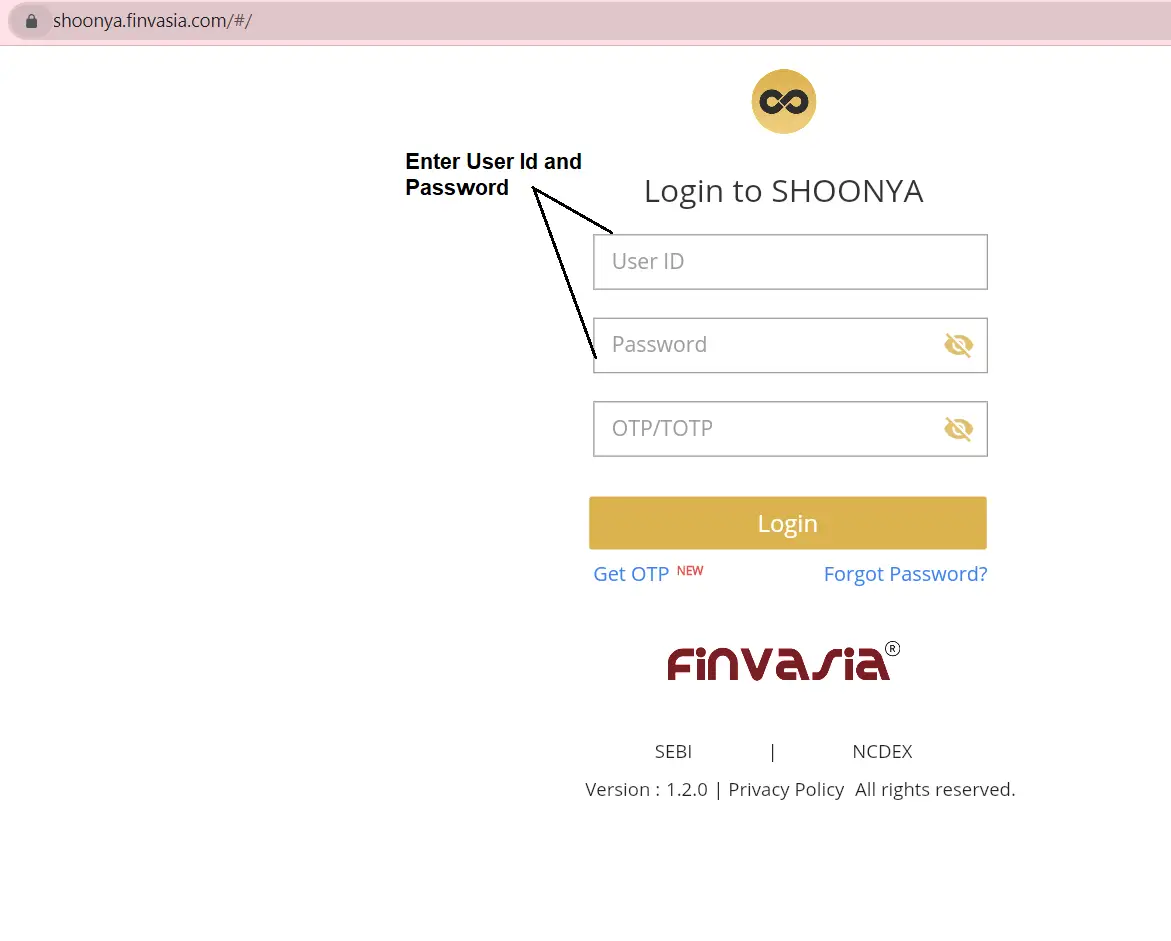
6. Click on "Profile"
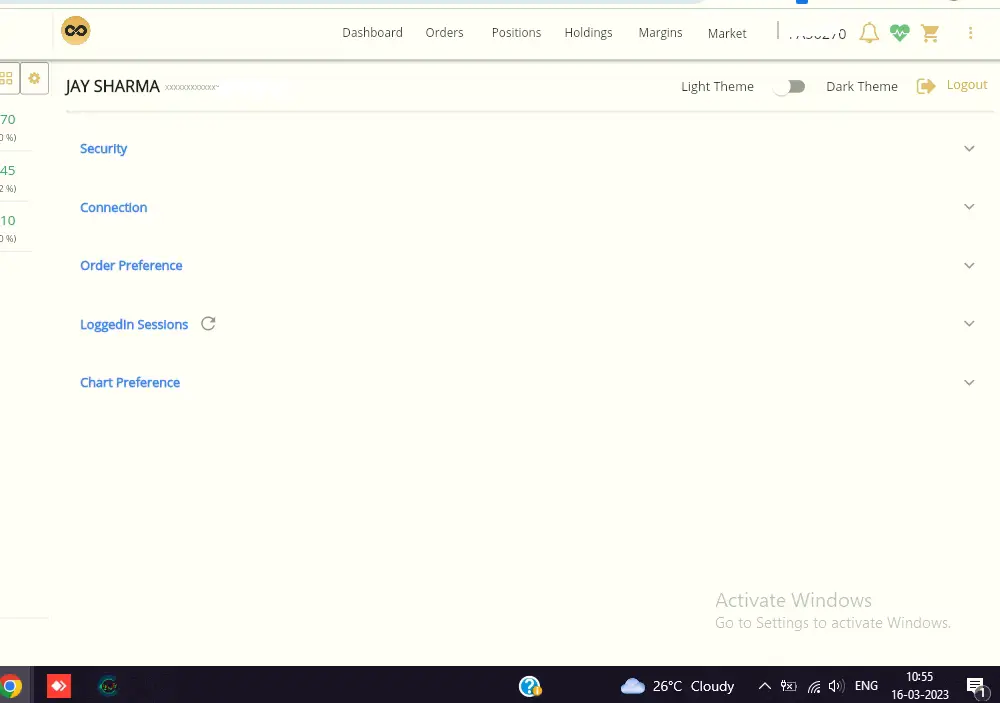
7. Click On Security and Generate "TOTP"
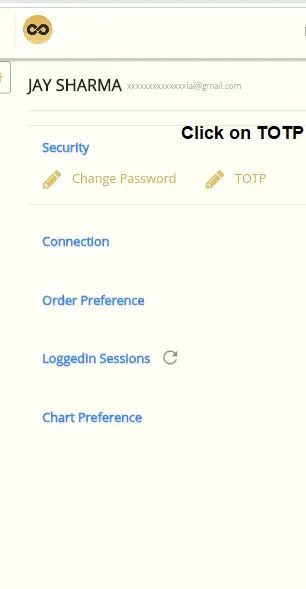
8. Download the Google Authenticator App from Play store or App Store, Scan the "QR Code" with Google Authenticator App.
Click here for Google Authenticator App
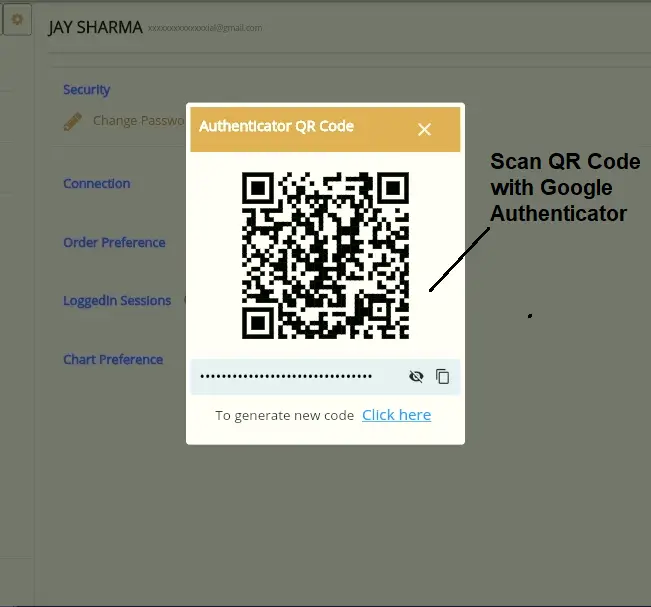
9. Copy the "Google Authentication Key"
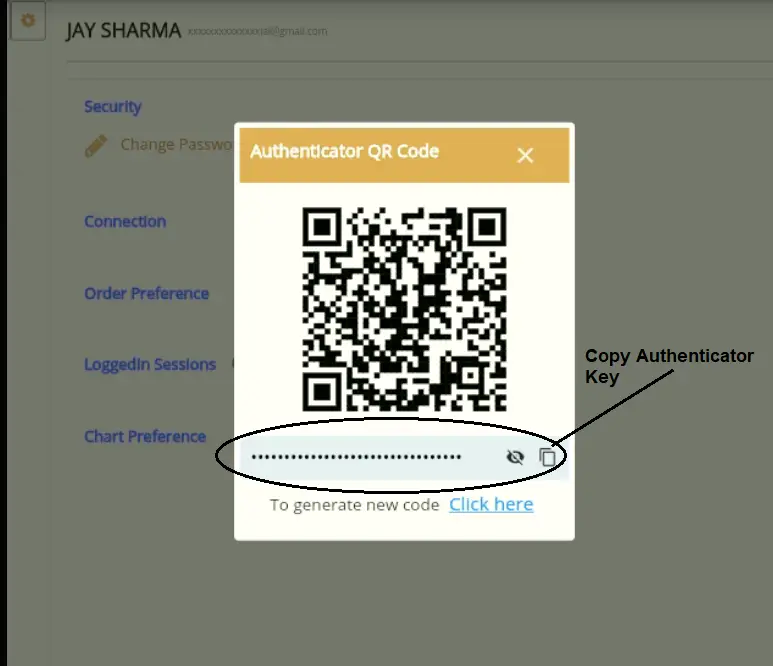
10. Paste the copied "Google Authentication Key" here
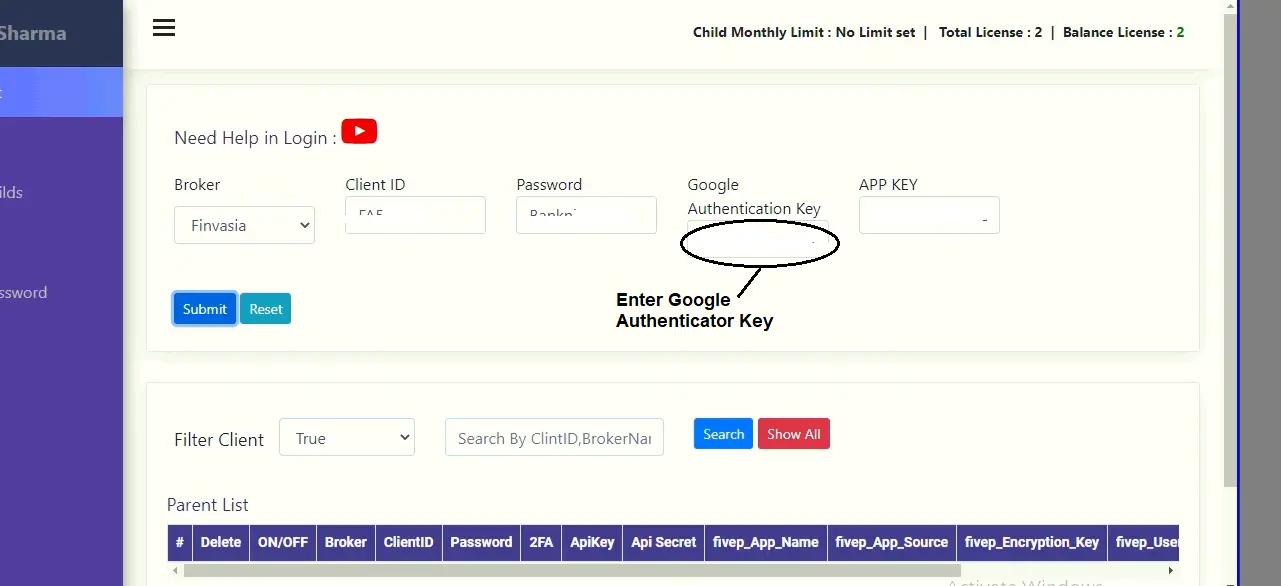
11. For "App Key" Click on Prism below Link
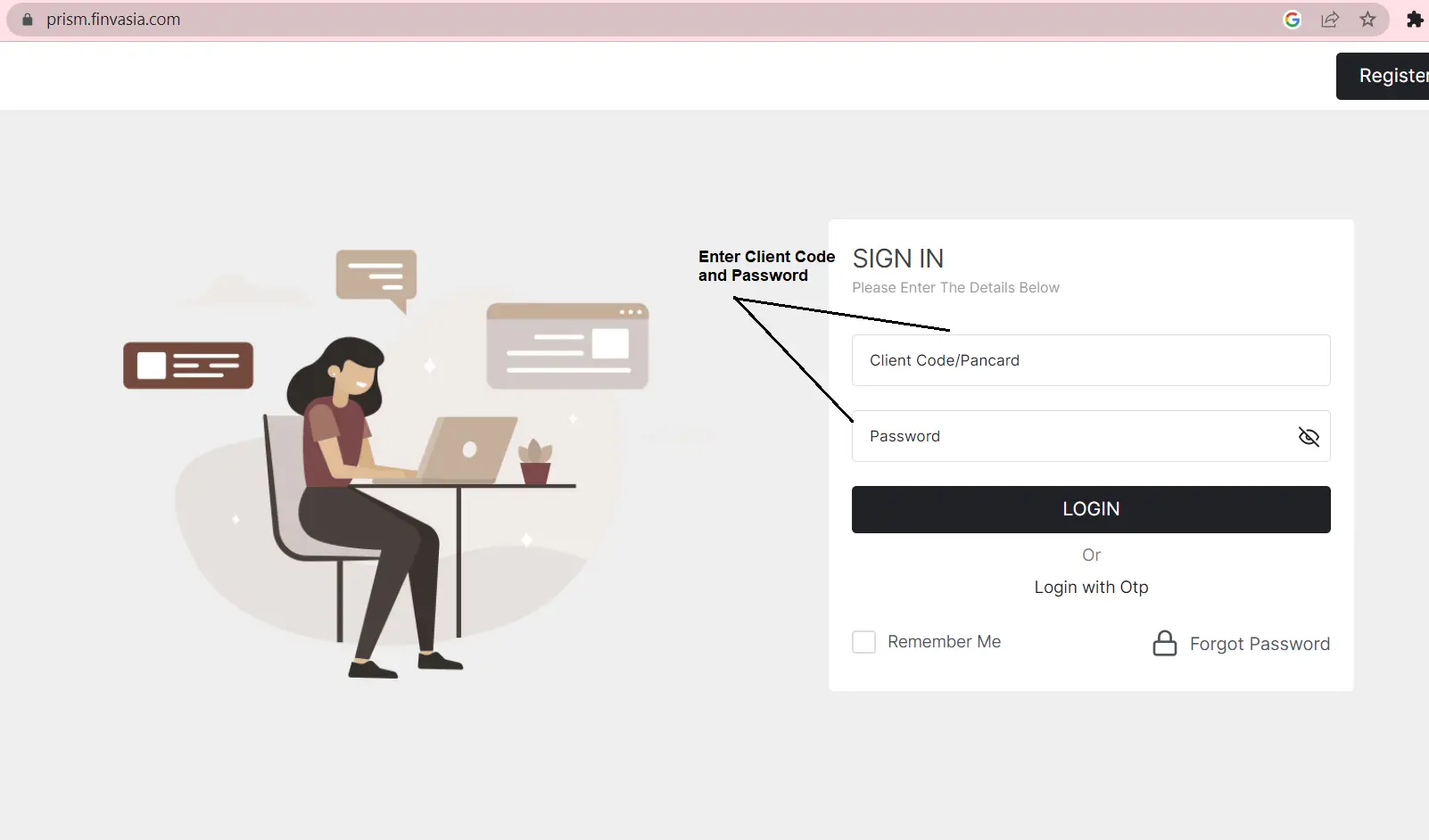
12. Click on Profile, Click on "API Key"
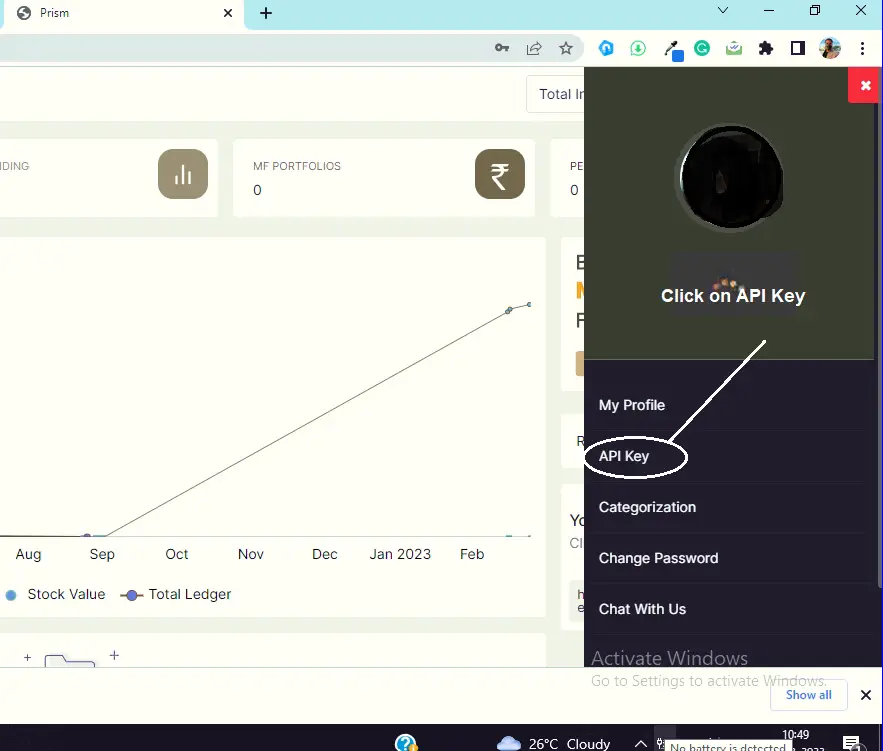
13. Click on Generate your "API Key"
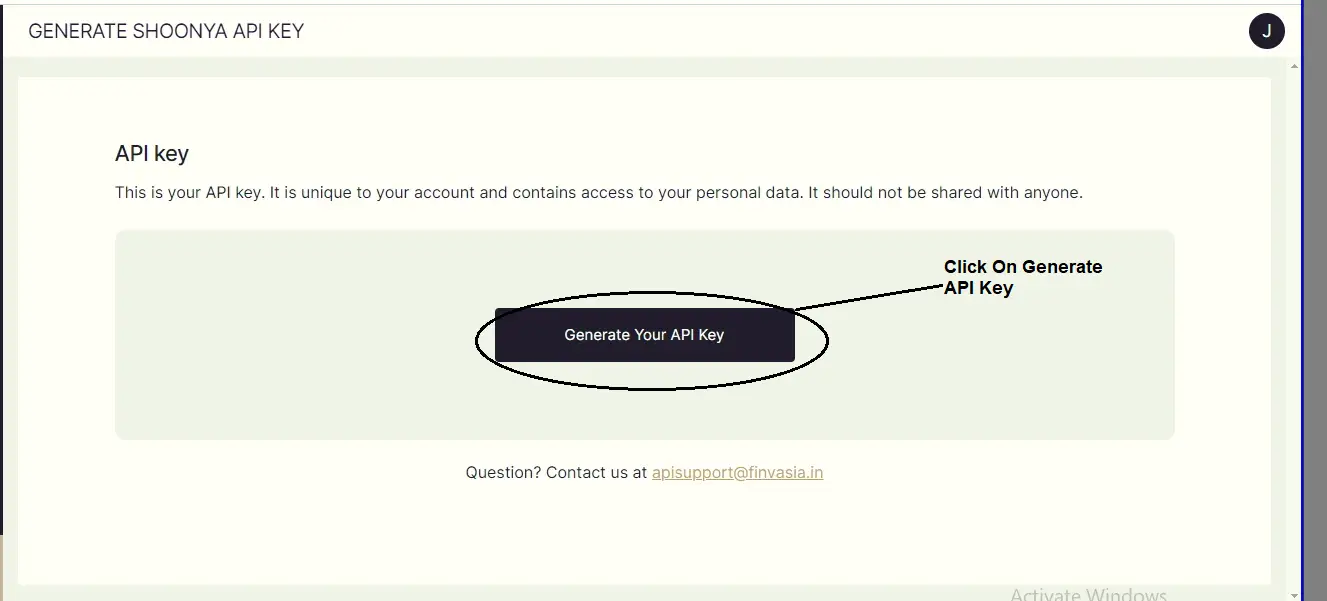
14. Copy (API Key)
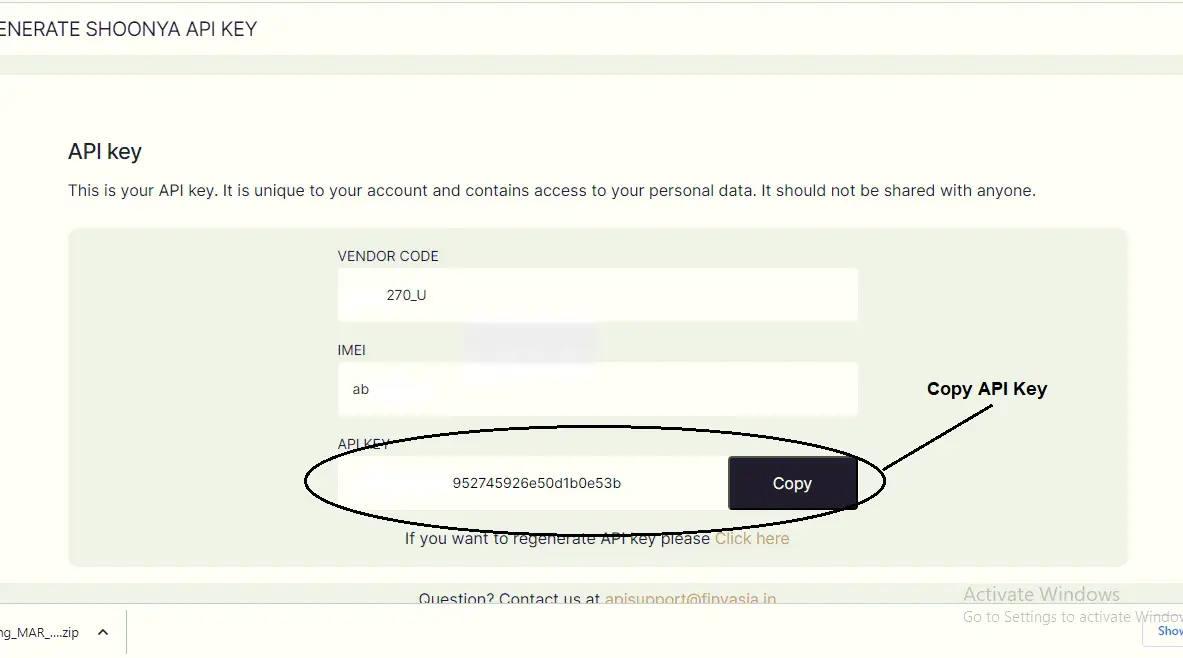
15. Enter the "API Key" here and Click on submit
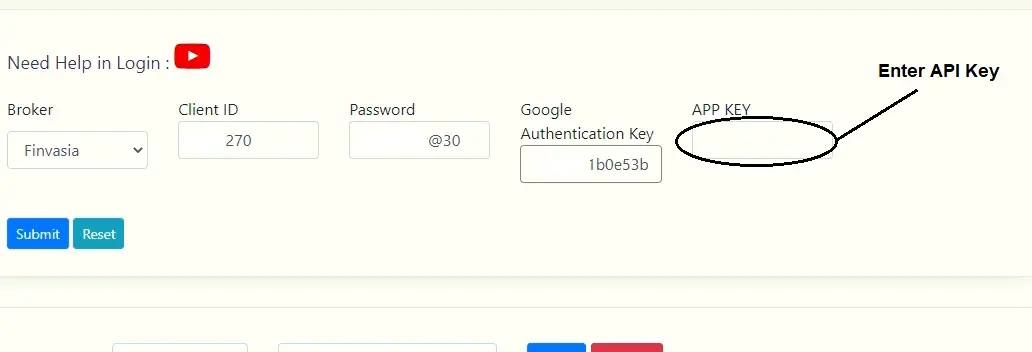
16. Finvasia "Parent" Broker Added
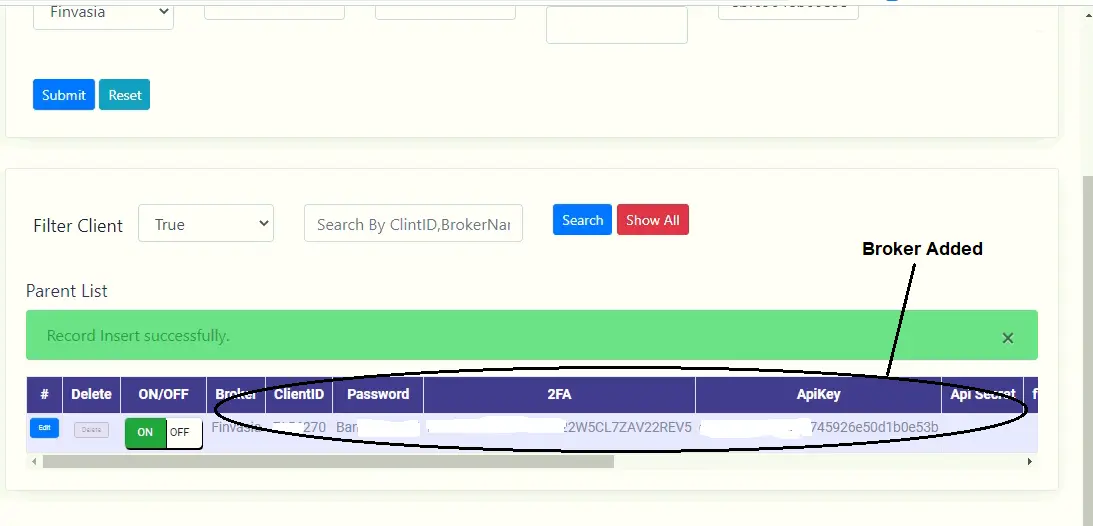
17. Same Steps can be followed to add "Finvasia as child Account".
Also Check -How to Install Copy Trading Software for Indian Stock Market