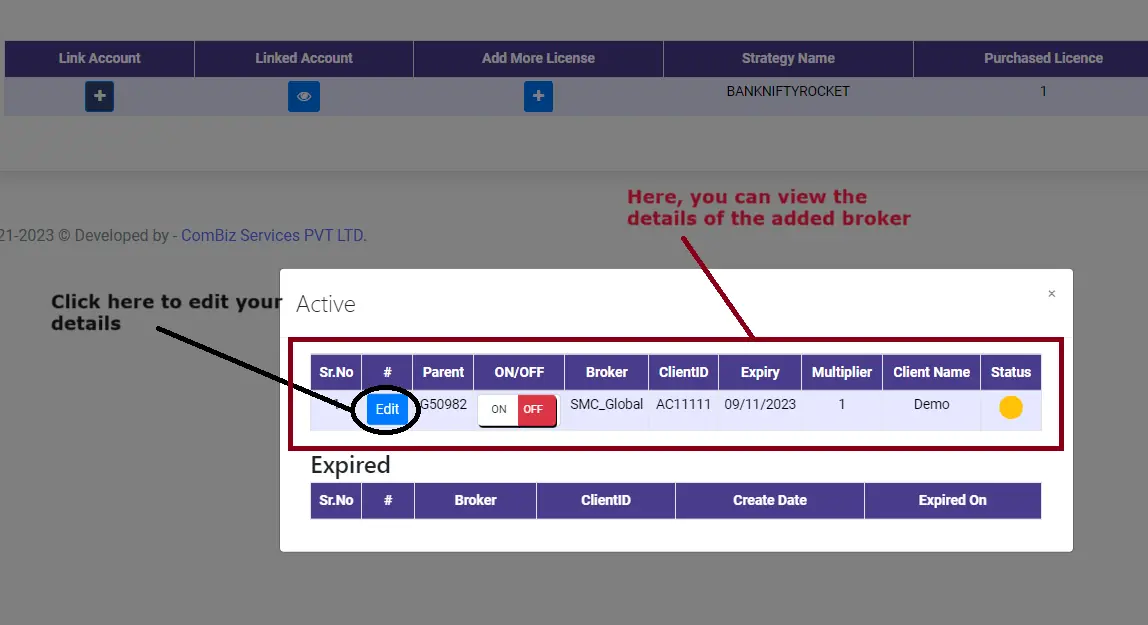List your trading strategy on our vibrant marketplace
with ease! Begin your journey by simply registering on our platform. Craft a
personalized account that genuinely reflects your unique trading identity. This
initial step sets the stage for the rewarding process ahead. Once logged in,
you'll find a user-friendly interface that guides you seamlessly through the
process.
Ready to showcase your winning strategy to a global
audience? Follow these simple steps to list your trading strategy on our
dynamic marketplace and unlock a world of opportunities.
Follow these steps to get your strategy
listed on our marketplace.
1. Sign in to your user panel by entering your Email and password, then just click on "Login."

2. Tap on Parent & Strategy then click on "Parent" to add a Broker.
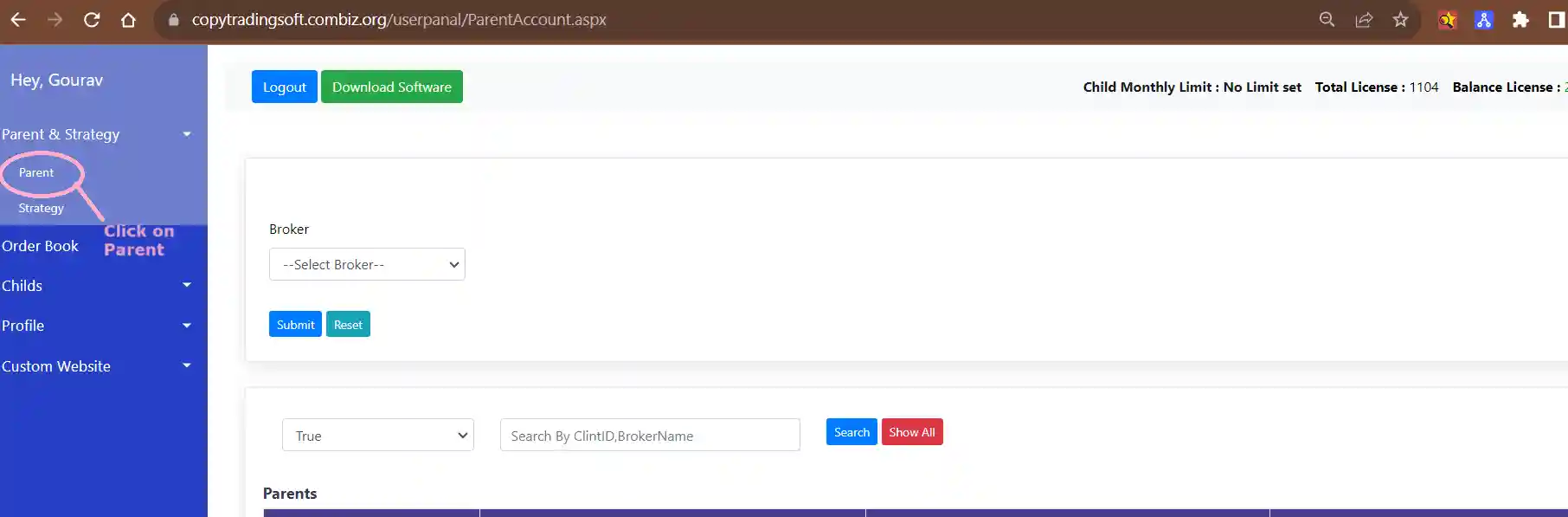
3. Enter your Broker details such as client ID, PIN, Google Authentication key, and API Key next click on update.
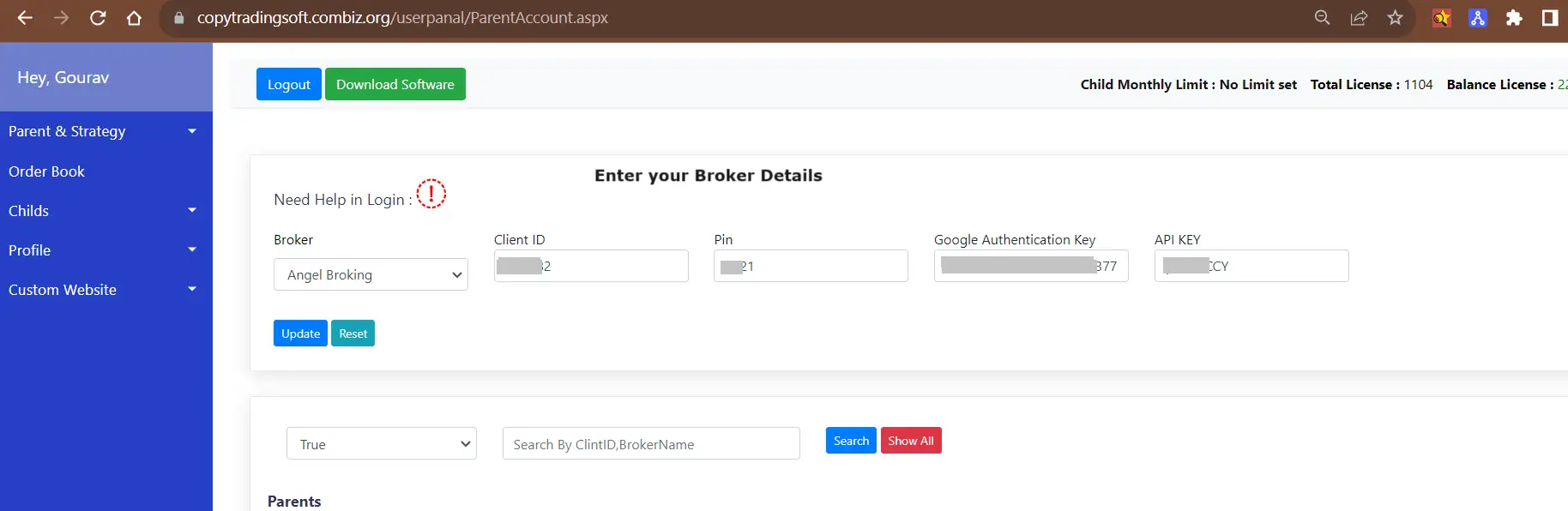
4. You will find the Parent added broker display in the "Strategy tab", simply click on Edit to Enter or update the details.

5. Fill in all the details of your strategy from its "Strategy name" and "instruments" to "status", "Instruments type", "required capital", "maximum drawdown", "Strategy cost", and relevant "tags" like Nifty, Index Options, and Nifty Options. Don't forget to add a catchy "title" for Google ranking, share your strategy's "performance link" via Google Drive, and provide a comprehensive "meta description" and detailed "description" for maximum visibility and ranking benefits.
Note – Status – “Public” (Choose 'Public' to make your strategy visible to everyone in the marketplace) “Private” ('Private' if you want it to be seen only by those you share the link with)

6. Click on "Update" to add your strategy to our list.
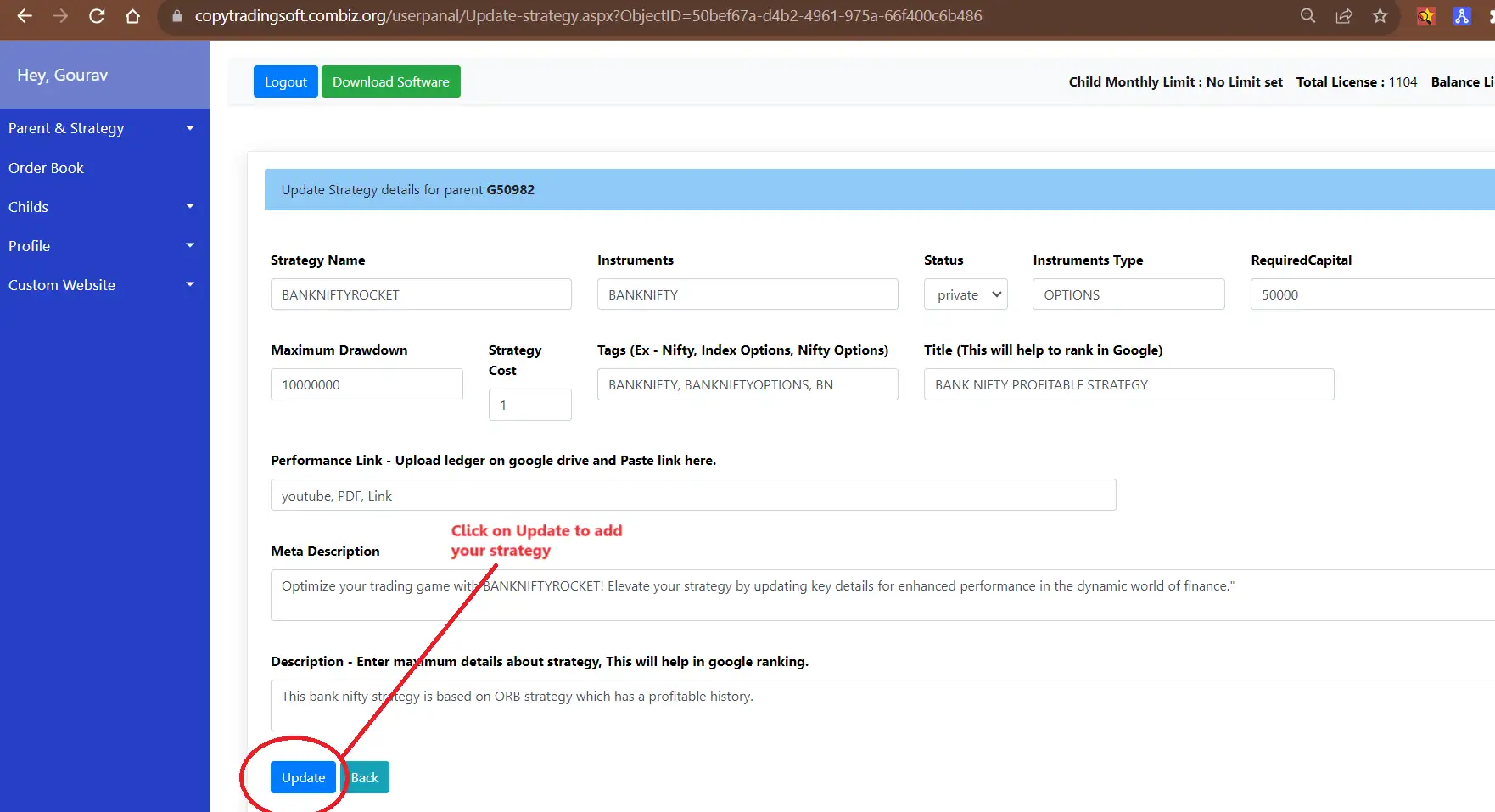
7. Explore our Strategy marketplace by clicking here for 'Public' type, if it's Private They can subscribe to the strategy using the provided link. Keep it 'Private' if you only want those you share the link with to see it.
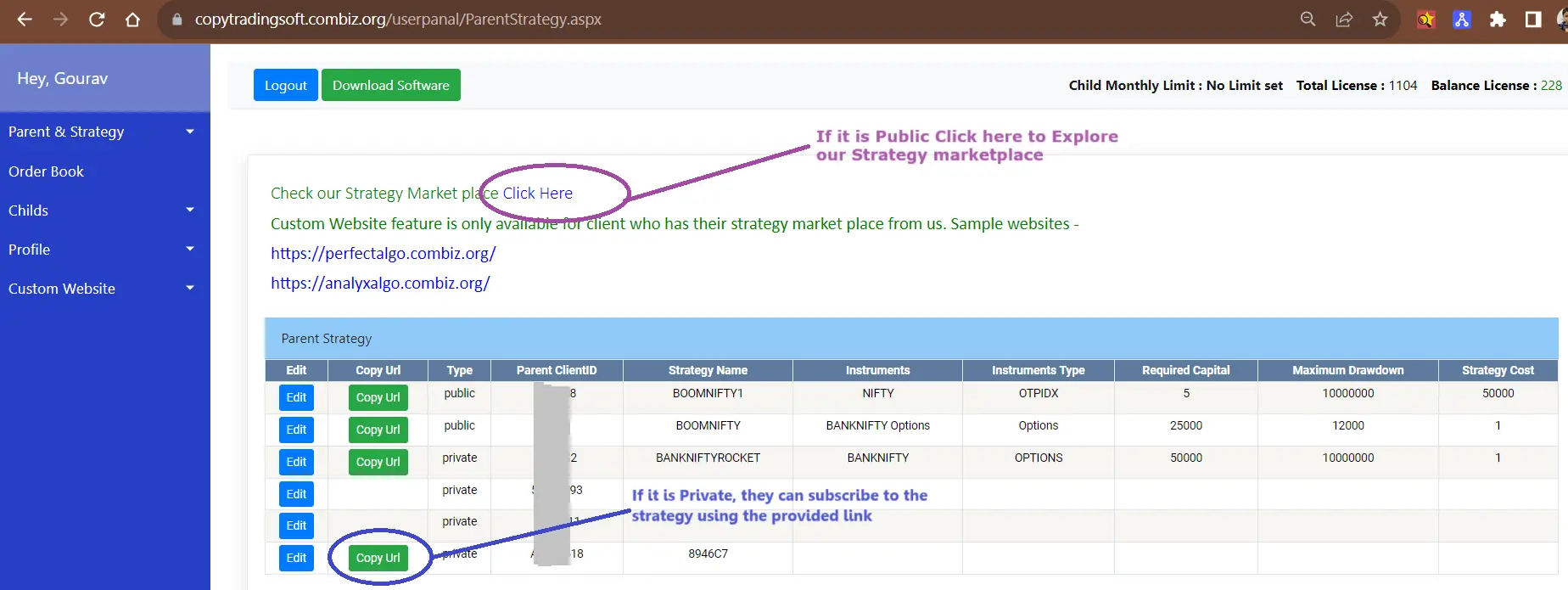
Copy and share link with your clients, by following strategy link, your clients can copy your trades.
8. To subscribe, just click on the "Subscribe Now" button and input the necessary details.
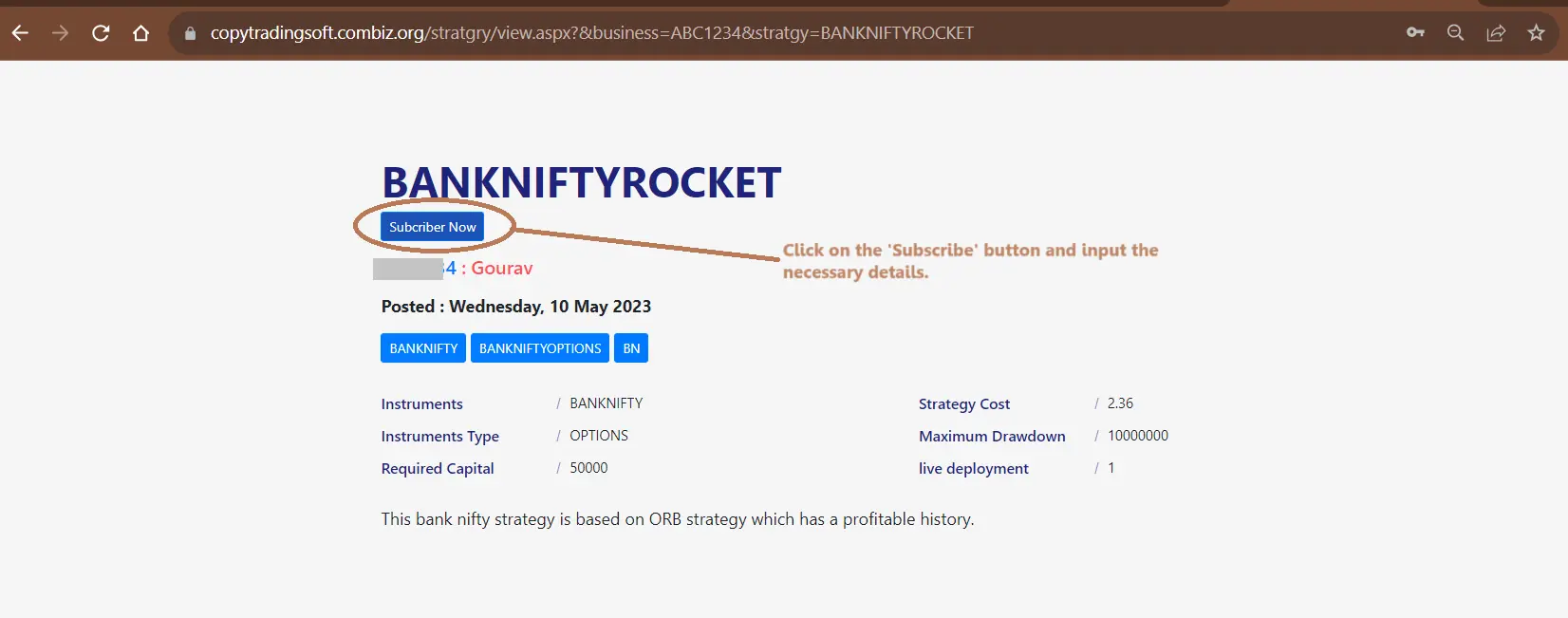
9. Fill in your payment amount, Name, mobile number, password, email, and license, amount. Once done, simply hit the 'Subscribe Now' button."
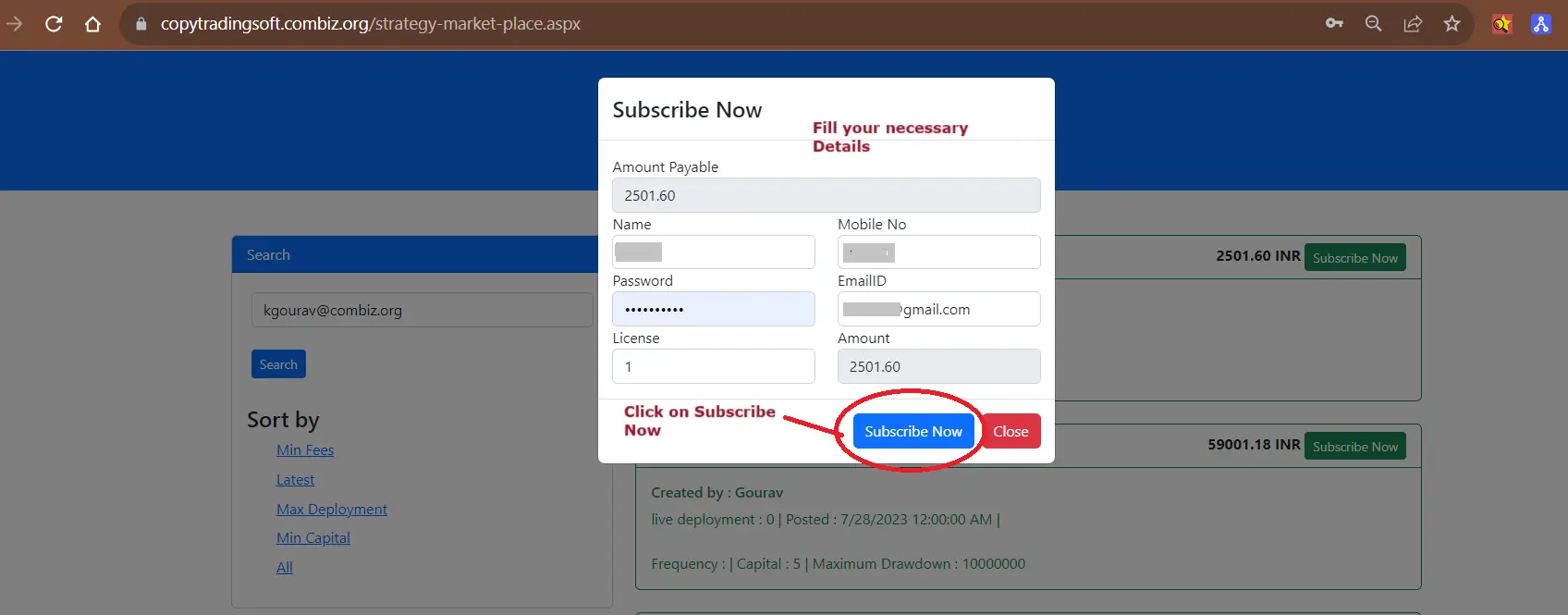
10. Complete the 'Subscriber Form' by entering all your details, then click 'Pay Now' to finalize.
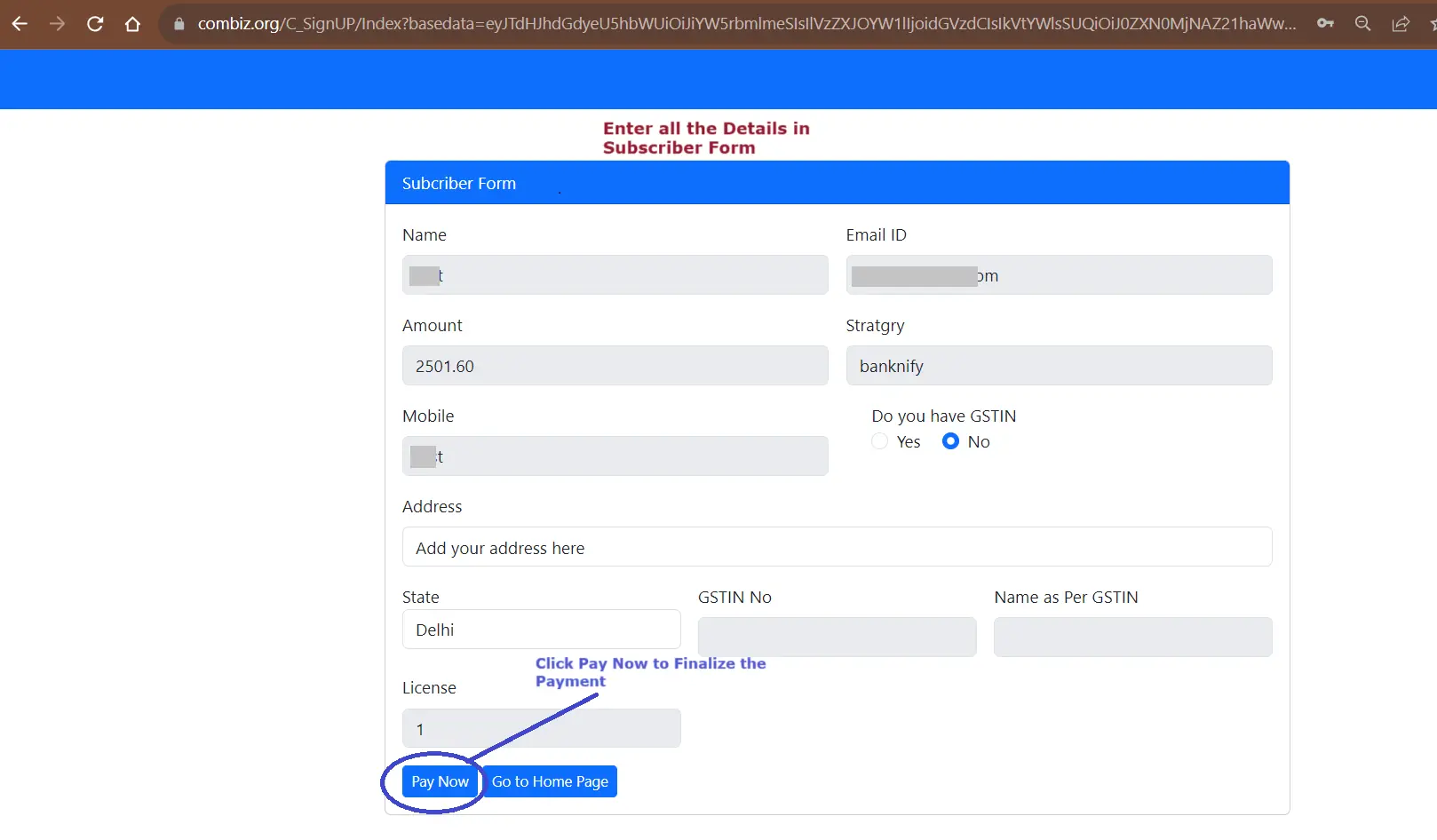
11. Once you click 'Pay Now,' you'll be directed to the payment page. Select your preferred payment method—QR code scan, UPI ID, card, or net banking—to complete the transaction.
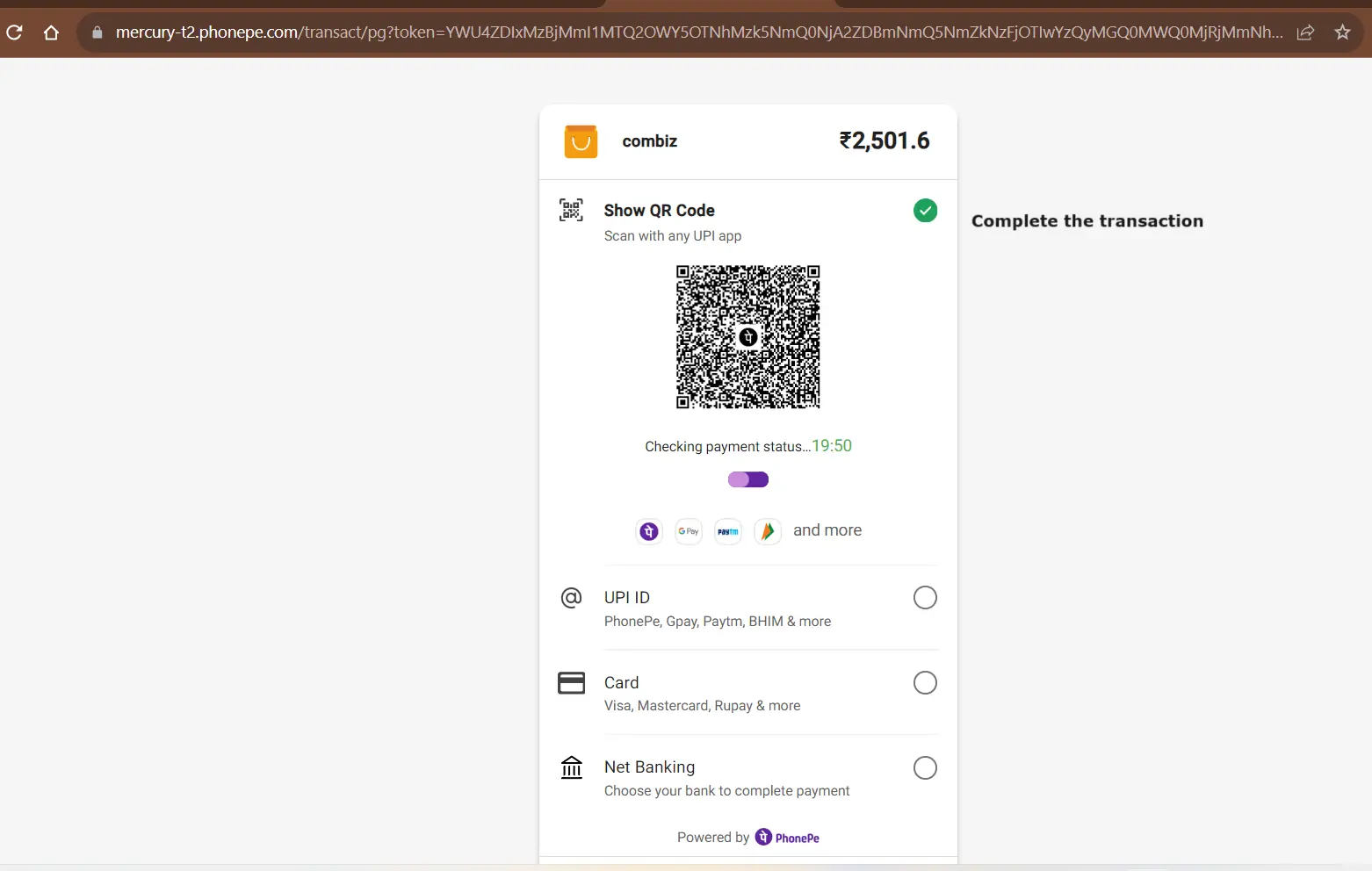
12. Once the payment is complete, simply click "Back to Panel Login"
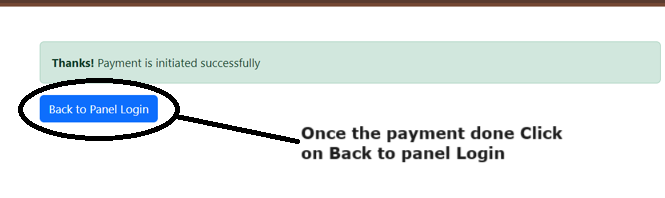
13. After clicking 'Back to Panel,' you'll be taken to the login page for strategy subscribers. Enter your email and password, then click 'Login'

14. Once logged in, you'll find the successfully subscribed strategy. Click on 'Link Account' to add child accounts.
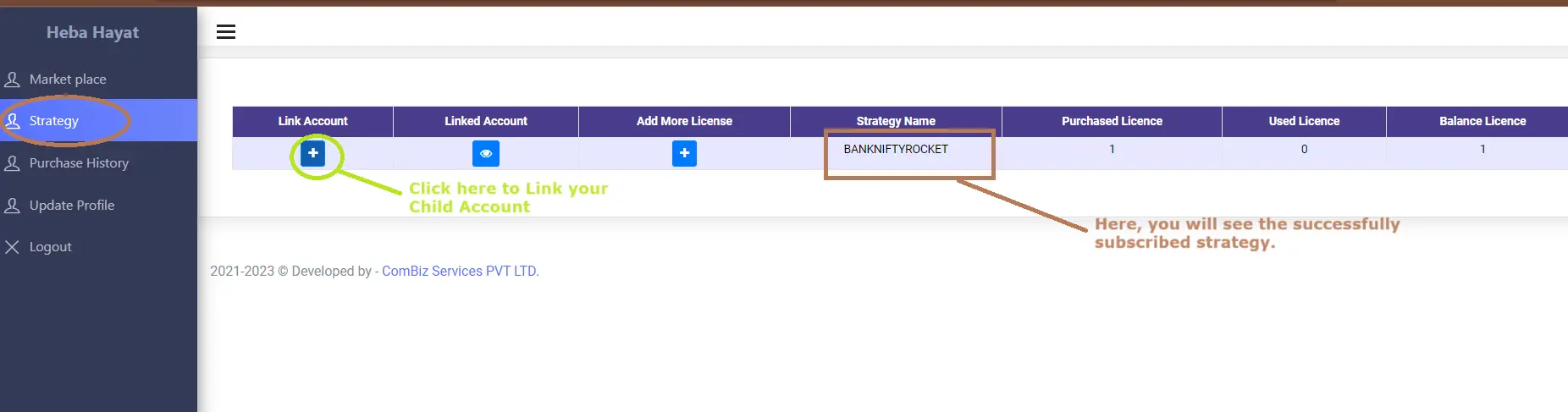
15. Choose your Child Broker from the dropdown menu.
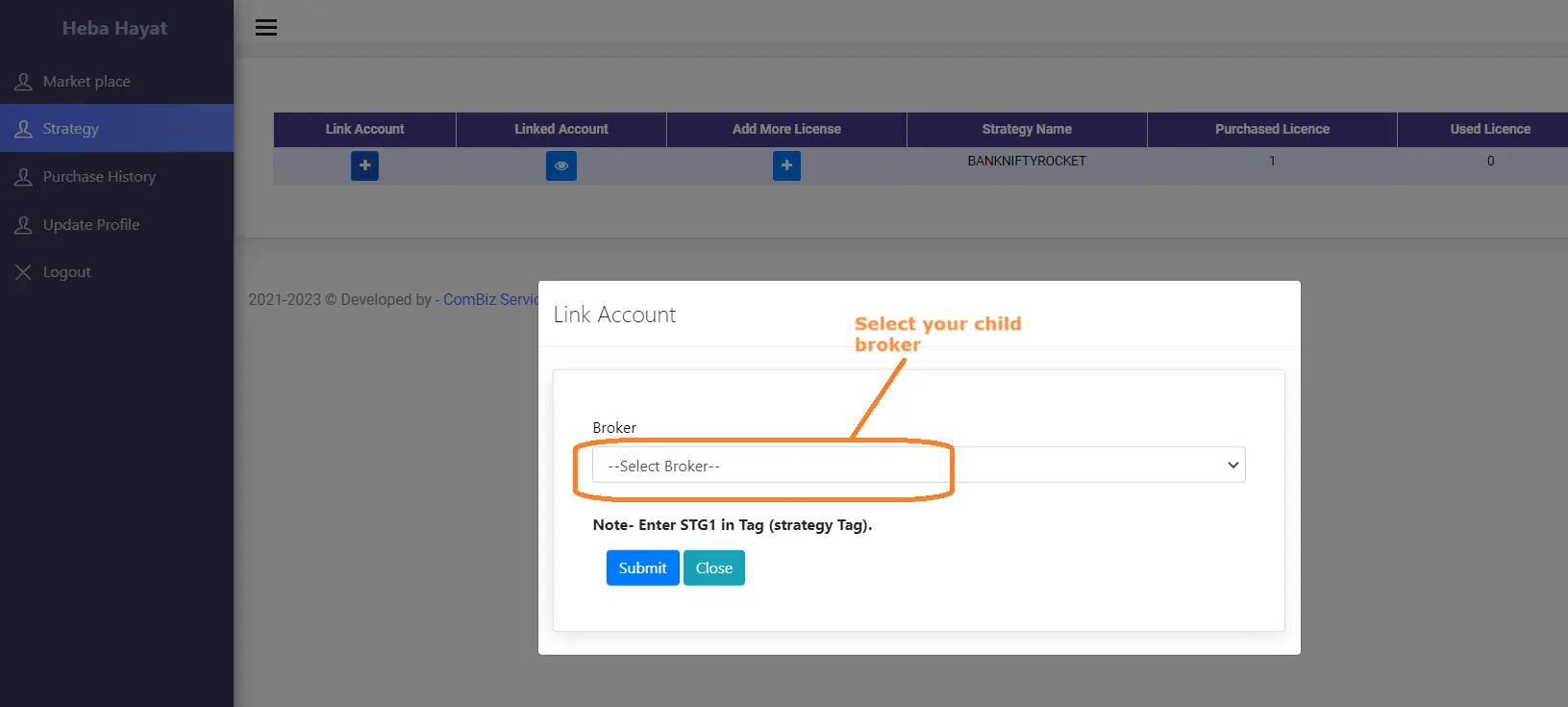
16. Provide all the necessary details for the broker. Enter 'STG1' in the Tag field, and after filling, click on "Update"
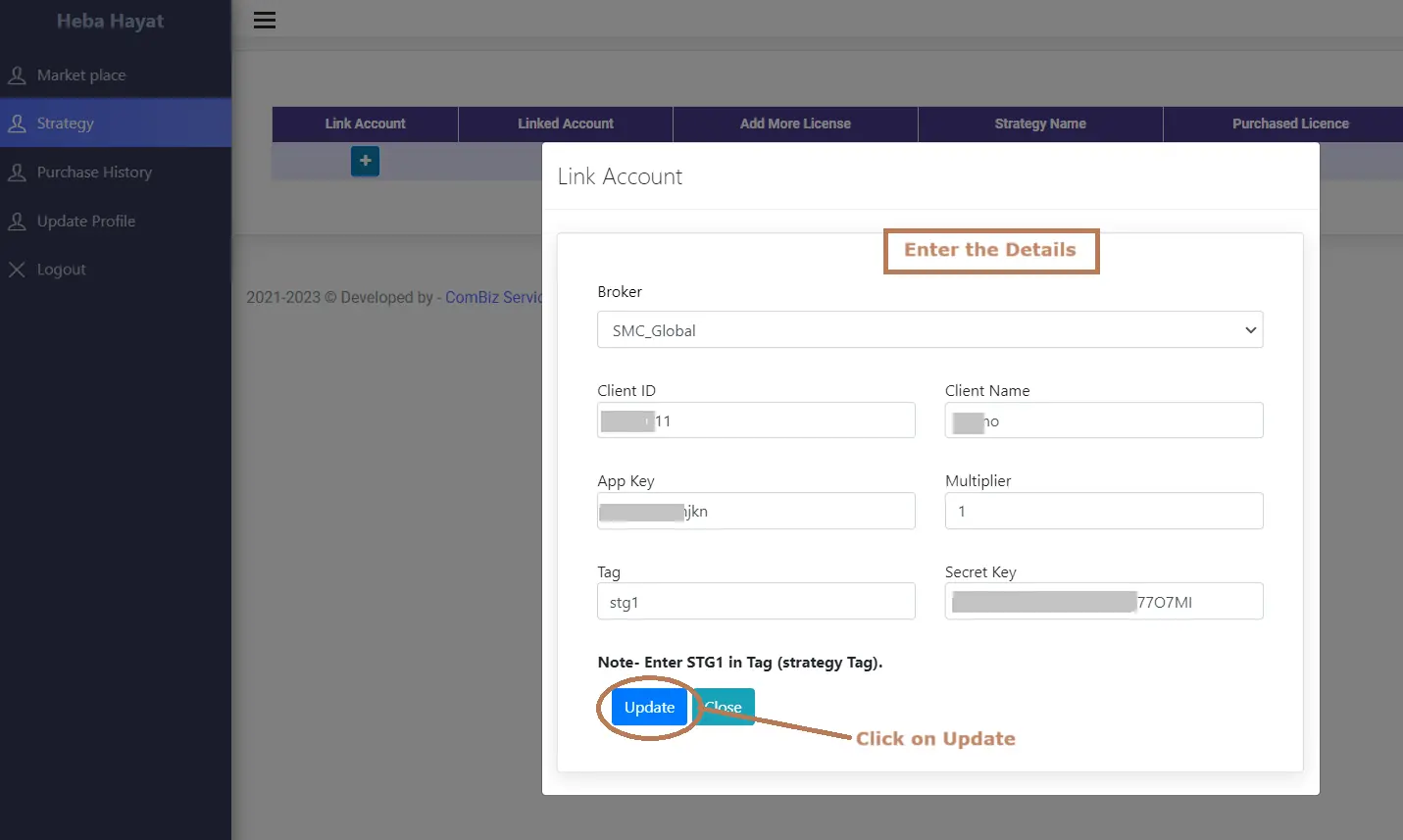
17. Click on "Link account" to see the to view or edit the details of the added child broker.
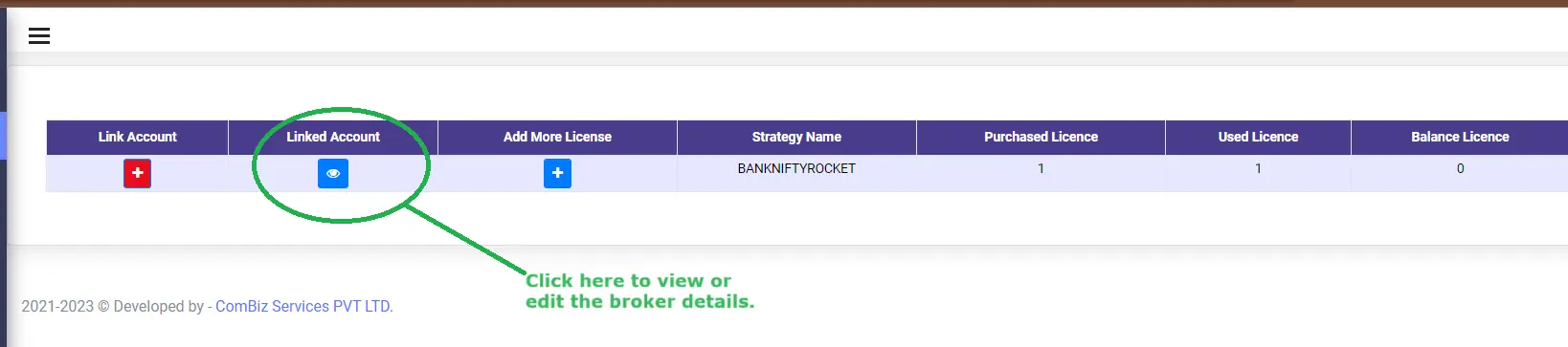
18. Check or modify the broker details here.