Copy Trading Installation with "Zerodha" in Indian Stock Market
Follow these Steps to add Zerodha as a Master Broker
1. Click on ( Click here ) to login in the Web Panel for adding "Zerodha" Master Account in Copy Trading Software
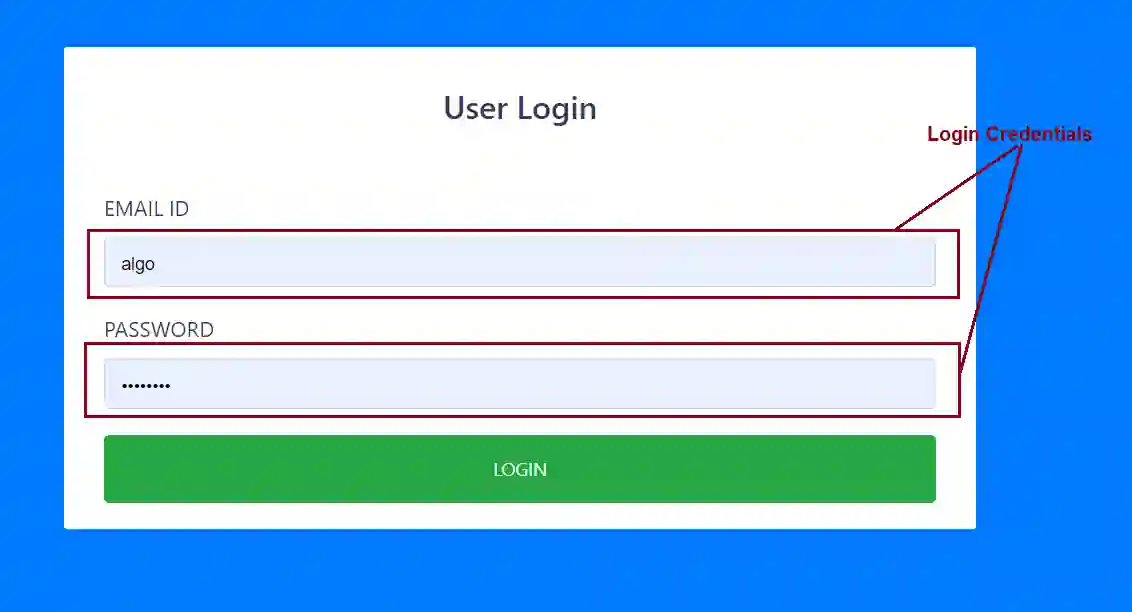
2. Click on "Add Parents" and Select the Broker from the dropdowns, which you want to add as Parent Account.
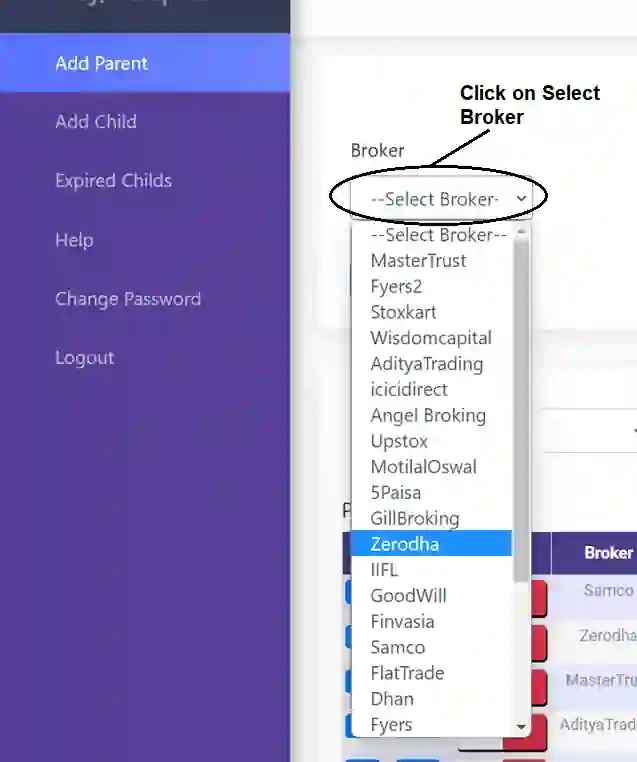
3. Enter the Client Id and Password on Copy Trading Software Check further steps to get (Google authentication key) and (Api Key)
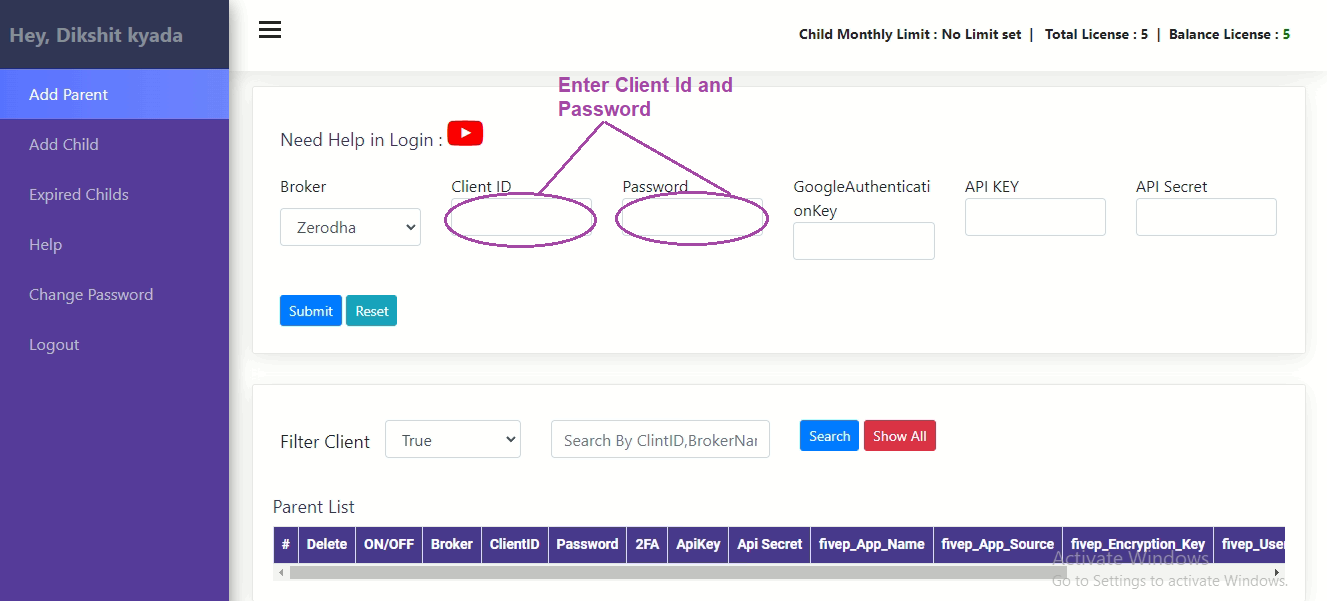
4. For Google "Authentication Key", Login to Zerodha Kite below link
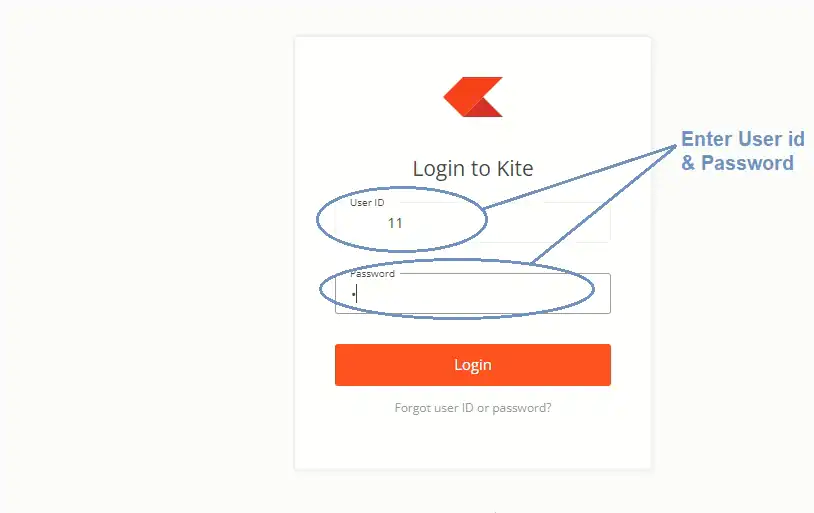
5. Click on Right Corner
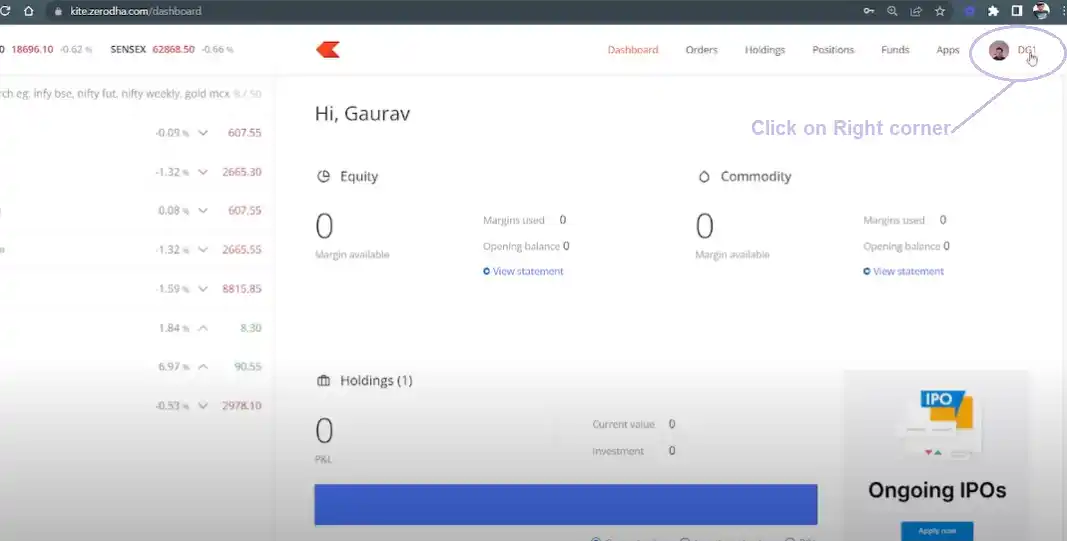
6. Click on "MY Profile "
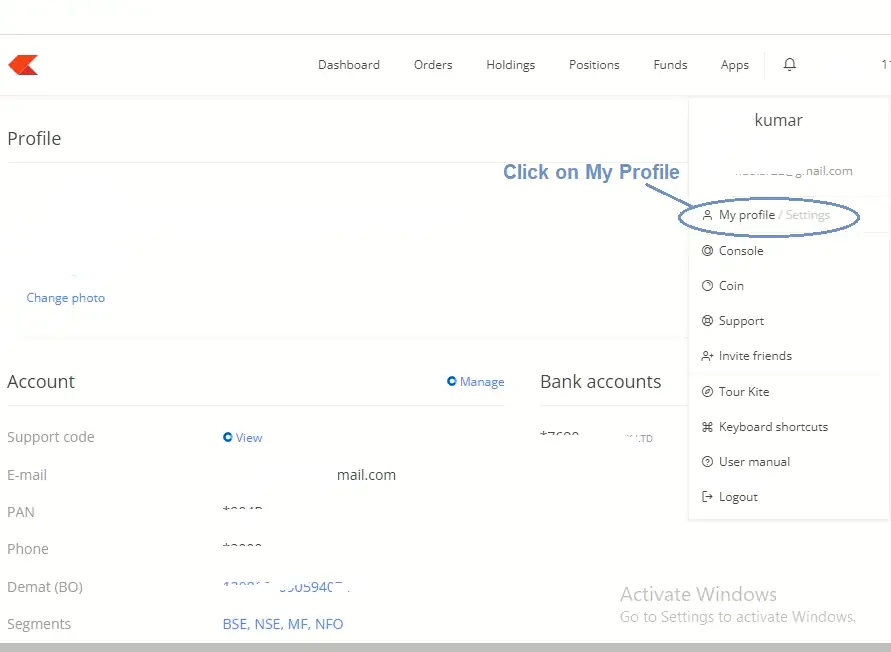
7. Click on " Password & Security" for Enable External TOTP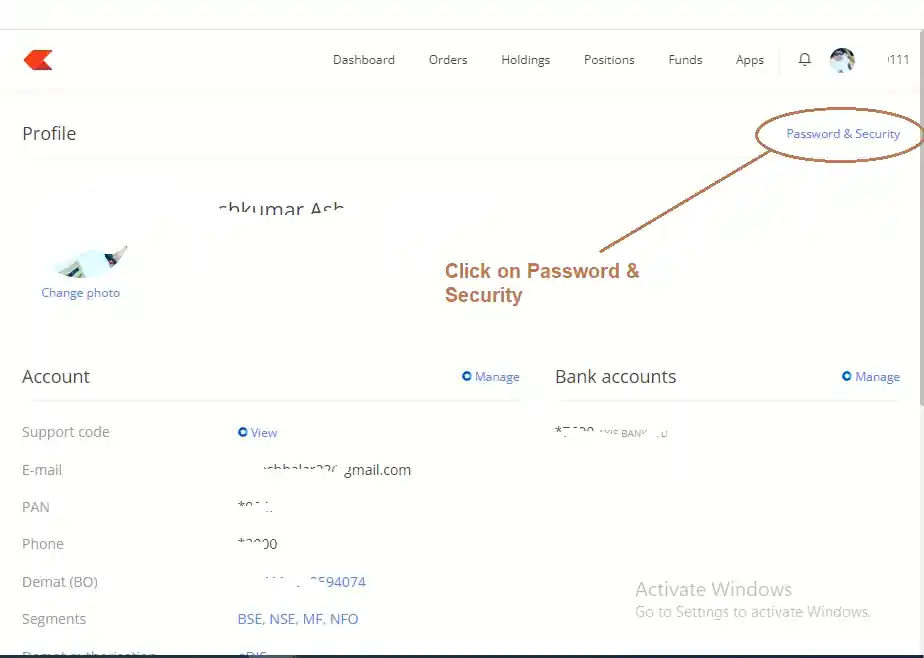
8. Click on "Enable External TOTP" 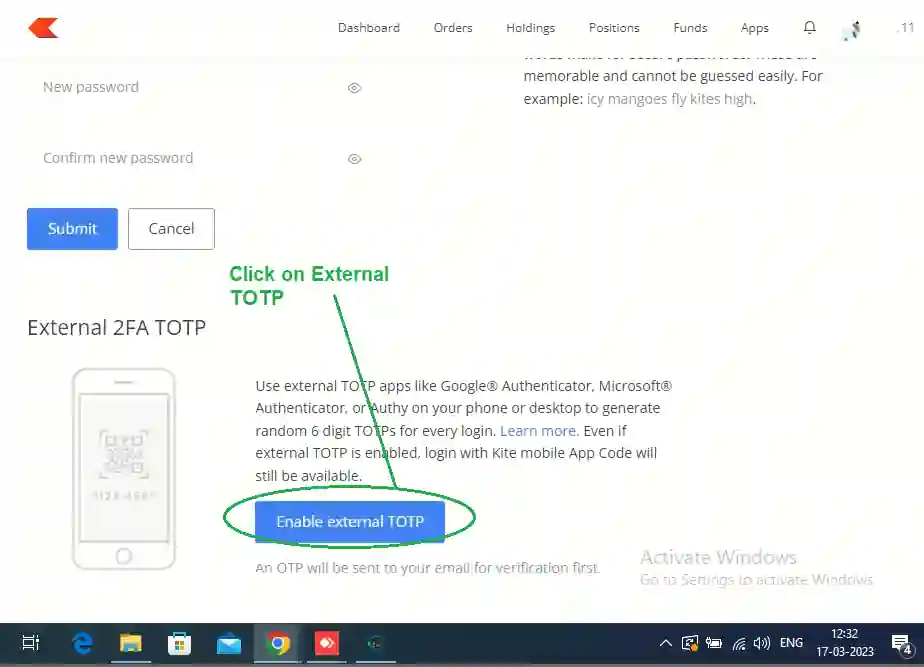
9. Enter "OTP"(OTP received on your registered email id) 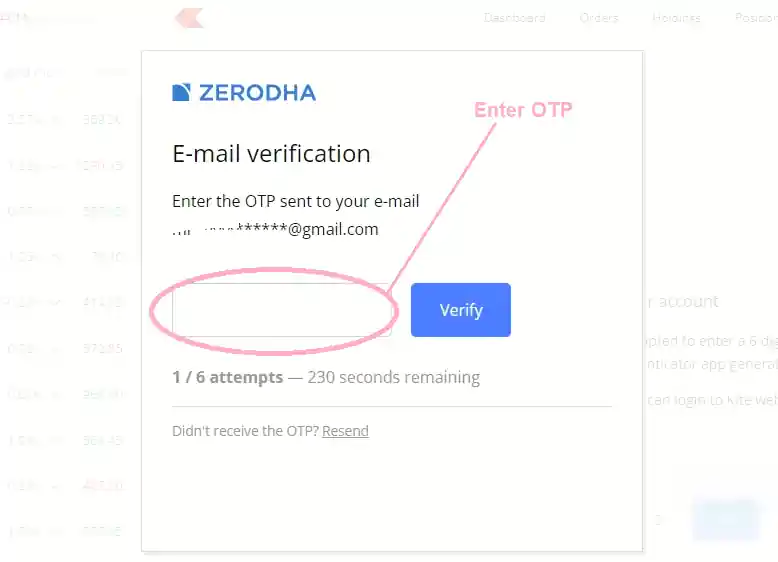
10. Download Google Authenticator App from the Play store or App Store, Scan the "QR Code" with Google Authenticator App.
Click Here for Google Authenticator App
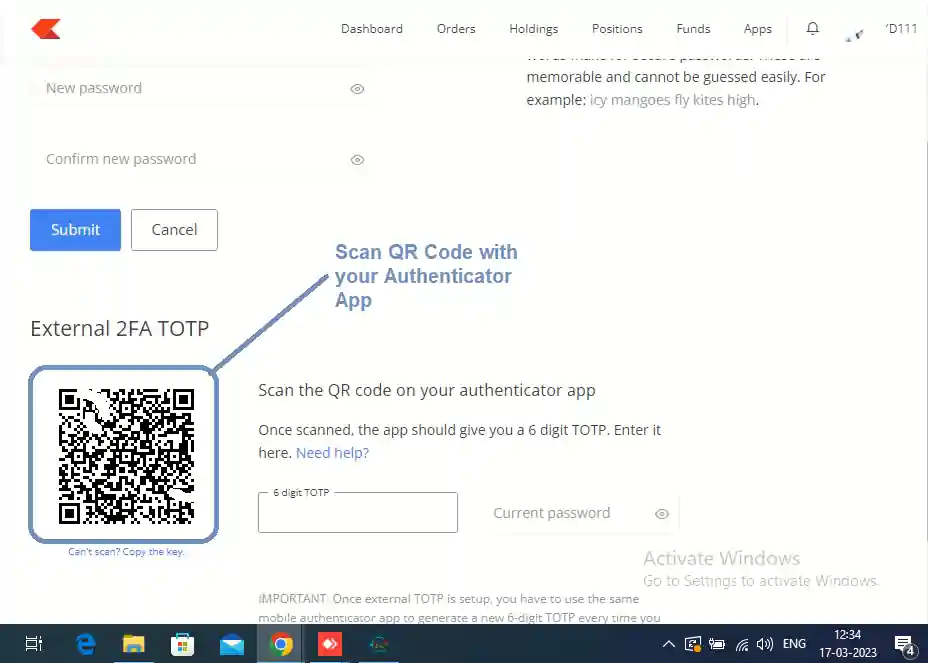
11. Enter the 6 Digit OTP and Enter Current Password to Confirm, Click on (Can’t Scan? Copy the Key) Copy the Google Authentication key
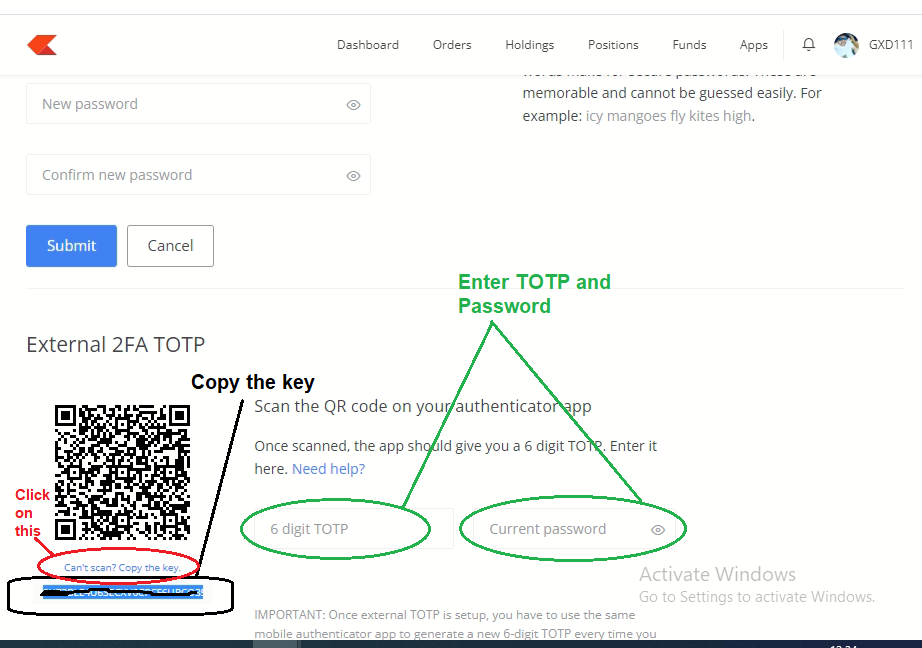
12. Enter "Google Authentication Key " on Copy Trading Software
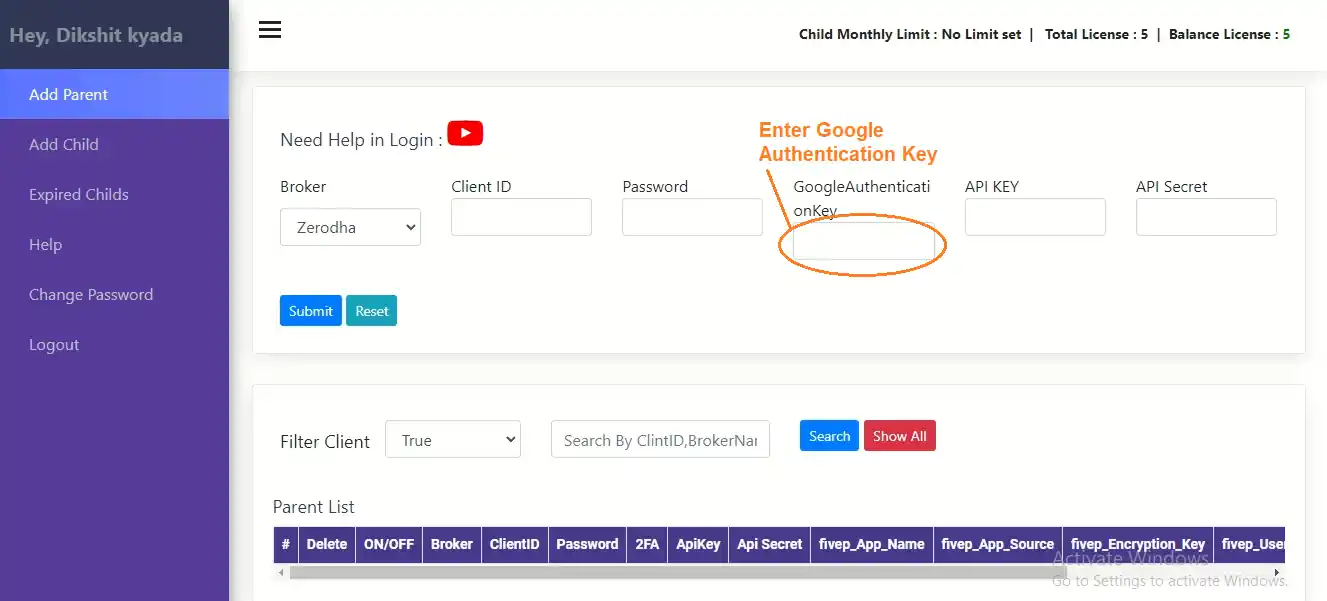
13. For “API Key and API Secret” Login Below Link (Enter Email Id and Password) Click on Login
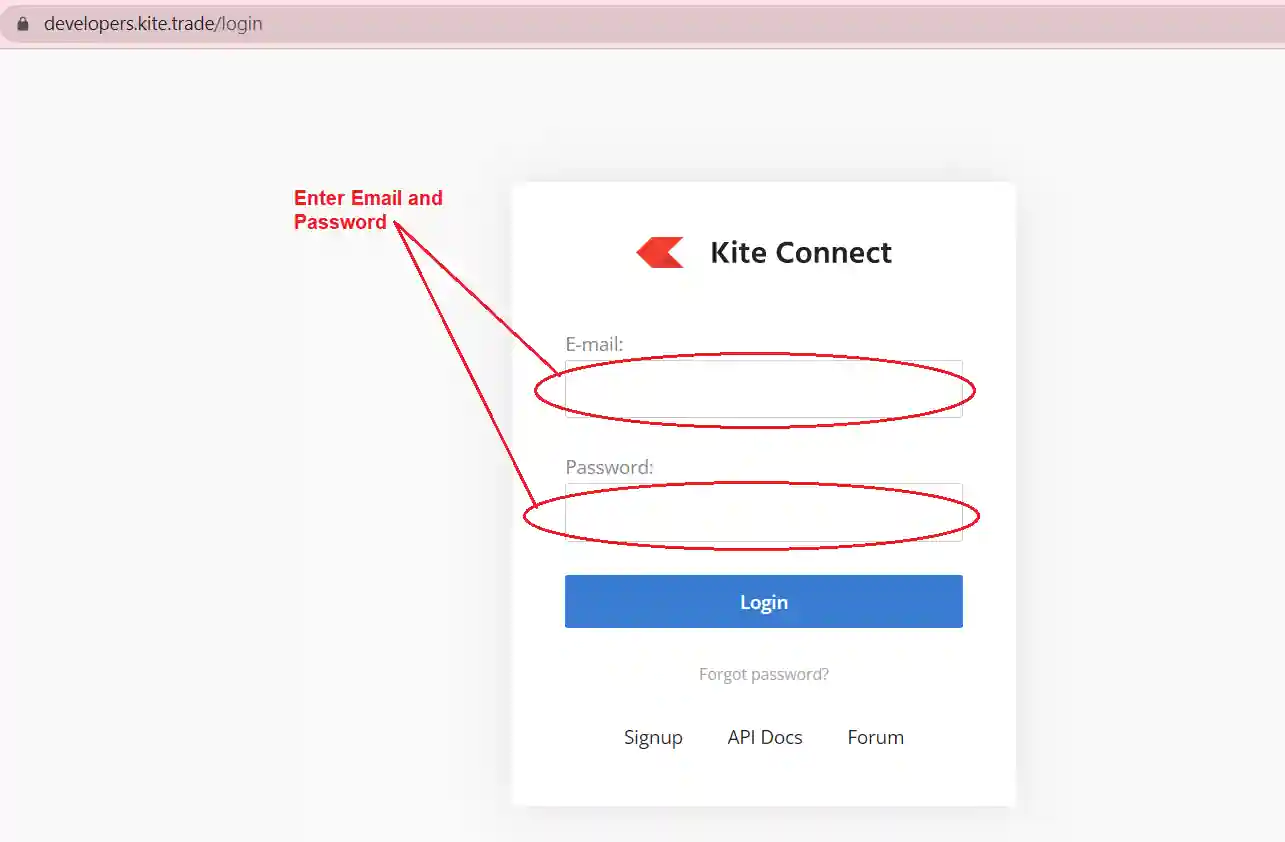
14. Charged for “API” (₹500 /Monthly Charges). Firstly, you have to purchase the API, then you will get the API Key.
15. Click on My Apps and then click on Create New App. Check further steps to get "API Key and API Secret".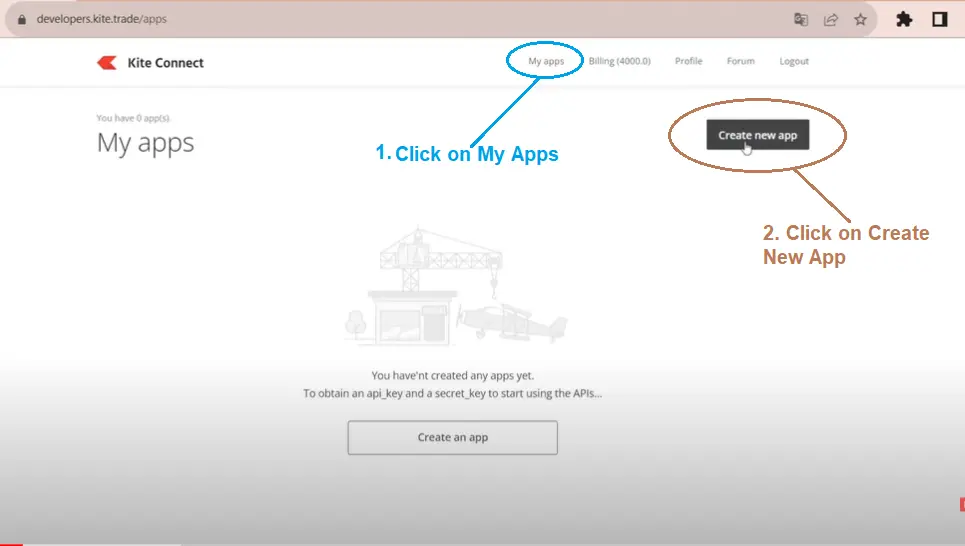
16. Enter Client Name and Client Id on Kite Trade. Check next step to Redirect URL and Postback URL
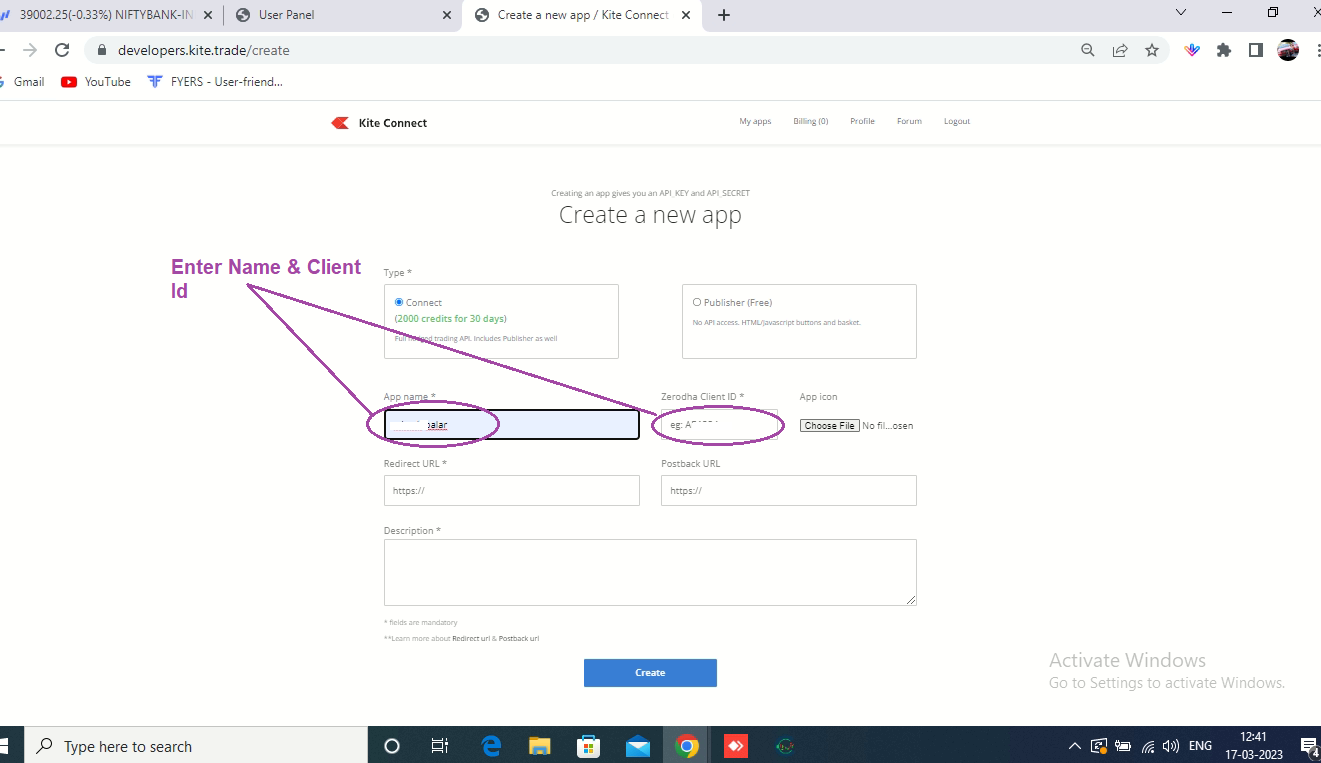
17. Copy "Redirect URL" - https://api.kite.trade and Paste it and same as "Postback URL" - https://kite.trade/connect/login?api_key=enter_api_key ( Copy and paste it.)
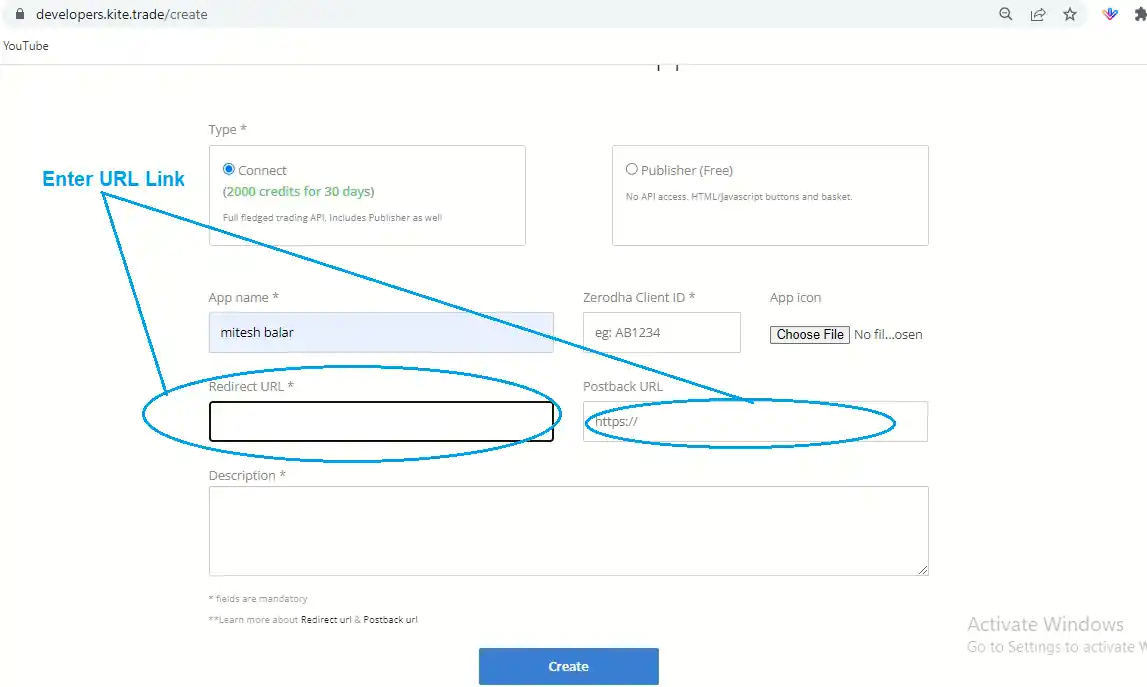
19. After Click on Create One POP-UP showing on your page, ENTER " I UNDERSTAND" and click on ok
20. Copy "API Key" and next Click on Show "API Secret" and Copy API Secret
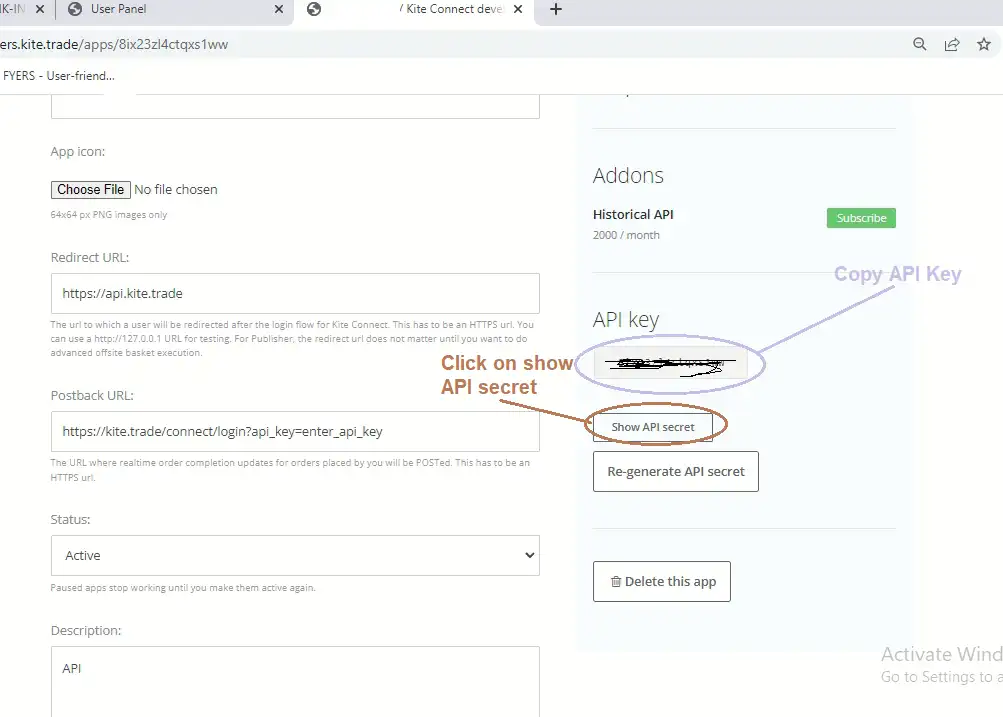
21. Enter API Key and API Secret next Click on Submit.
22. Zerodha Master Broker Added on Copy Trading Software
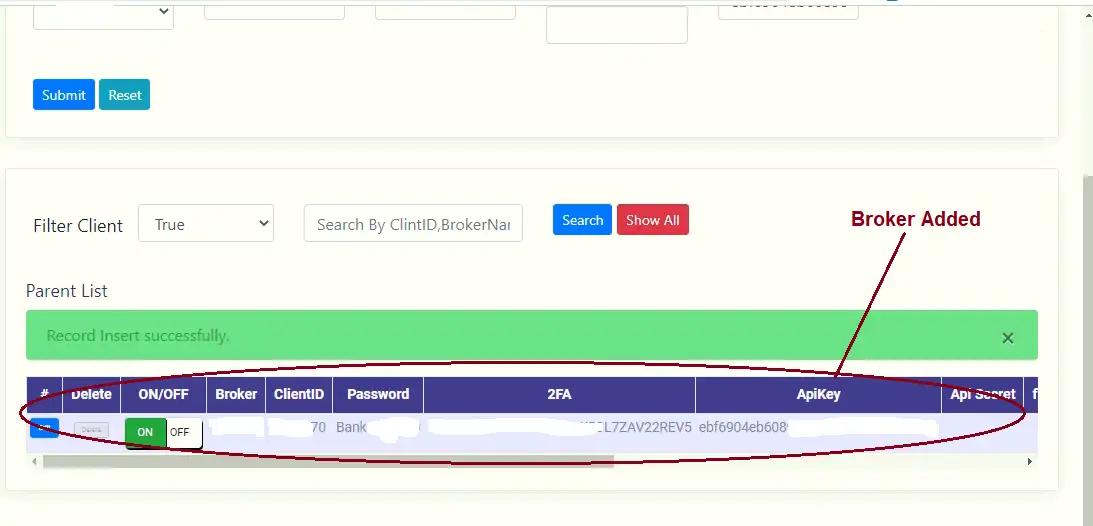
Also Check - How to Add Zerodha as a Child Account in Copy Trading Software