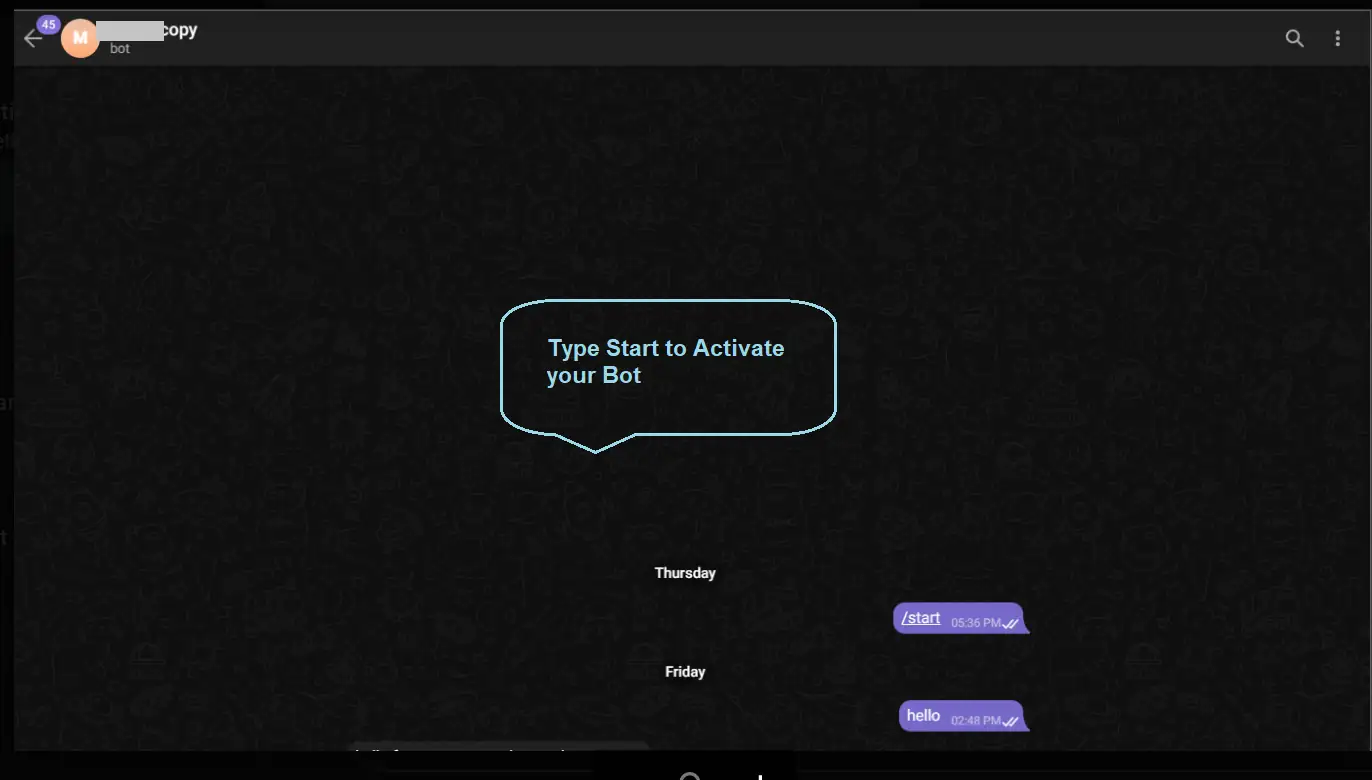Adding Telegram Alerts on Copy Trading Software
Steps to follow: "Telegram Alerts"
1. Open your "Copy Trading software" (Enter User Id and Password) and Click on Login
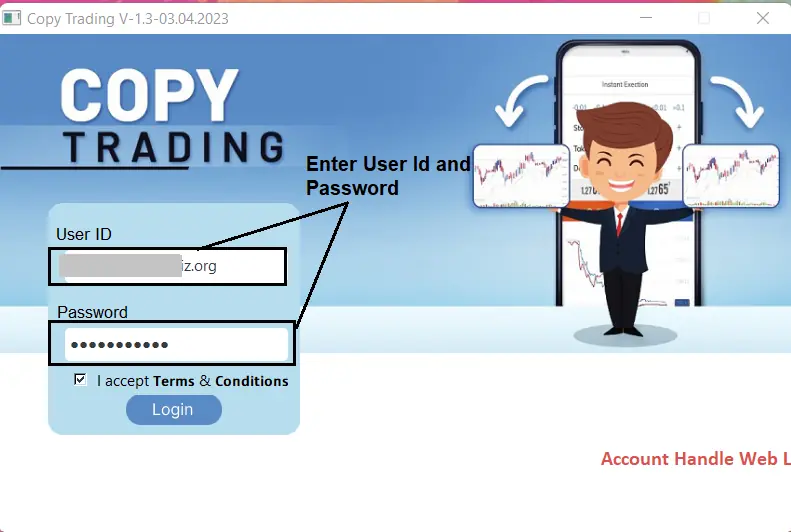
2. When you log in to your account in Copy Trading software you will see this screen.
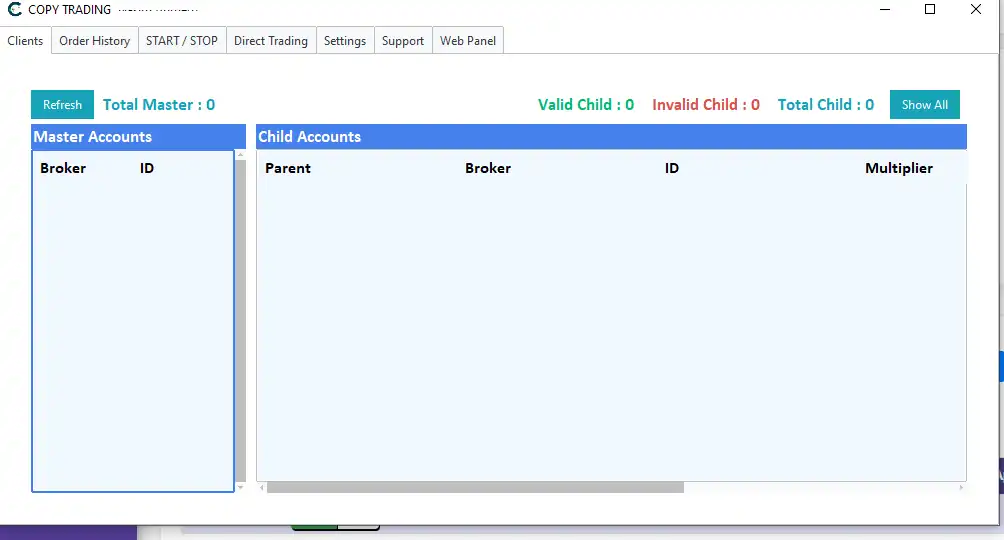
3. After login your Copy Trading Software, Click on "Settings"
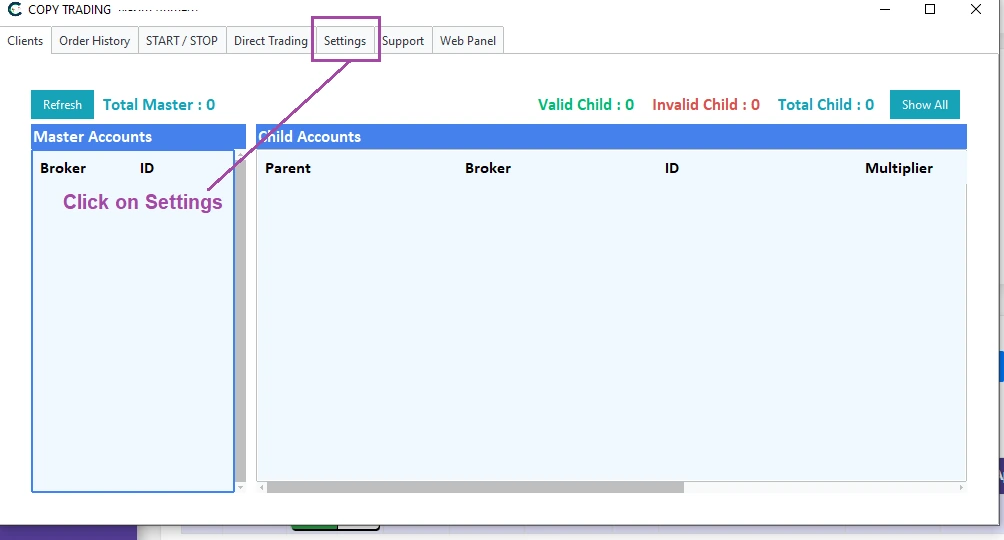
4. After Click on Settings Scroll Down and Find "Set Telegram Alerts"
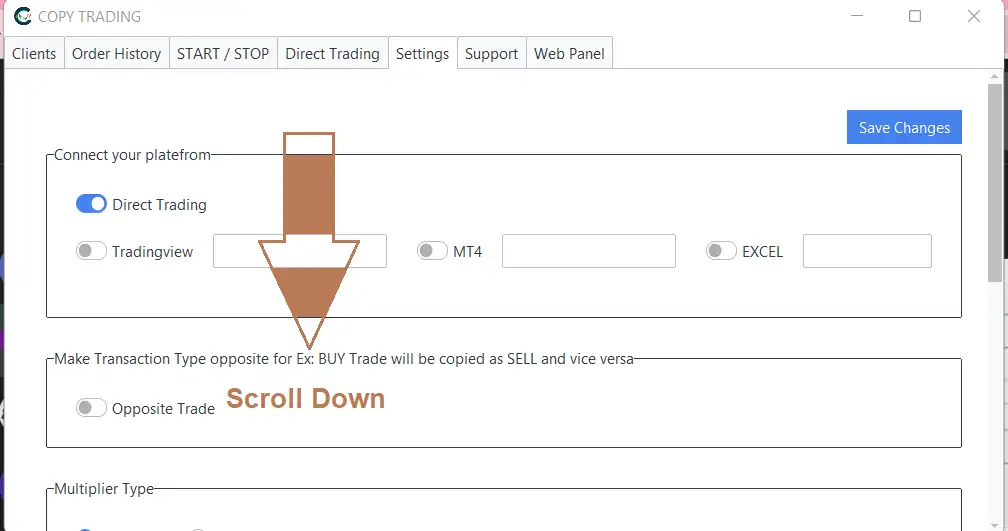
5. For "TOKEN" (Open your Telegram)
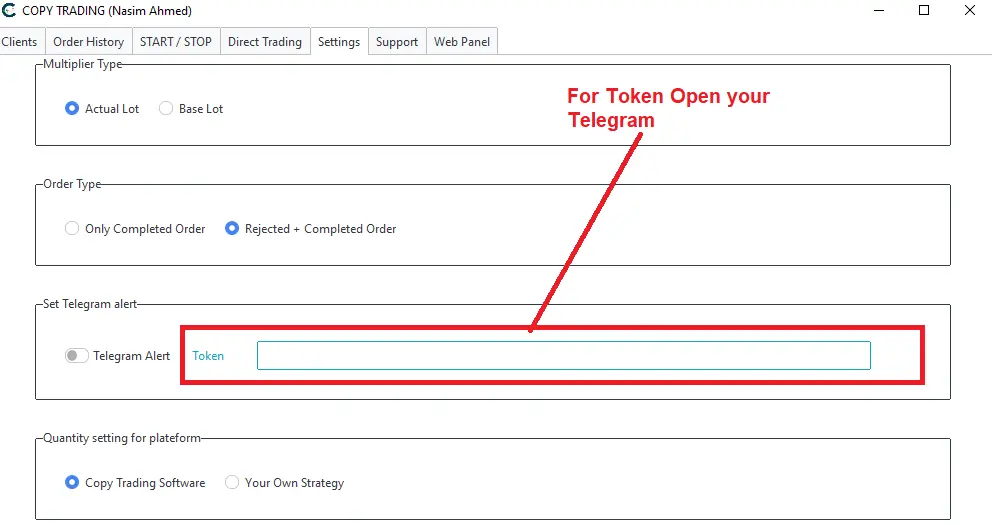
Follow these Steps to Get the "API TOKEN"
1. Open the Telegram app or visit the Telegram website, and search for the "BotFather" bot.
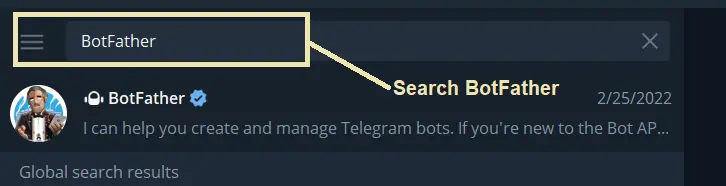
2. After Opening Bot, (Type -/ Start, to create a new bot and follow the steps for set a name and username for your bot)

3. Click on "new bot" - /newbot
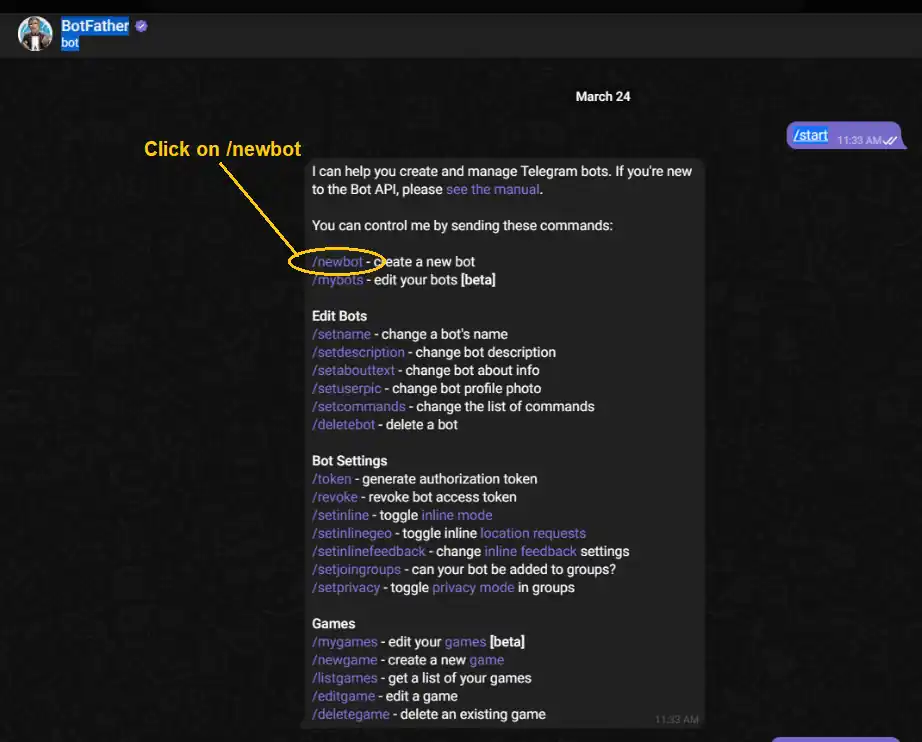
4. Choose a "Name" for your BOT
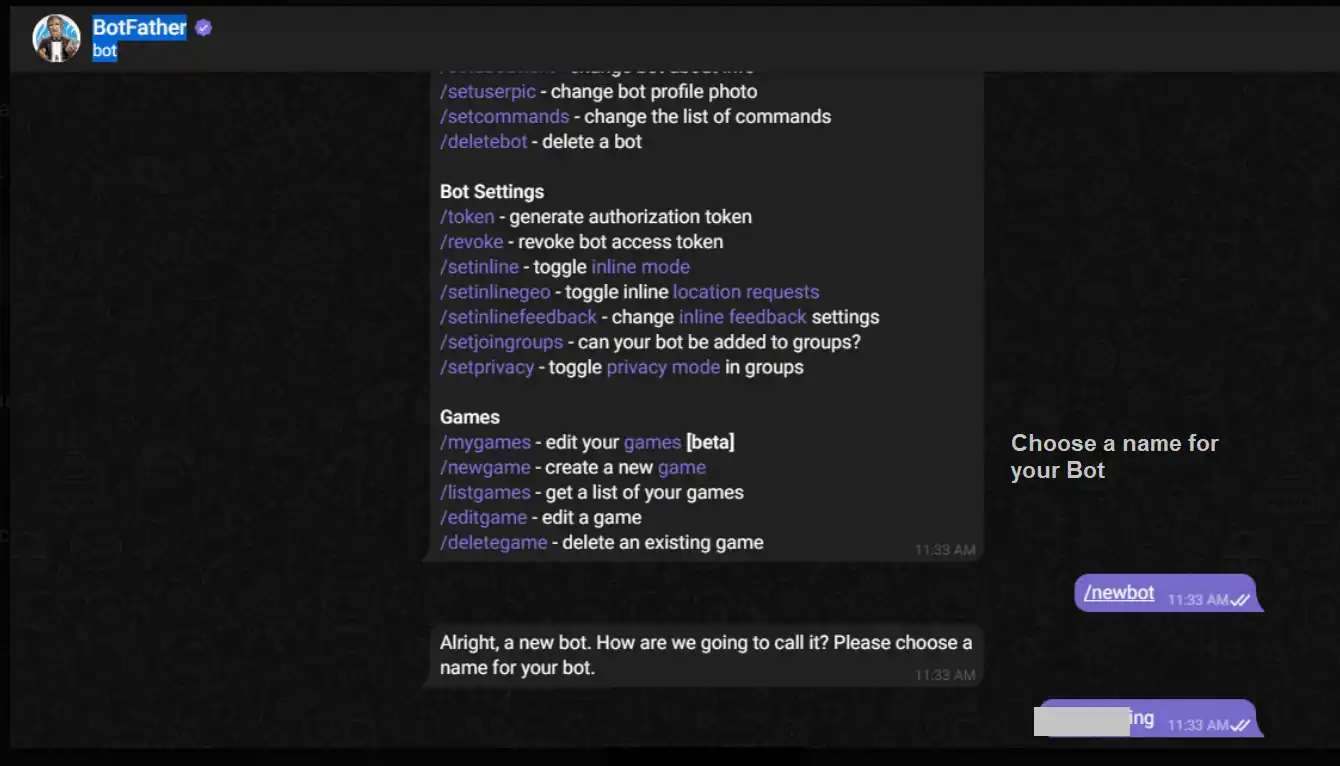
5. Choose a Unique Username (which is not already taken, It must end in "bot")
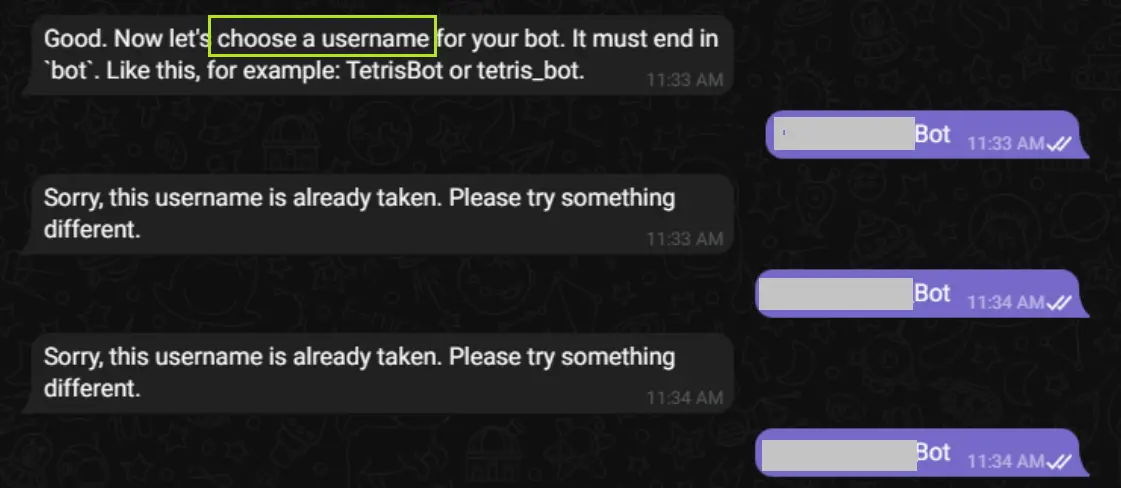
6. Copy this "token" and paste it on copy trading software
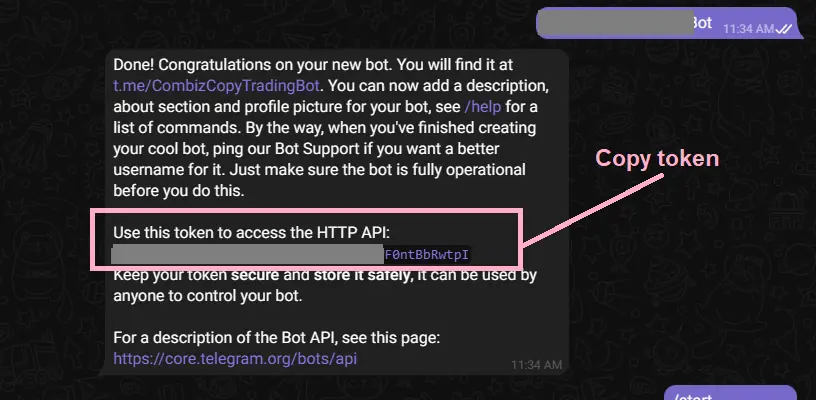
7. Paste Token on "Copy Trading Software"

8. After pasting this Token come back to the message in a telegram BOTFather (Click on link check the below image)
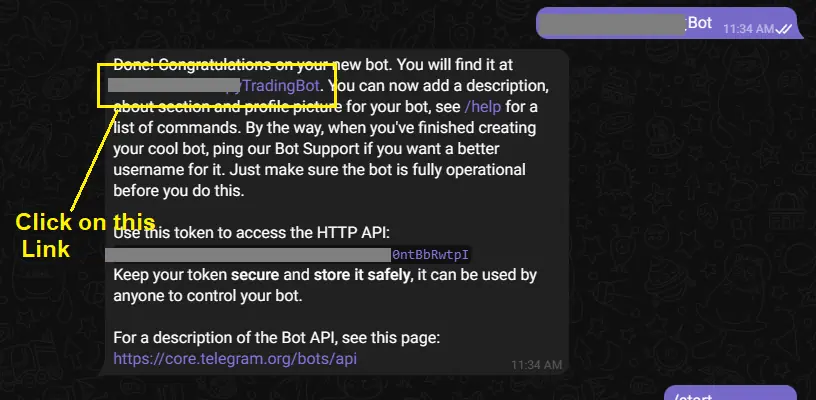
9. After Click on link you will redirect to your "Telegram Bot" (Simply type /Start to "Activate" your BOT)