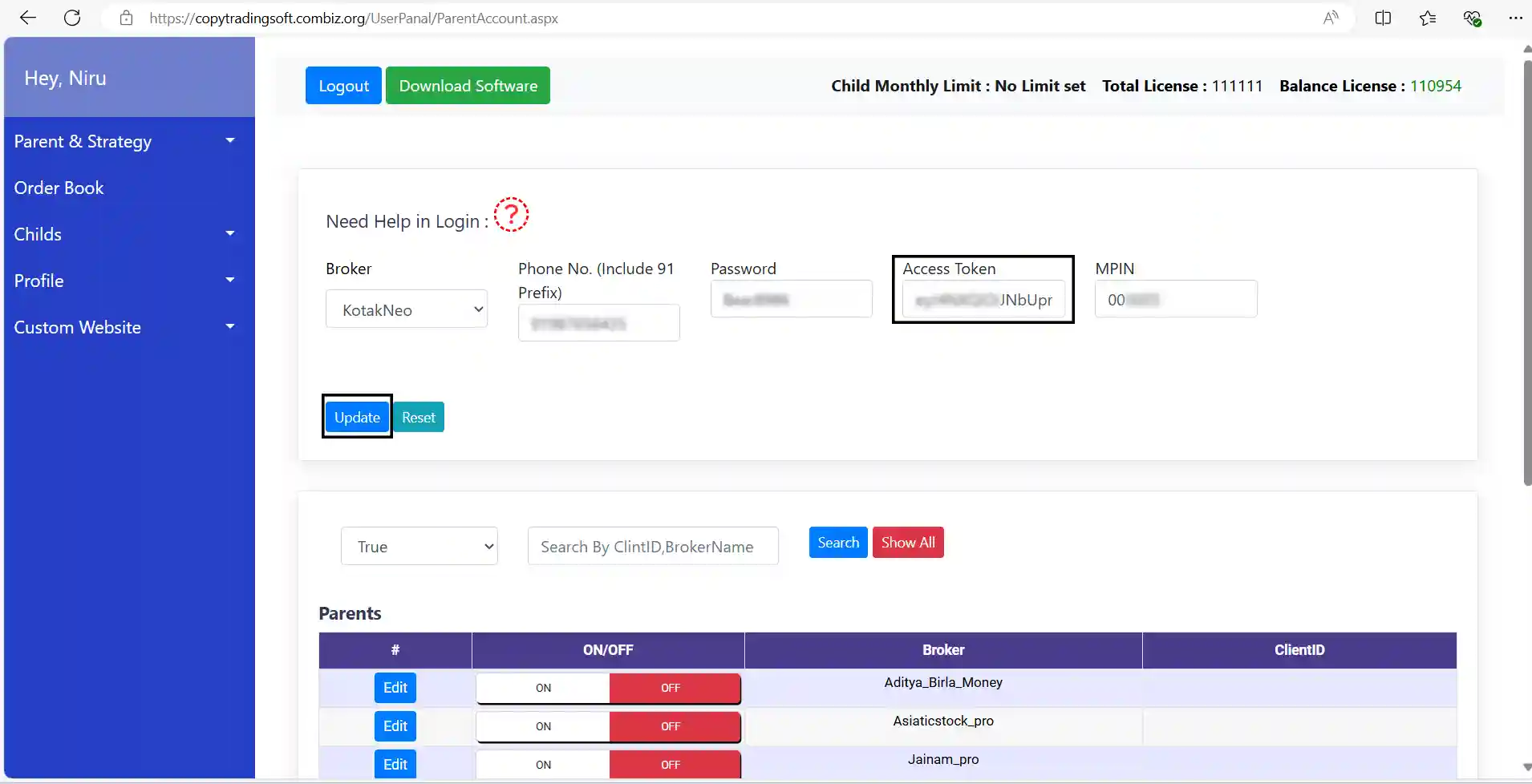Copy Trading Installation with "Kotak Neo" in the Indian Stock Market
1. Register using the link below with your client ID and email, You will receive your user ID and password via email within 15 to 30 minutes.
Click here to Register your ID
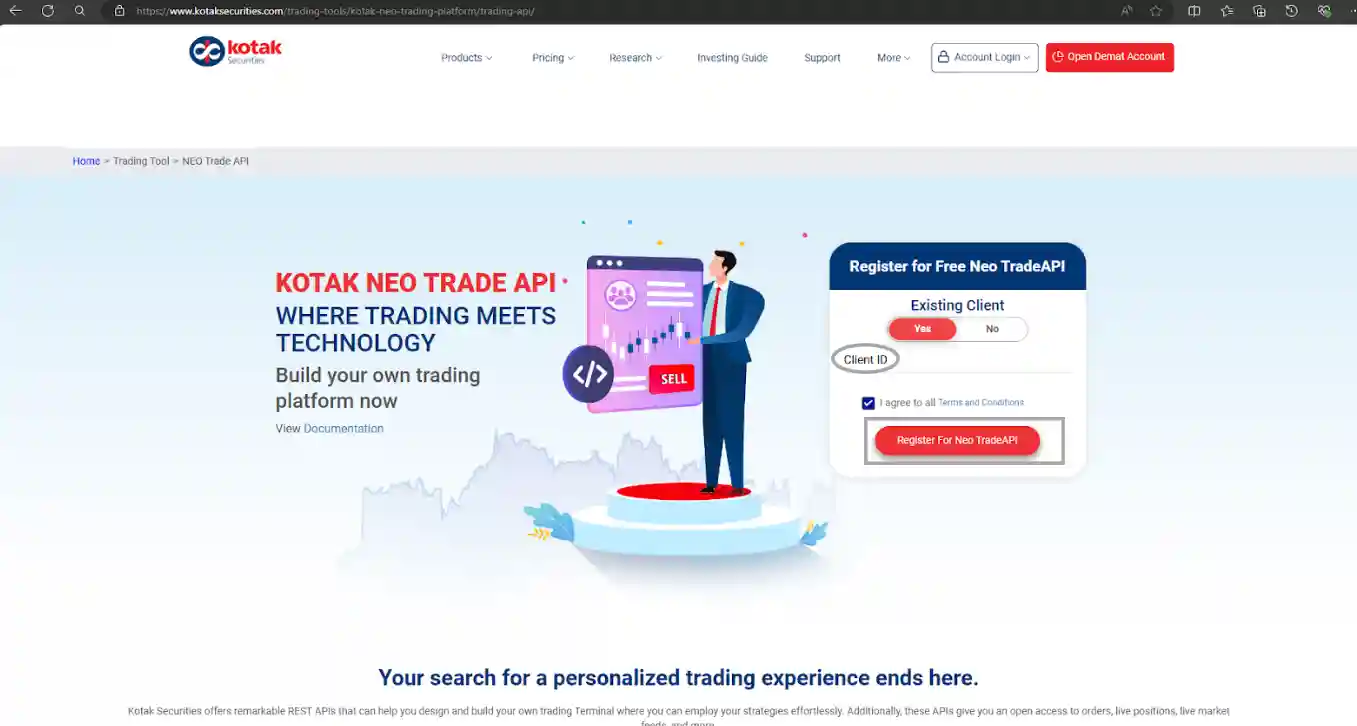
2. Using the user "ID" and "Password" sent to your email, log in through the link provided below.
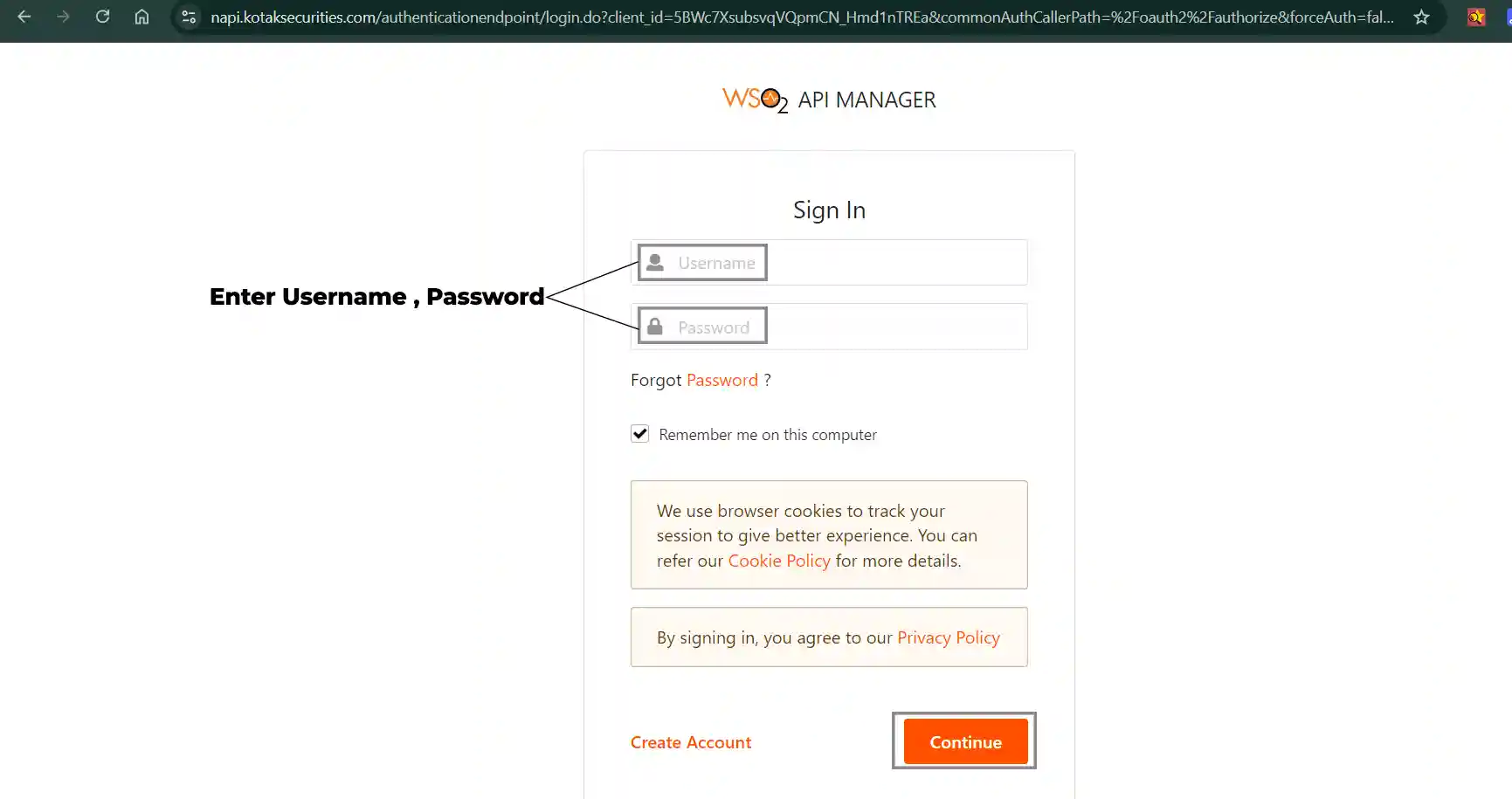
3. After logging in, click on APPLICATION > DEFAULT APPLICATION.
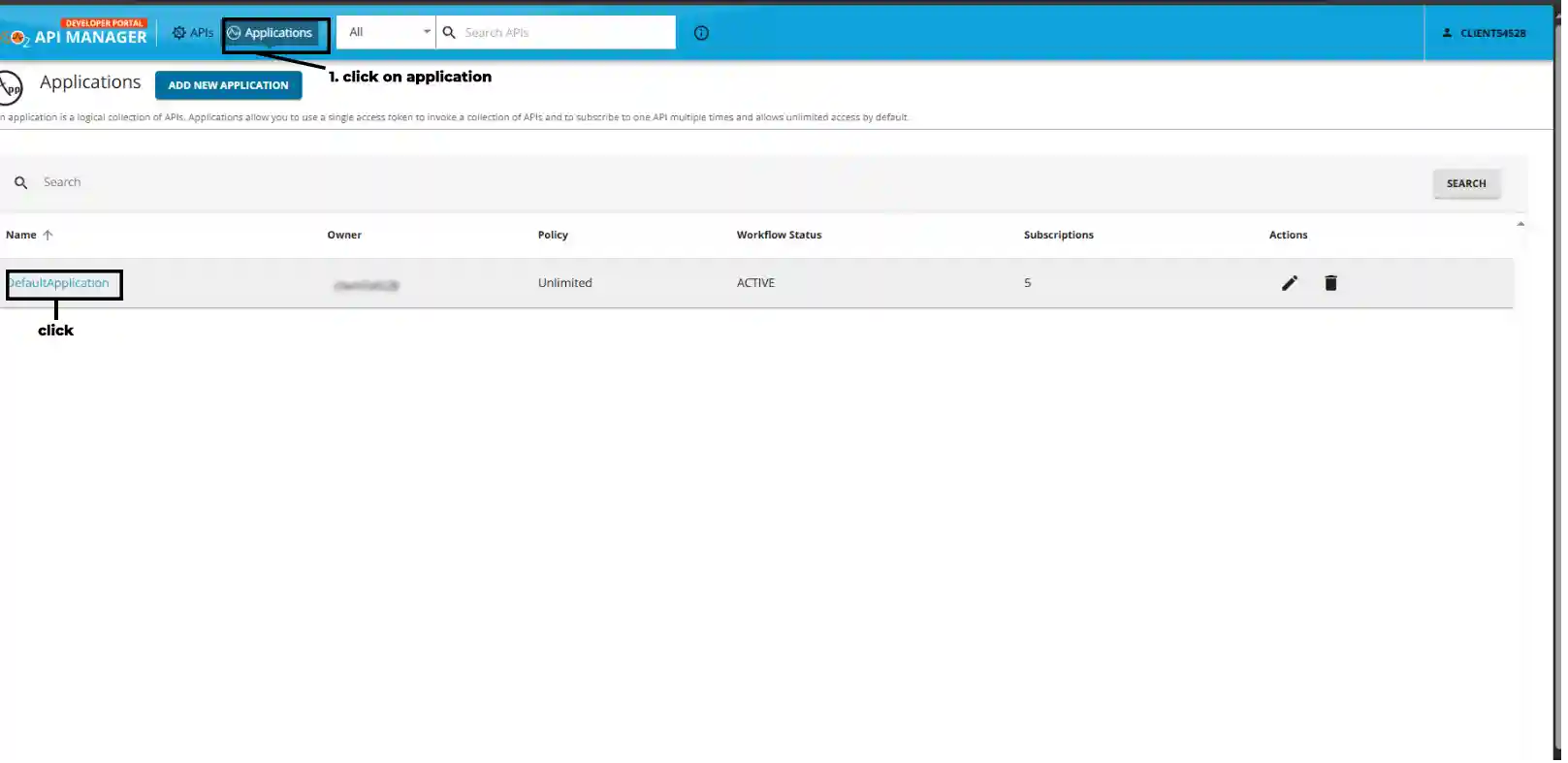
4. Click "Production Keys" then, scroll down to see the application access token expiry number (valid for 30 days). Users need to regenerate it after 30 days.
Note: The number should be 2592000.
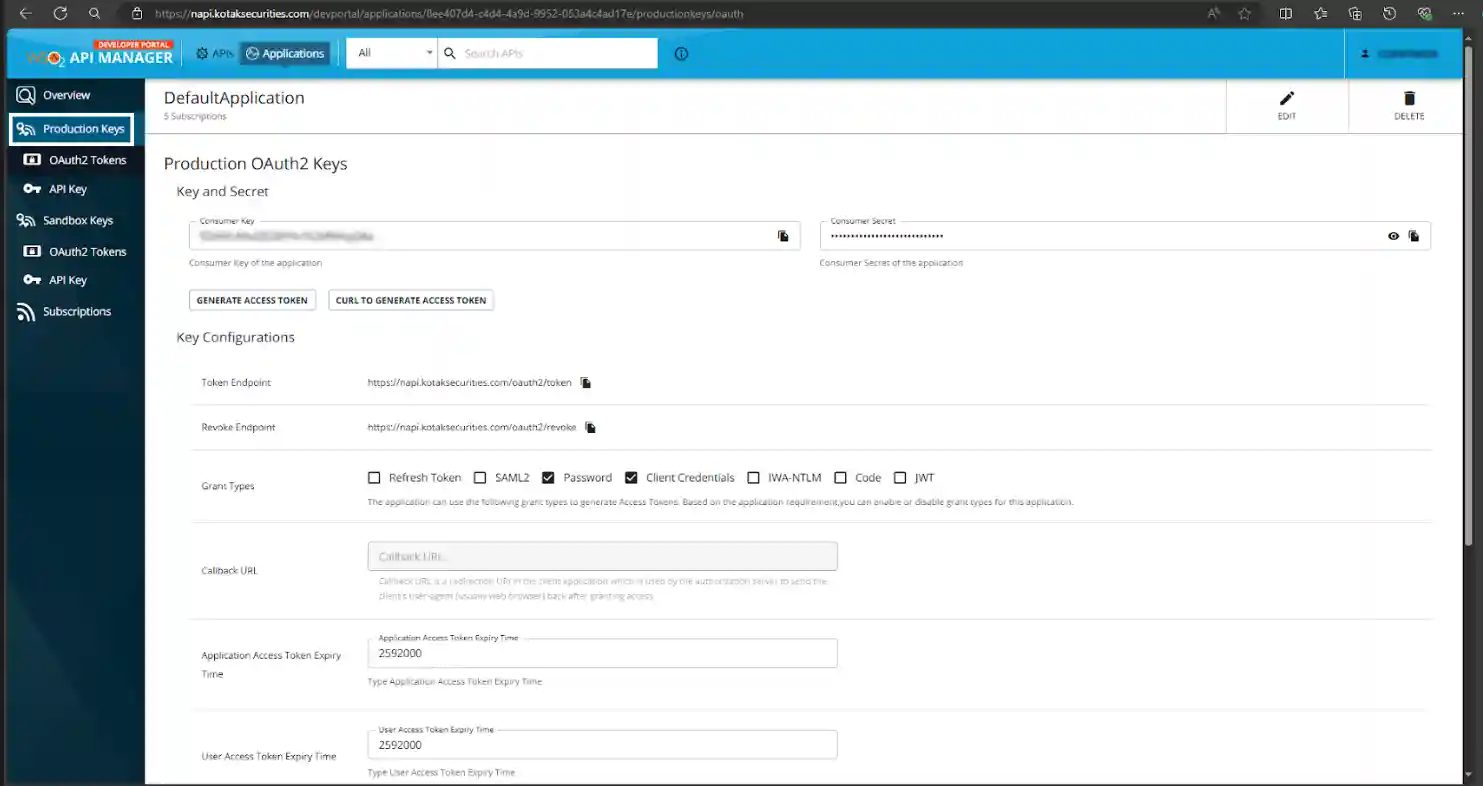
5. After updating the expiry number, scroll up to find the "Generate Access Token" option.
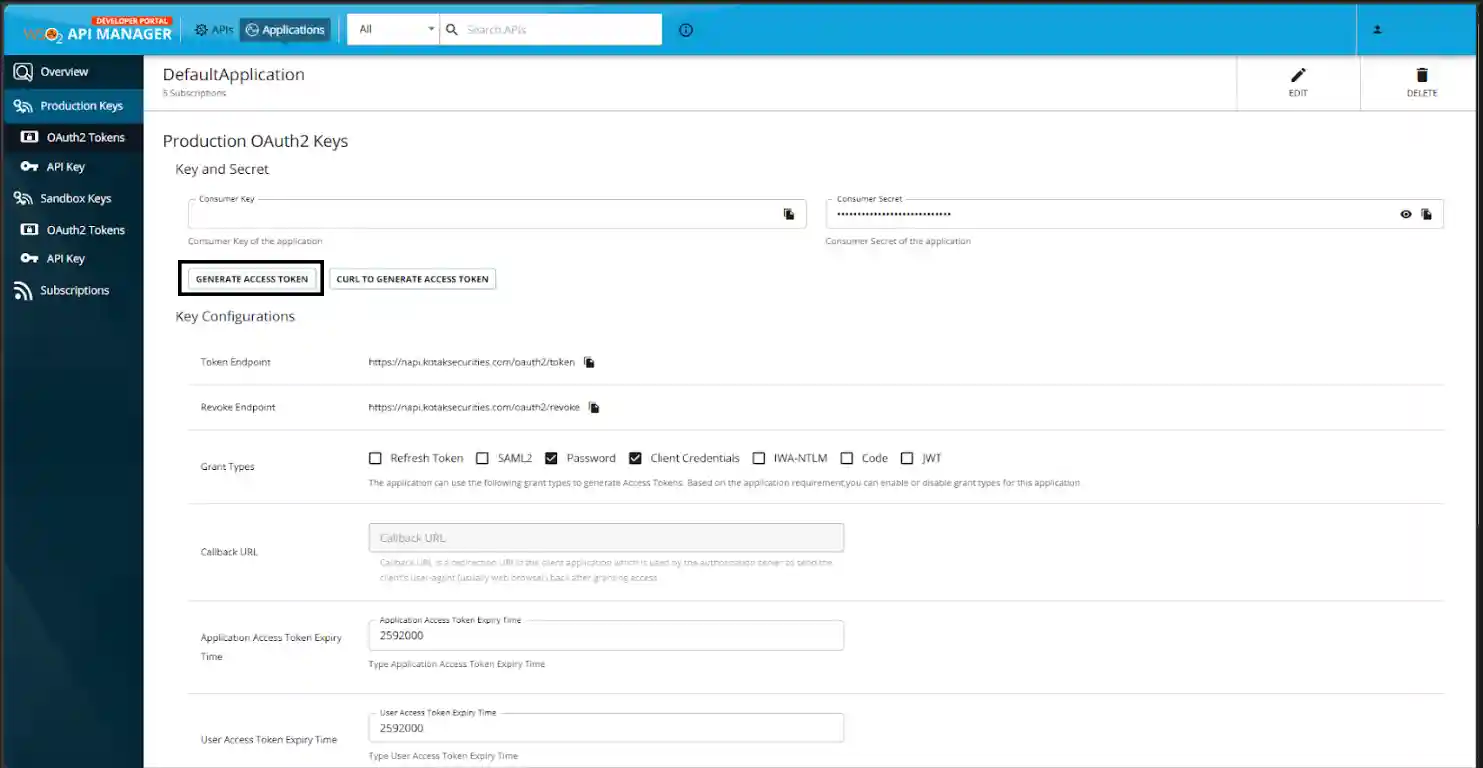
6. Click on Generate the access token.
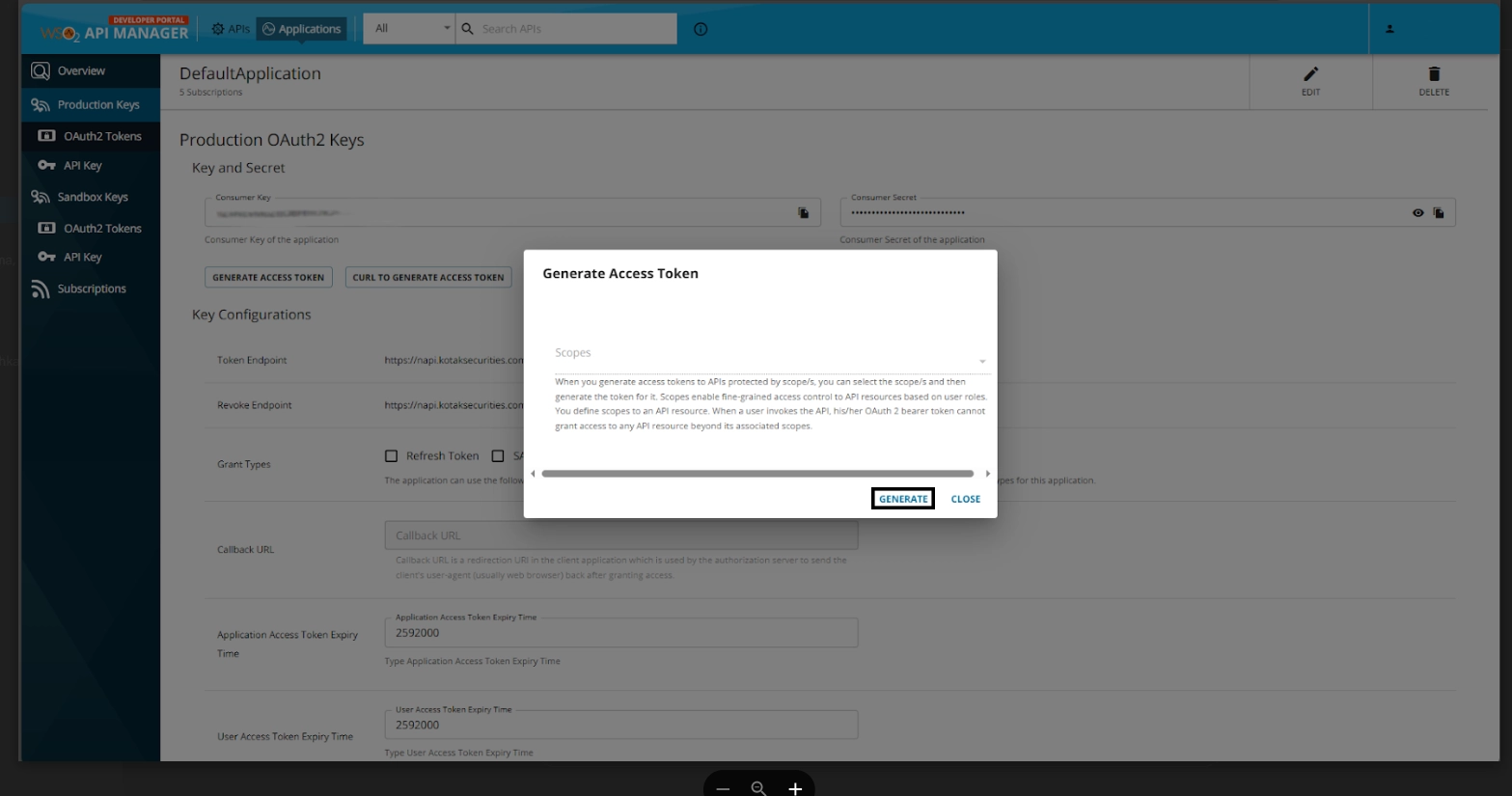
7. Copy the "Access Token" and Paste it on Echo Trade Software.
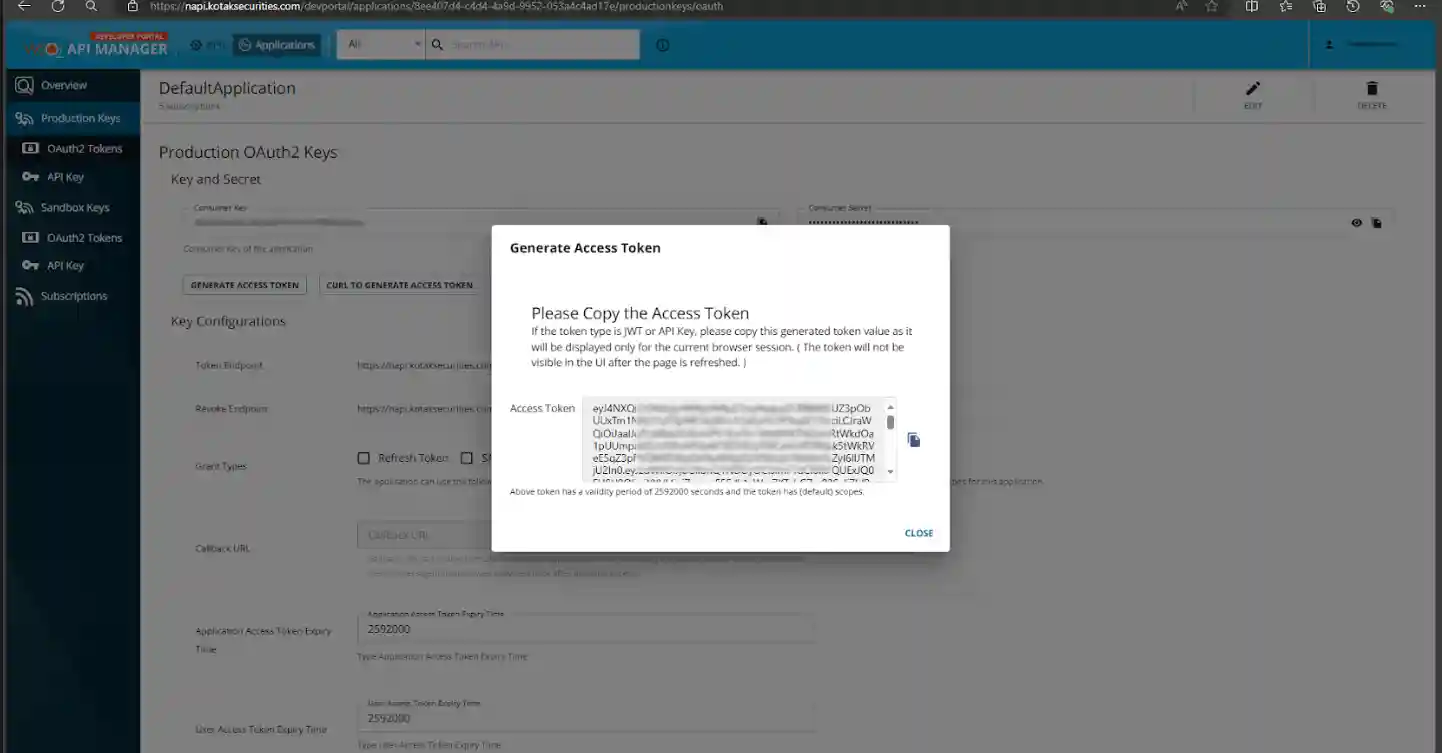
8. Paste "Access Token" on Echo Trade Software. Click on Update, Your Kotak Neo Broker Added on Echo Trade Software.