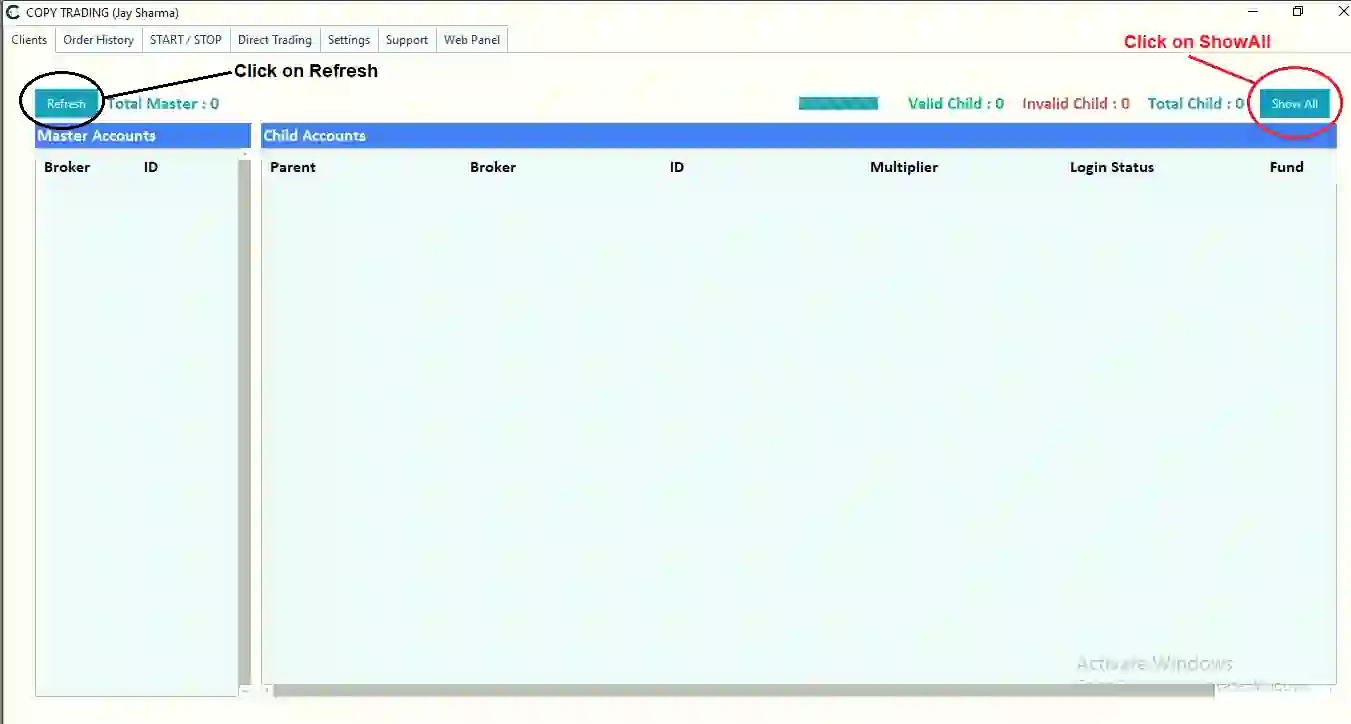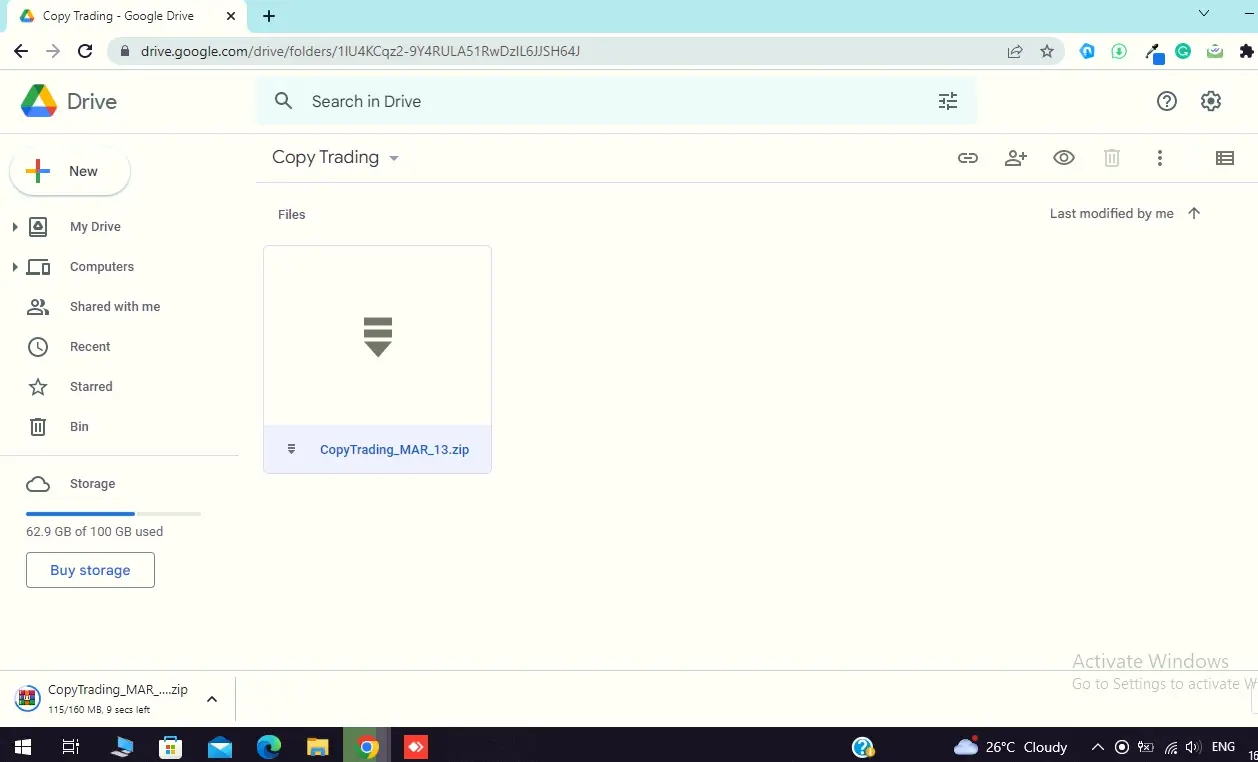
2. Right Click and Click on the Downloads.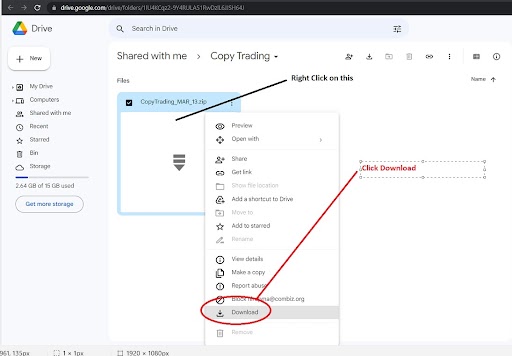
3. Right click on the downloaded file and Click on "Show in folder"

4. Copy Trading File showing in Downloads. Unzip this file, If you don't have WinRar, download WinRar
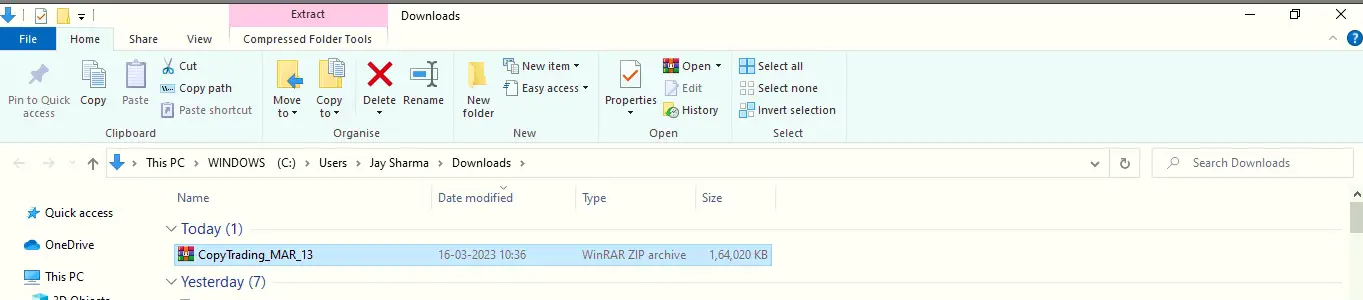
5. Right click and extract the copy trading setup file. (Note-If you are not able to see "extract files..." options, click on "show more options" in the last.)
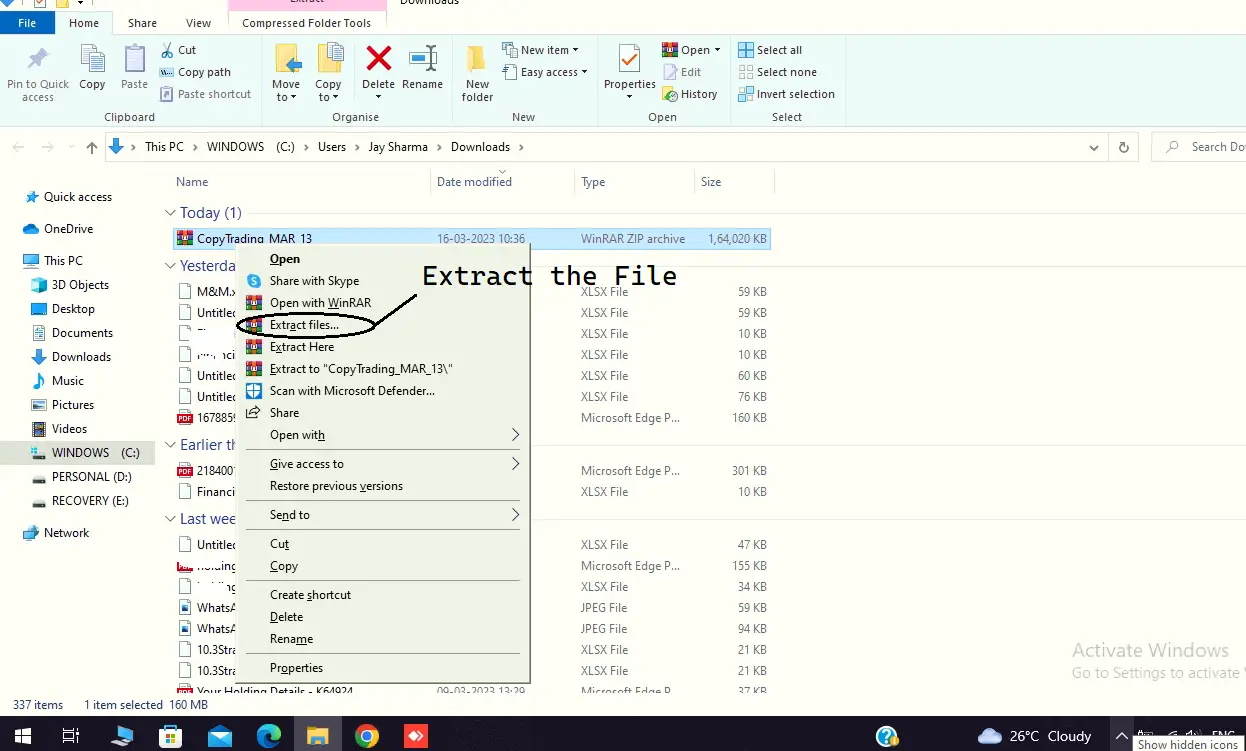
5. You can see unzipped setup file in the folder. Open this folder.
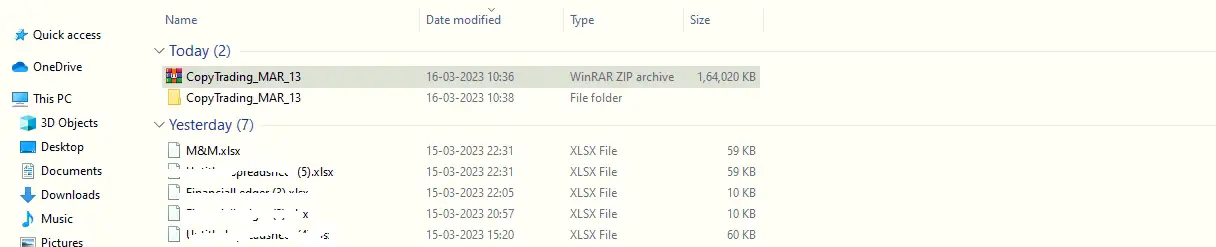
6. Find Copy trading Application below in the list same as the image
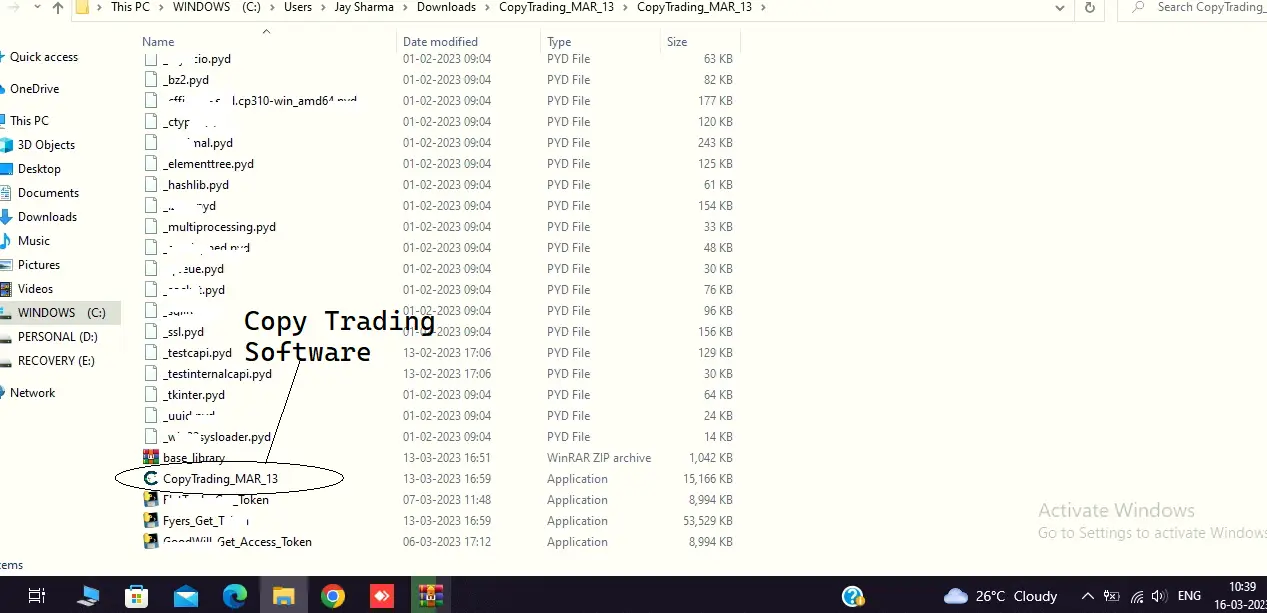
7. Look for CopyTrading exe File and right click and Click on “Send to" and click on Desktop (Create Shortcut).
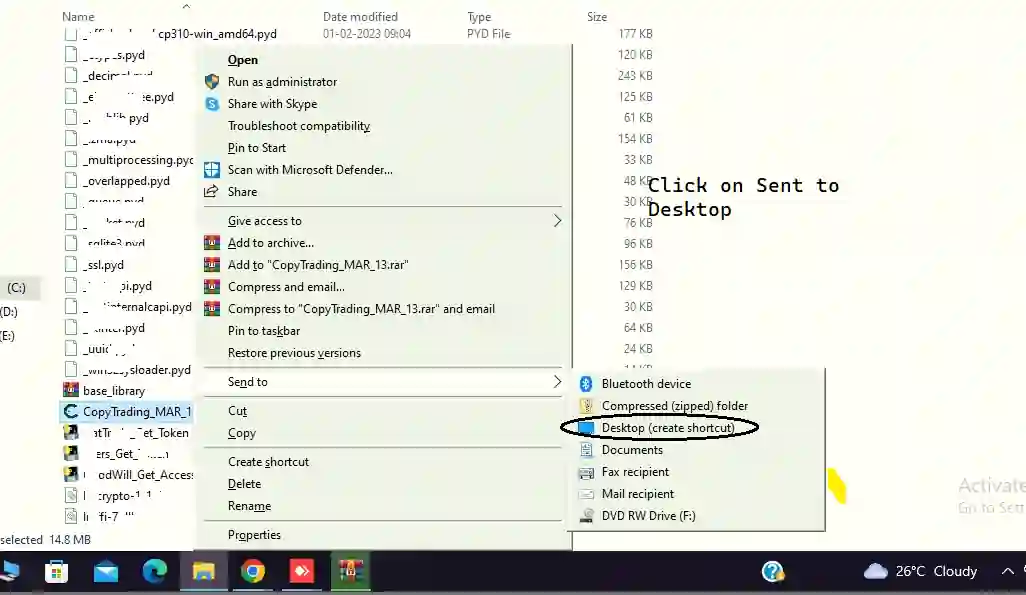
8. Now it’s showing on the Desktop, You can double-click here and start using copy trading software.
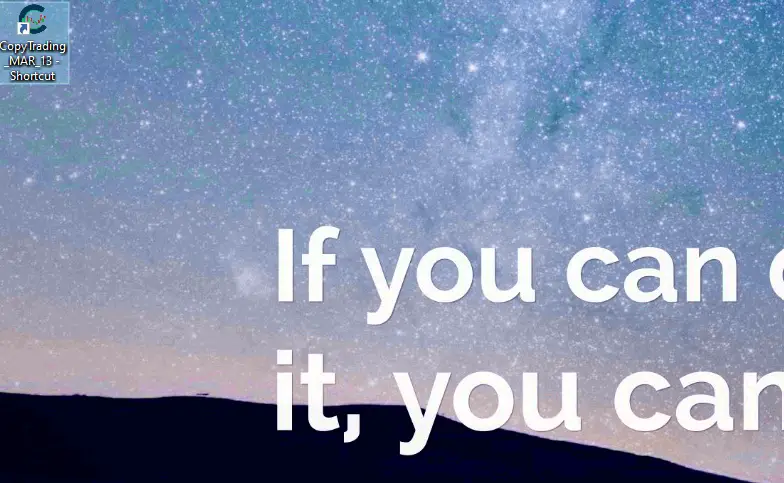
9. Right Click and Open "Copy Trading Software" Add Your ( Id and Password) and Login.
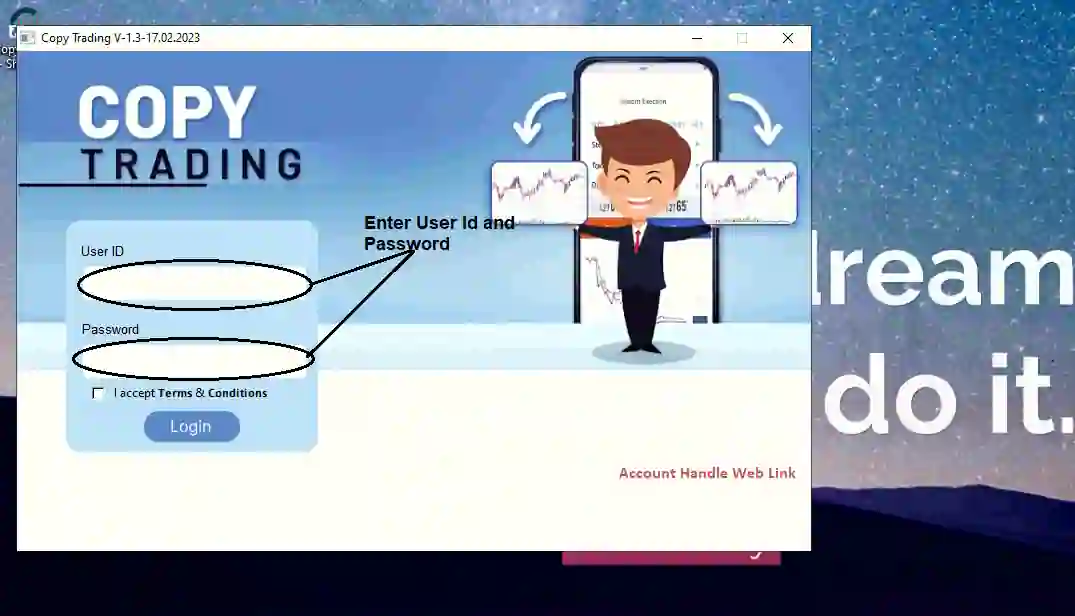
10. After Login Click on "Refresh" for (data updation) and next Click on "ShowAll" to view added brokers.