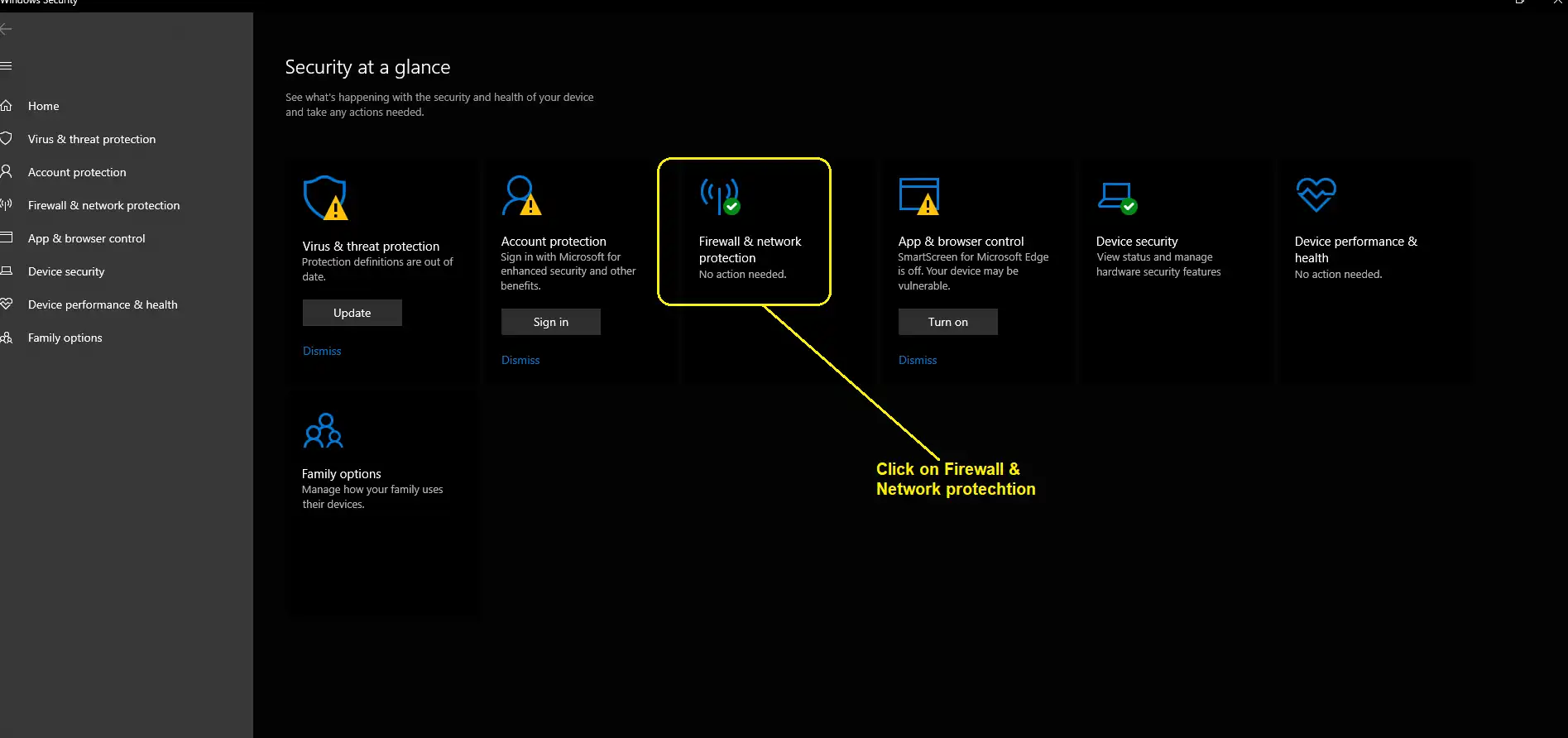Reason –
• Some Modules from the exe files are being deleted by Antivirus Installed in the system.
• Python DLL errors can manifest in different ways, including error messages that indicate a missing or corrupt DLL file, a failure to import a module or a Python interpreter crash. Some common causes of DLL errors in Python include outdated or incompatible DLL files, incorrect installation or configuration of Python or related software, or malware or virus infections that can corrupt system files.
• DLL file might not be found because an antivirus program has detected the file as a potential threat and has either quarantined or deleted it. This can cause the program that relies on the DLL file to not function properly or not start at all.
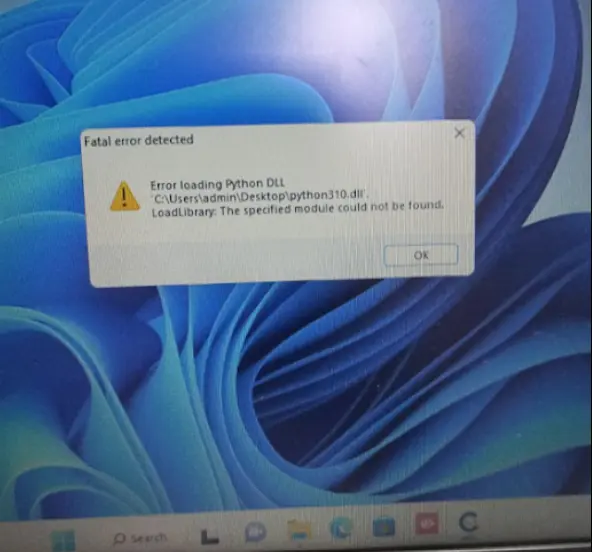
Solution- These Steps will Immediately Work, Follow these Steps
1. It is generally recommended to temporarily disable your antivirus software and Security before installing of Exe File, especially if you encounter issues during installation or when running the software. This is because antivirus software can sometimes interfere with the installation process or flag legitimate files as potential threats, such as DLL files that the program relies on. Disabling the antivirus software during installation can help ensure that the installation process runs smoothly and that all necessary files are installed correctly.
• Antivirus- Antivirus Should be disabled temporarily before Installation of Exe File.
• "Uninstall" Antivirus software from the system
• Install Exe- File
• Install Antivirus Software Again
2. How to Disable Firewall- The steps to disable the firewall in your system will vary depending on the type of operating system you are using.
Here are some general steps to disable the firewall:
1. Open the Windows Security app by typing "Windows Security" in the search bar and selecting the app from the results.
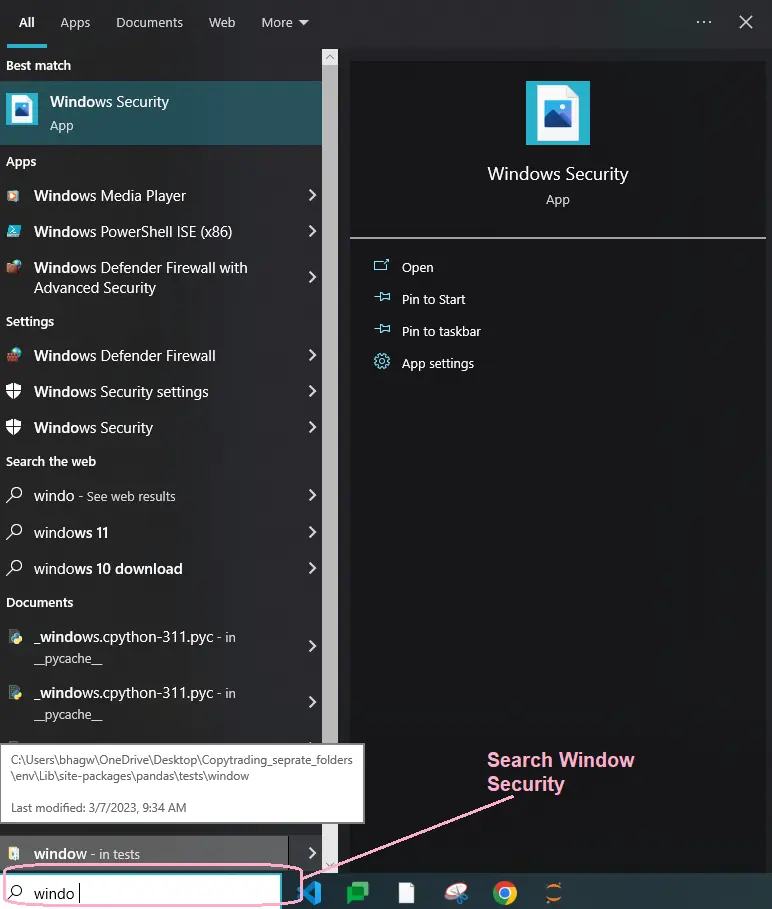
2. Click on "Firewall & network protection."